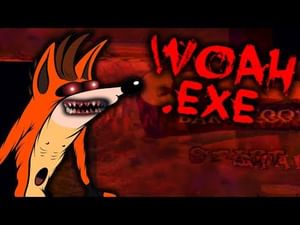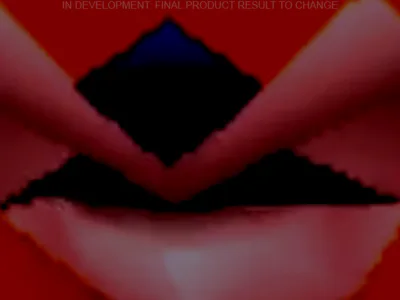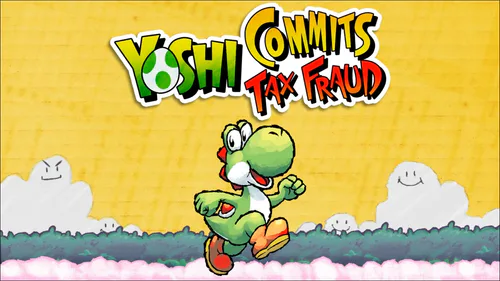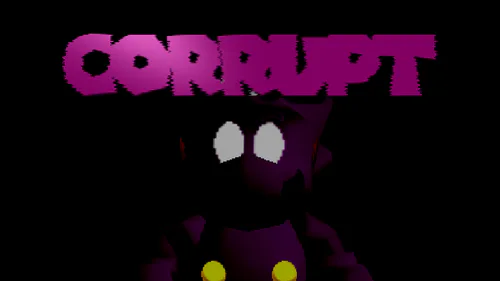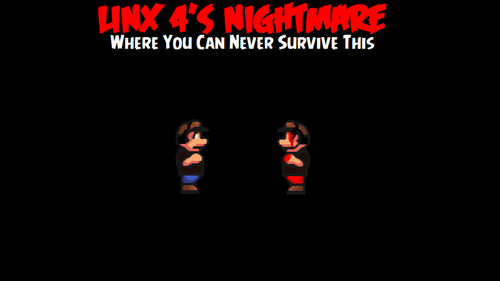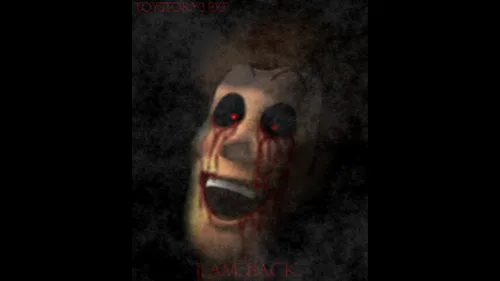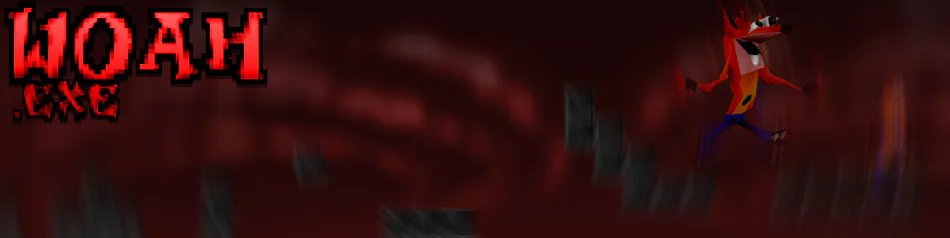
Comments (48)
i broke your game. https://www.youtube.com/watch?v=-kCwZjsdCjs&feature=youtu.be
how did you make the screen shake?
Ey, so while I may or may not be late to the video comment party, here's what I think about the game: I get it. It's pretty funny at first seeing the game parody a meme in a number of ways. I' a stickler for gameplay, and my man, hitboxes are a basis to games. With hitboxes, comes difficulty. I didn't really have much patience to precisely jump on certain spots (and it was pretty late when I recorded, lol), so that made the game ten times difficult. Basically, when you have to die a lot to know where the sweet spot is, it rips the fun out pretty quickly. I'm not trying to bash on your game; it served it's purpose of being a funny meme game for a while. However, I'd like to come out content knowing it was alright with visuals and especially gameplay. I hope your next name can solve these hitbox and sudden extreme difficultly issues. Here's my video in case you wanna watch it; have a great day: https://www.youtube.com/watch?v=pPwRcZFF3t8&t=4s
What Data
WOAH!.exe

Woah! It's a fucking game! Play as Crash and watch him go WOAH through all the levels! This this isn't a normal crahs bandidcoot, it's a .EXE GAME. WOAH. Jump and get spooked11!!1!1! But of course it's a Crash Bandicoot game, so it'll be pretty fucking difficult!!

There are 4 ways to control Crash and make him woah, you can use W A S D or the ARROW KEYS on your keyboard, OR you can connect a controller via an adapter or Bluetooth, and use the Left Control Stick or the Directional Pad (DPAD) to move, and the A button to jump!
Disclaimer: DualShock (PlayStation) controllers are not supported directly through the application. Xbox controllers are. If you want to play with a DualShock controller, you need to download an external program to trick Windows into seeing it as an Xbox Controller, as DualShock is not supported directly through the Windows Operating System. :(

If you're using the GameJolt Client, then you don't need to worry about this. However if you're downloading from a browser, navigate to the downloaded .ZIP file, right click, and extract it to your desktop. Open the new folder that was created through the extraction, and read the README.txt file included. Do NOT modify the "data" folder. After you've done that you can open the game!

Crash Bandicoot Model made by Joe J. Kuhr: https://www.youtube.com/watch?v=zkBqOmelX28
Intro Crash Bandicoot Model made by OneyPlays: https://www.youtube.com/watch?v=2xuRIejbBBA
Intro Audio by Sony from a Commercial for Crash 1: https://www.youtube.com/watch?v=mTi5EaocGaY
Title Screen Video was a bonus music video from the Japanese Version of Crash 2: https://www.youtube.com/watch?v=uBLvGzbzvSM
And game developed, coded, and designed by me! http://gamejolt.com/@Fleebs
#platformer