well they don’t all exactly do anything noticeable but i have given them the ability to have a command, which executes a section of code in another file. basicly the computer knows you clicked it.
also, new button! i have decided to call it ‘Quit’. this ‘important’ button allows the user to… uh… close the game.
at this point simply clicking on the little ‘x’ in the top right corner will close the window. (you can try it now in your browser if you dunno what im talking about, unless you are on mobile or a mac in which case it’s on the left) but if i need to close it more percisely then a quit button will help. (you know how all your games seem to crash when you click on the x? yeah.)
small update, done in about an hour or so. i had to experiment with it and try different things, but i got there. also in this update, i got the icon going, so it now shows my already made but nimp (not implimented) 16X16 icon instead of a snake that pygame defualts to.
i next hope to work on the intro sequence (tells you the backstory). this will have some nice images, words, and music. i should probably let you skip it too….
if you like the idea of Tide and want to keep in the loop, don’t forgt to follow it. to get an idea of the concept you can play the old and wordy version that people didn’t really like on the games page.
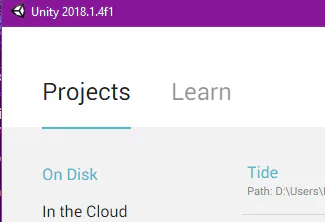
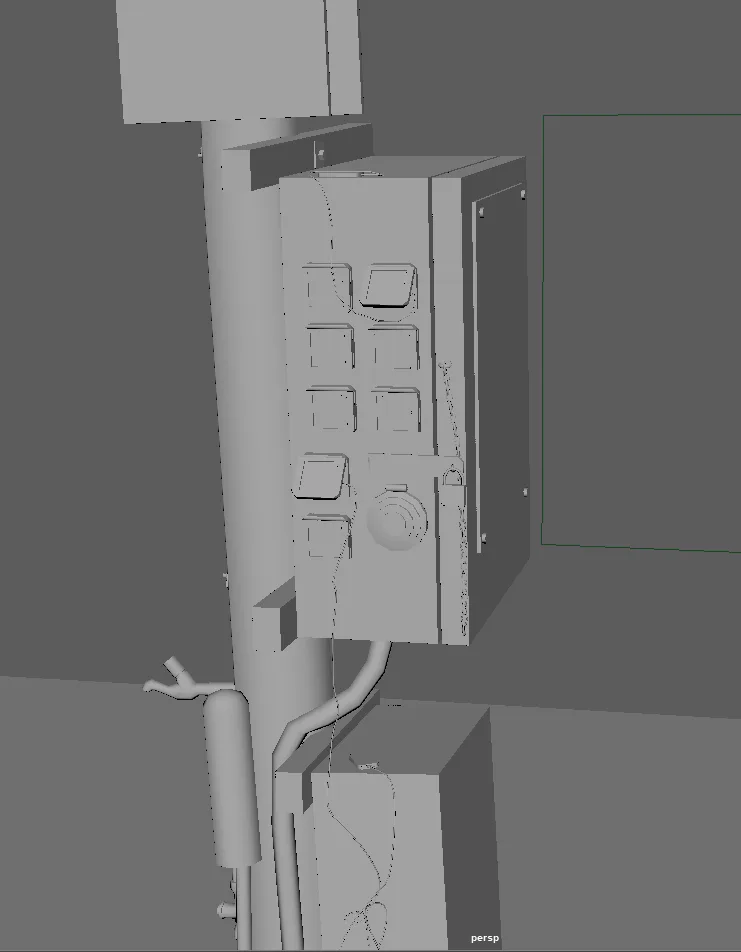







0 comments