If you've animated in SFM before, you may have noticed your animations cannot go above 720p, this isn't really integral however if you want that bit of quality you may want to change this and render in 1080p or even 4k (do not render in 4k it will take forever your pc will explode)
Heres how you can do this
Right click on SFM on Steam and click "Properties"
In the General tab, find the "Launch Options" category
In the text box, copy and paste this; "-sfm_resolution 1080 -w 1920 -h 1080" WITHOUT the quotations
For rendering in 4K (i haven't actually tested this so good luck if you try this) -sfm_resolution 2160 -w 3840 -h 2160
4K RENDERING IS INCREDIBLY SLOW AND CAN CAUSE CRASHES, ESPECIALLY ON WEAKER COMPUTERS, USE AT YOUR OWN RISK
Now when rendering an animation, you can click on where it says 720p and it will say 1080p (or 4k if you chose to render at 4k)
Doing these won't change the quality when exporting as a still Image and they will still render at 720p no matter what (trying to find something that changes that)
SOURCE: https://developer.valvesoftware.com/wiki/SFM/Rendering_at_1080p






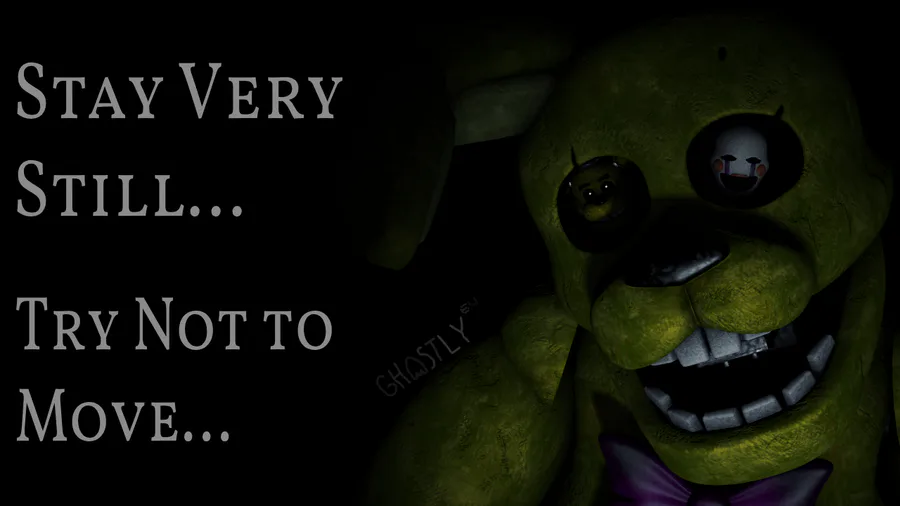
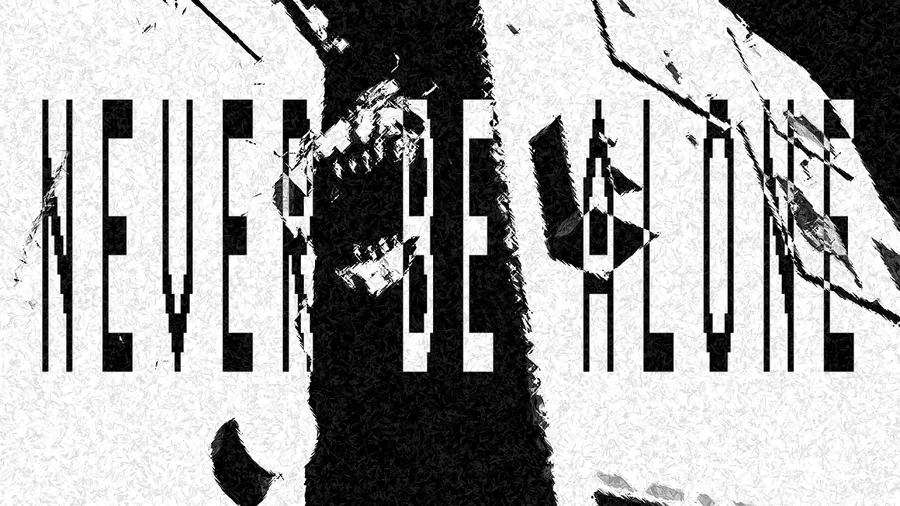


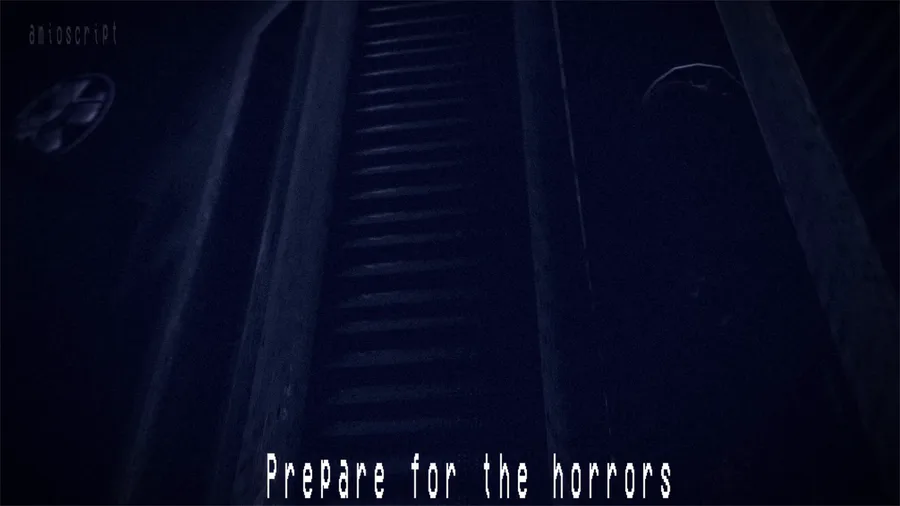
0 comments