As the name suggests, weather plays a major role in creating the atmosphere for Rainswept. It’s usually raining in Pineview (obviously) but there are times when the sun manages to break through and bathe the hills and valleys in a magical orange glow. Not only is it pretty to look at, but the contrast between the weather conditions makes the player more aware of when it does rain. Here’s a comparison between an overcast day and a clear evening, during sunset:

You’d be surprised to learn how easily this effect is achieved! It basically just consists of putting a blue gradient over the scene, and setting its blend mode to “divide” - which is a built in feature in photoshop but requires a custom shader in Unity to implement (or an asset that does it for you - I use “Blend Mode Shader 2D”) I’m not sure if this is pretty much how lighting effects have always been done for 2D games, but it’s been exciting working this out on my own!
A similar method is used for creating the interior lighting affected by the stained glass in the church as seen here:

There are multiple layers at work here, but the main red and blue effect is created by using the following gradients (Red set to “Linear Dodge” and blue set to “Pin Light” blend modes)
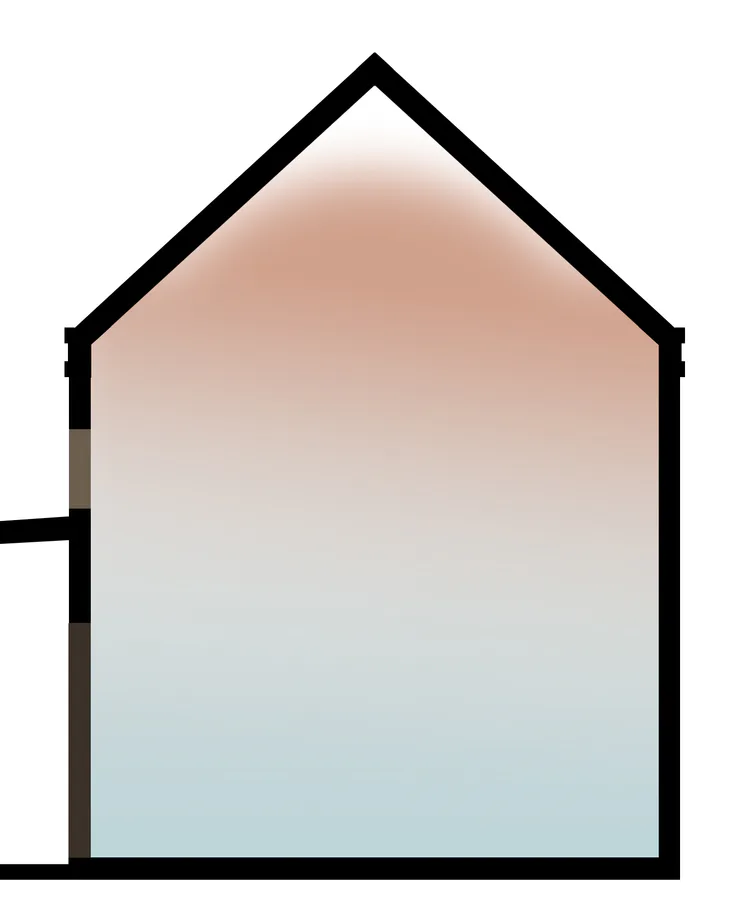
Pretty simple, yet effective, right? This method is used across the whole game to create a whole variety of effects, including the glare from the sun. Just a circular gradient can be used instead of creating dynamic light effects for a 2D game. It’s a huge time saver, but looks pretty decent too!
In this scene, multiple layers of lighting have been stacked (and given parallax) to create the glare from an early morning sun shining through the windows.
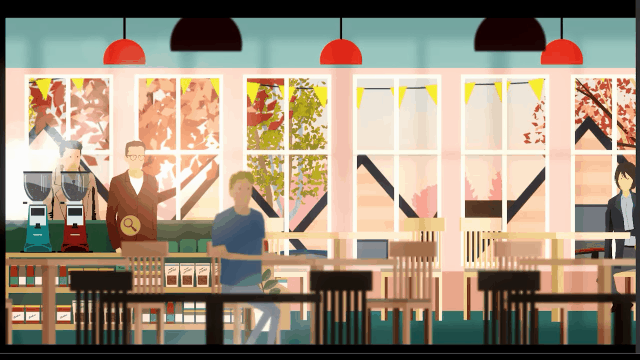
If we separate the layers out, this is what is seen:
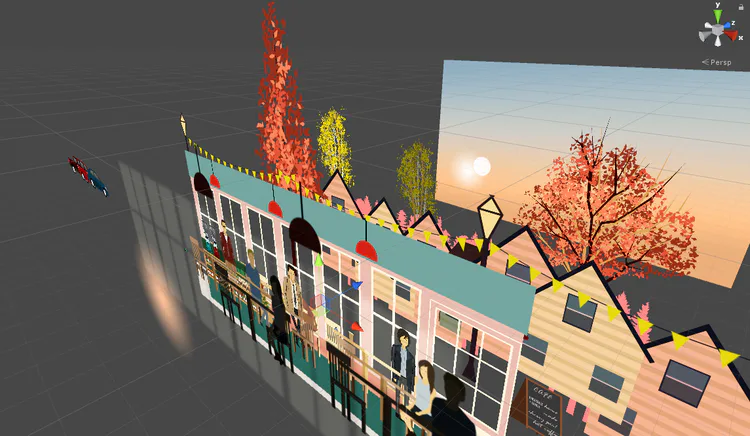
To show in greater detail how the layers are stacked on top of each other (and what blend modes have been used for each of them) you can take a look at this image:
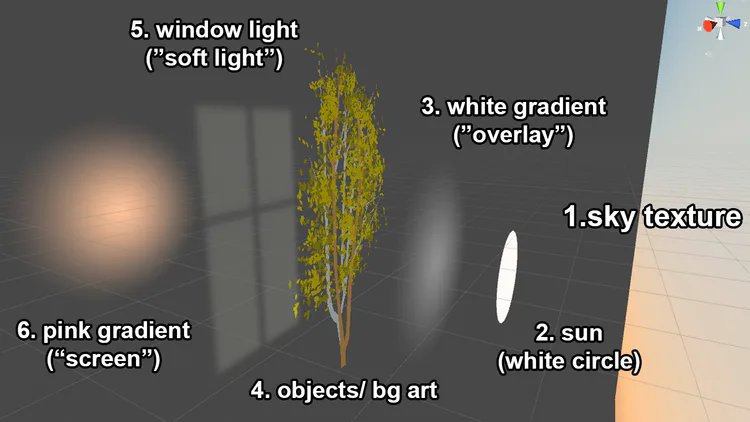
Using this method successfully comes down to trial and error, and a lot of experimentation. Multiple combinations of base color for the gradient, combined with one of the many (25 total) blend modes end up creating scenes and effects that I didn’t even have in mind before starting out. It’s a really exciting process, and I can’t wait to see the different ways it’ll continue to affect the visual style of Rainswept!
See you next week :)
-Armaan










8 comments