Hi all,
today’s post is an update on control options and customizable key-bindings.
Mouse and Keyboard/Gamepad
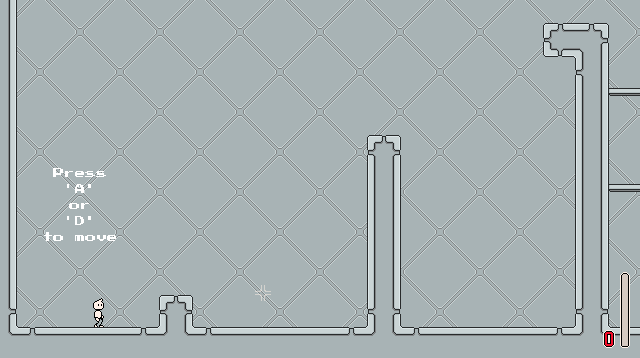
In case that was too small to notice, here’s a close-up on the tutorial text reflecting the change in key-binding.
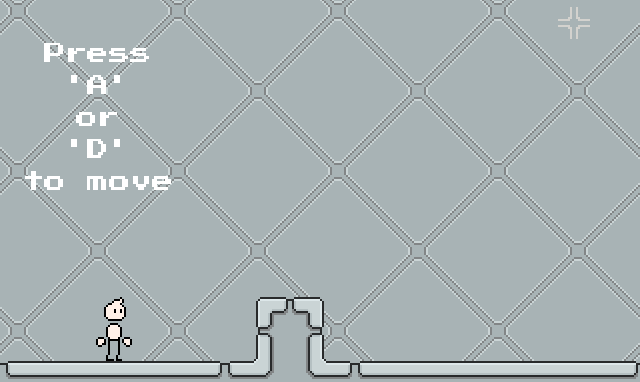
The tutorial texts will automatically switch over to controller in-puts when one is detected.
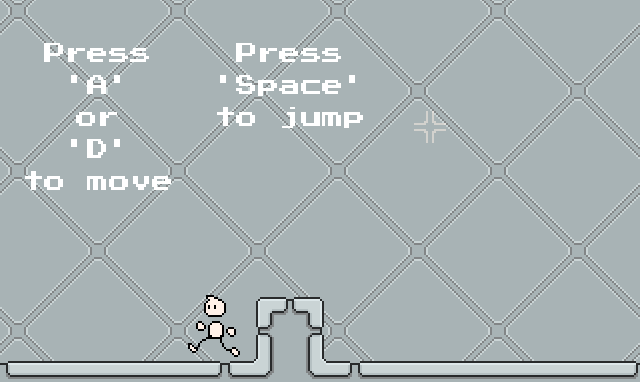
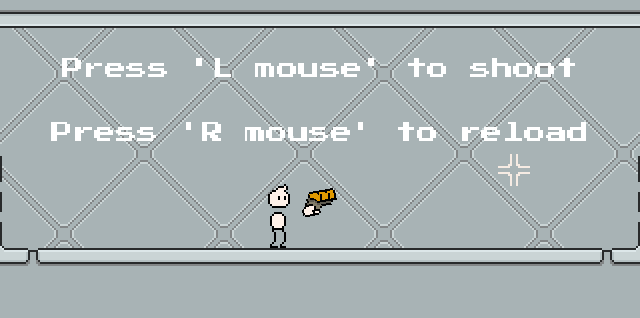
Notice the crosshair ‘jumping’ into place when a controller is detected. Aiming with a gamepad is obviously very different from using a mouse. While the player has free control of crosshair when using a mouse, I think it is naturally more intuitive to fix the crosshair relative to the player’s position when using a controller.
And of course, you can change key-binds for controller too.
*BUT I decided to lock movement and aiming to the left and right analogue stick respectively. So those two are the only thing you cannot change.
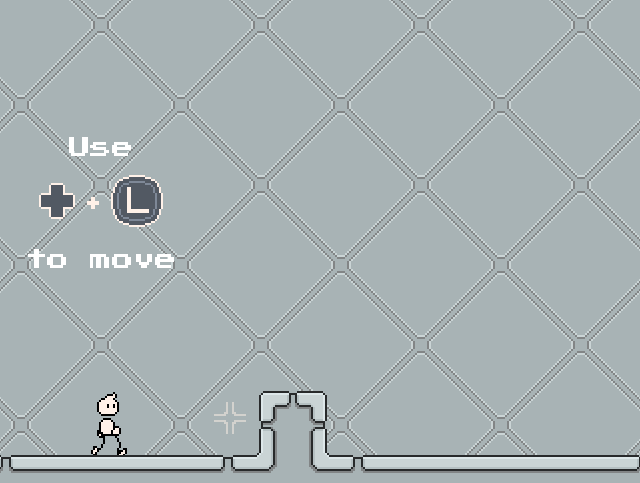
I’ve only tested with xbox and xbox-like controllers. The button bindings would display incorrectly for other controller types but should be able to work otherwise. Please feedback to me if you find anything that’s not working!
Thank you :)

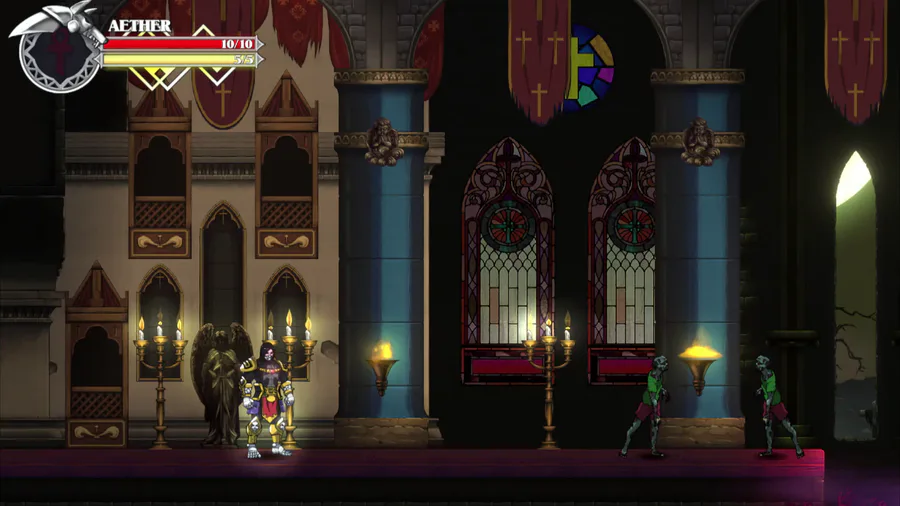

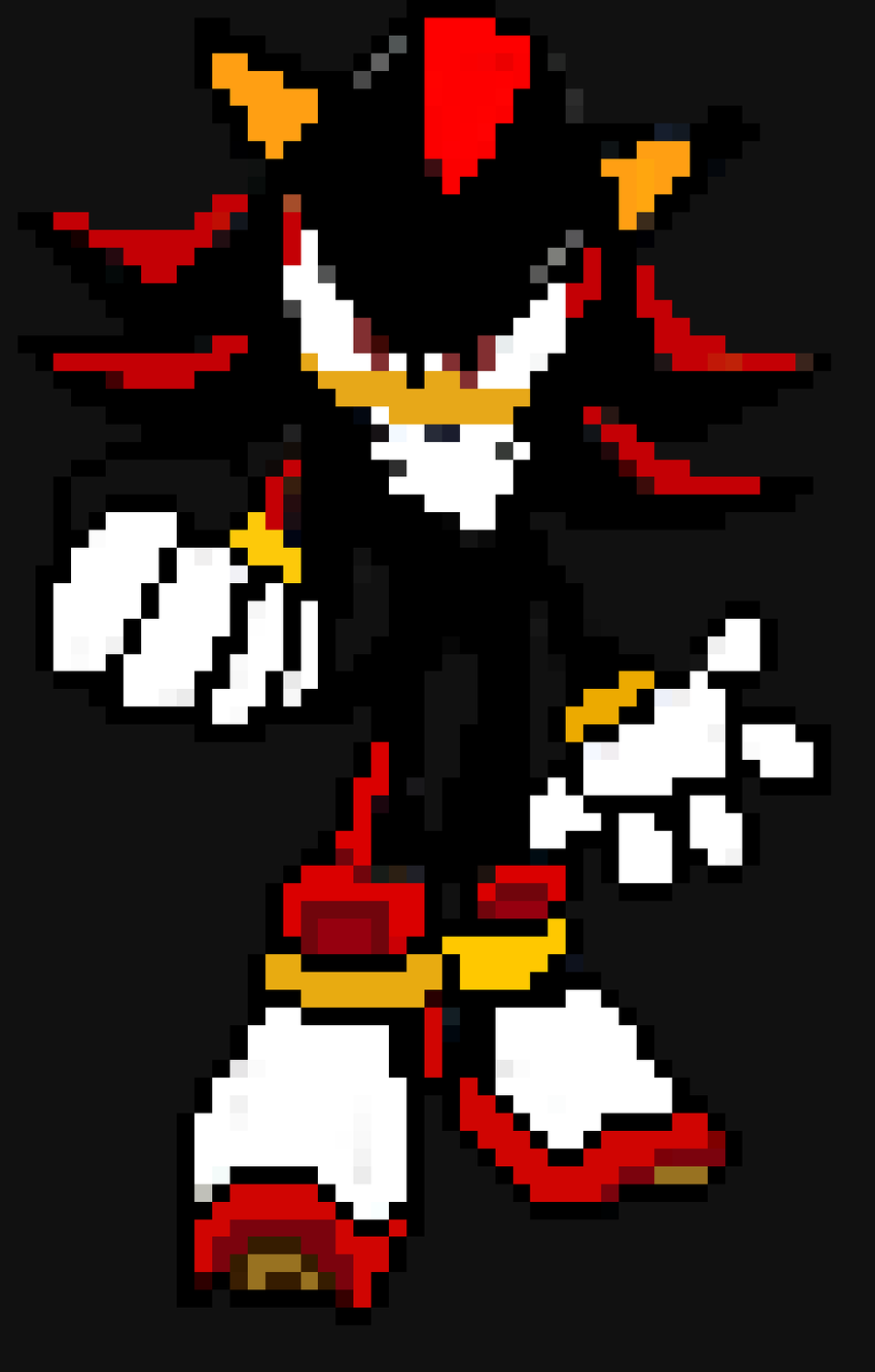




0 comments