Never played an MMO before? Read up, cause I’m about to teach you how to play Arch MMO.
Character Selection:
Choosing a character is an easy choice for right now. The easy pick is the Archer for its range. We currently don’t have any Warrior specific mobs. If you want a challenge pick Warrior, otherwise, pick Archer.
First things first:
Your going to want to talk to the guide, he’s directly above you from where you spawn. To talk to him, just click him. Once you are in the NPCDialog box, you can choose from many options, but we are going to choose “Quests”.
Your first Quest:
Your first quest is to kill 2 Saplings. Press accept on the quest menu, then head out towards the castle grounds. Double click the sapling of your choice and your character will automatically attack the Sapling. Watch your health, if it gets too low, open your inventory with I and click a Health Potion. It will regain health. Then once you kill two, return to the guide. Go back to quests and press complete, you finished your first quest!
Moving On:
After your first quest, you’ll see that the Teleporter NPC above the Castle Grounds, now has a Question Mark above his head. Whenever you see this, the NPC has a quest for you to complete. Accept the quest from him and continue your adventure.
Leveling Up:
When you level up, your character will gain more health, and you will obtain skill points. On your taskbar, open up the book (Skill Menu) and you can learn or upgrade any existing skills.
Pets:
Once you get past the giant realm, you’ll meet a Pet Dealer. He’ll sell you a Pet for cheap! To buy one, it’s just like an item. Just go to buy and sell and purchase the pet item. To use the pet, open your inventory and click the pet item. He will spawn right next to you and follow you wherever you go! If he gets hurt or faints, you can always go back to revive your pet, or use a pet potion.
Crafting:
You can create more advanced weapons, items, and potions via crafting. Open your crafting menu, and try out different combinations.
Equipment:
Open both Inventory (I) and Equipment (E) and click on the equipment that you have. If you meet the required level, you’ll see it onto your character. You can view your stats to see your current defense.
Guilds:
Once you have some friends online, gather around and create a guild! Go to the Guide and press Register a Guild. Name your Guild and pay the fee of 100 Gold. To invite members to your guild, click them and on their status, click Guild Invite.

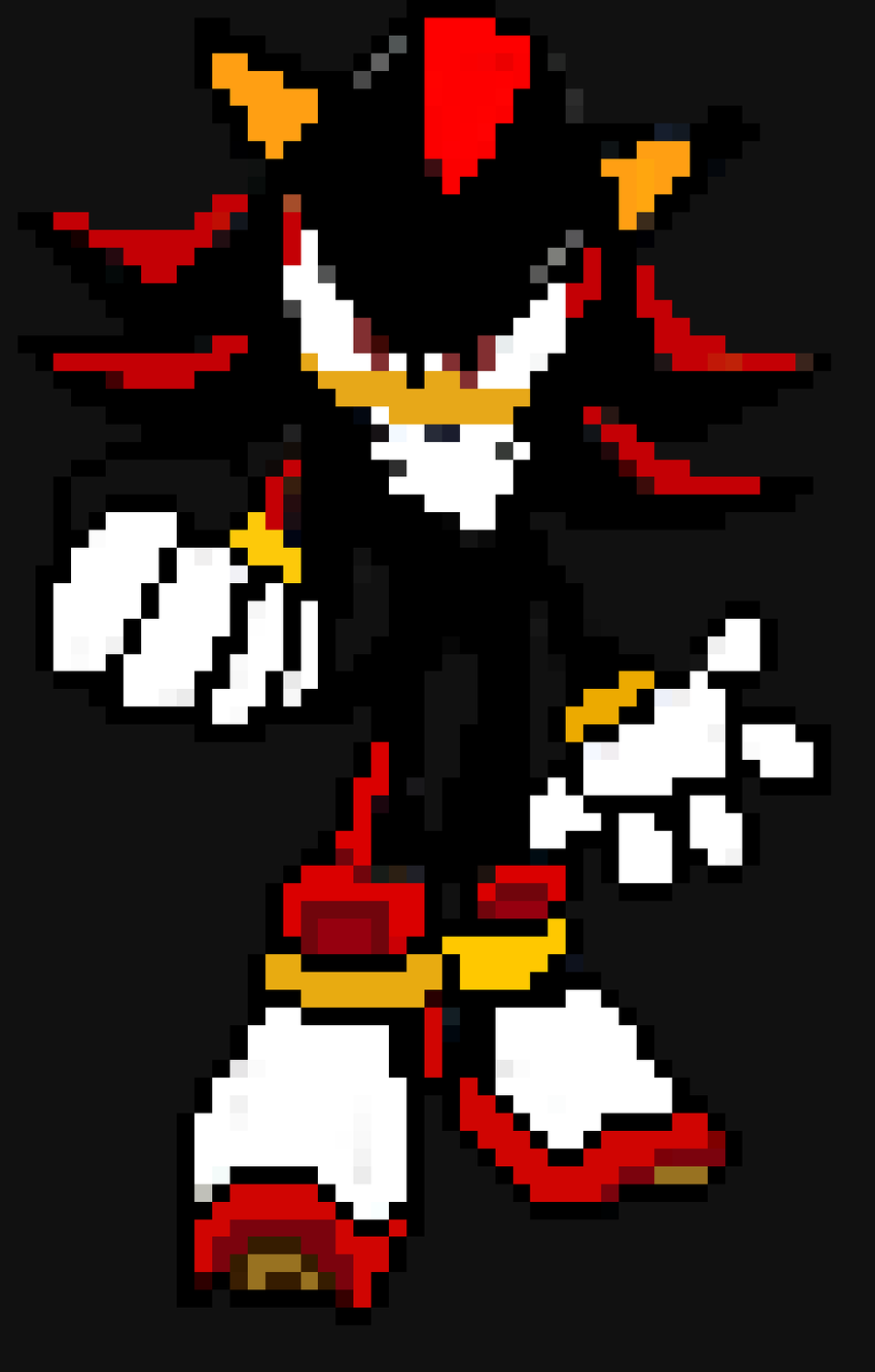
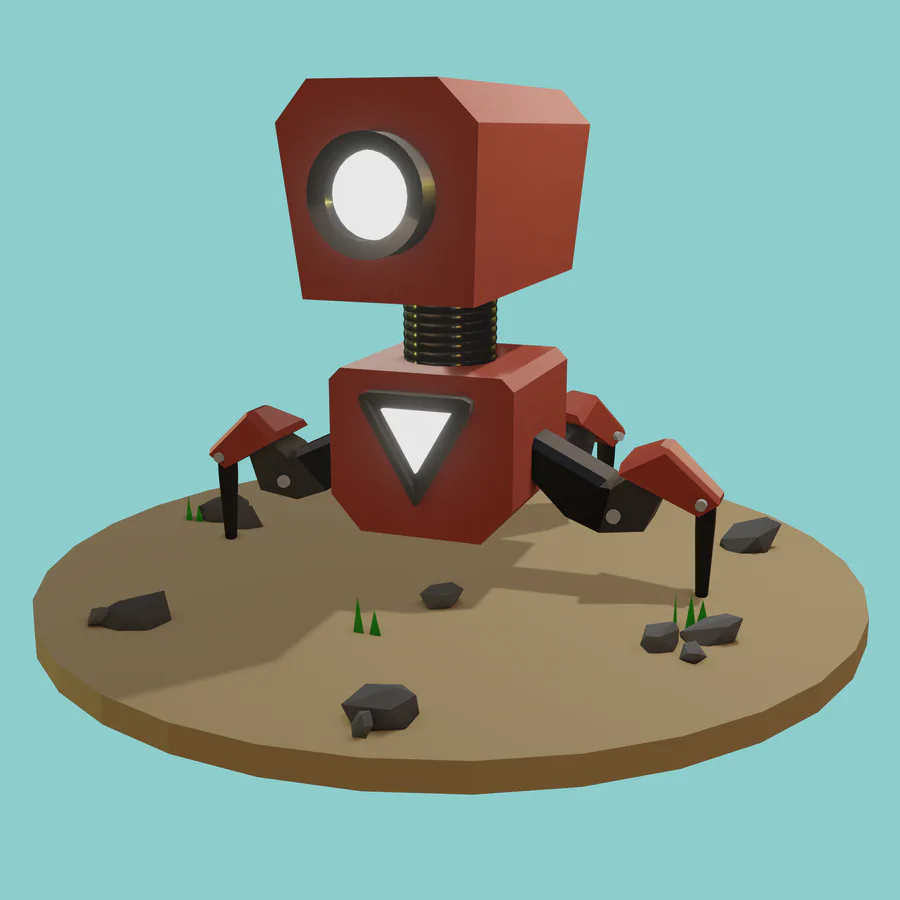



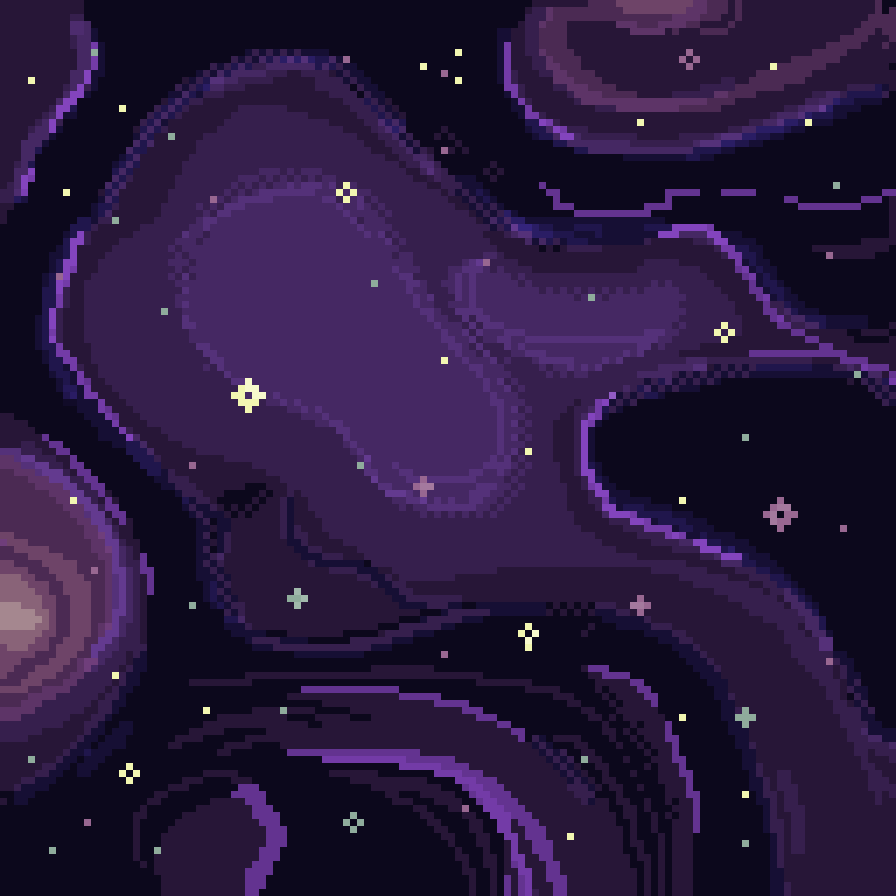



2 comments