Google’s latest update to Chrome (version 42) disables NPAPI support by default. Unfortunately, the Unity webplayer requires NPAPI support to function. To fix this, go to chrome://flags/#enable-npapi and click “Enable” under NPAPI, then restart the browser. Everything should be back to normal.
Users of other browsers and the standalone versions of the game are not affected.
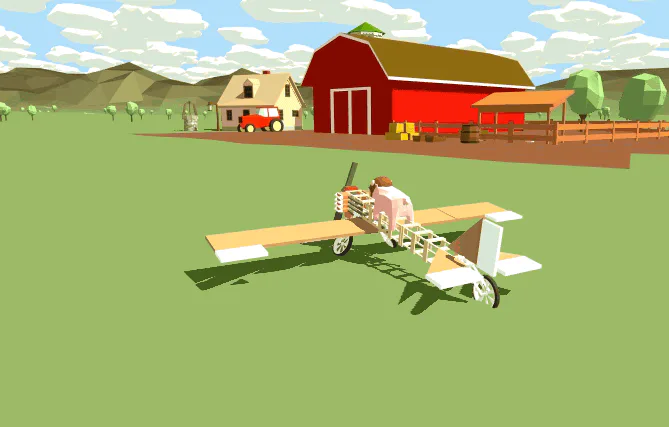







11 comments