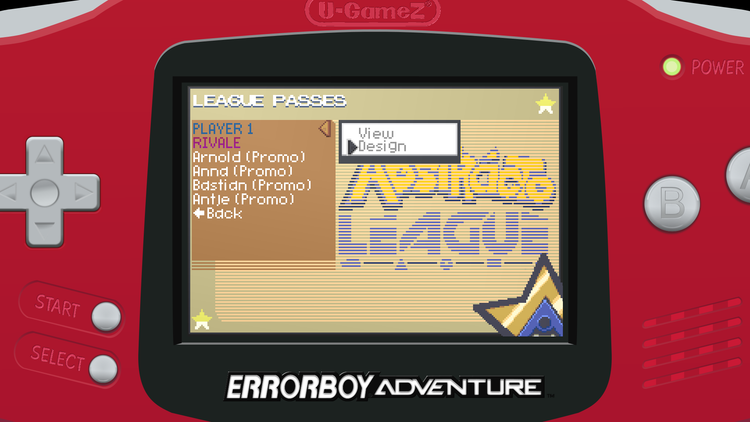
I finished the League Pass Designer!
In my last post I talked about designing the front of your League Pass, today I'll can show you how!
In the "League" menu, select your name and then choose "Design" start.
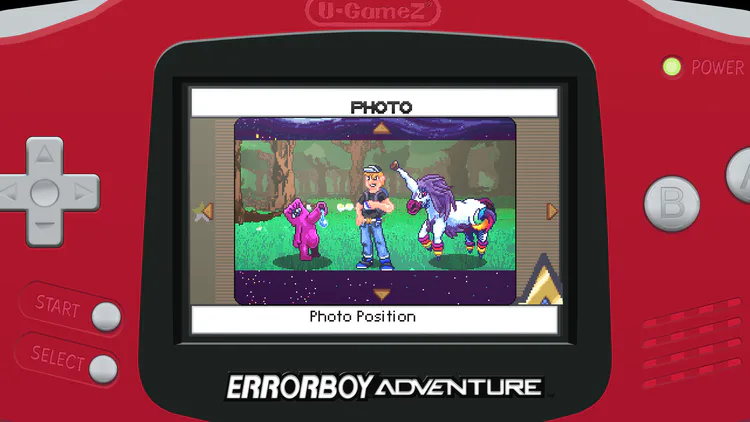
Choose a background, borders and a photo taken within the game. You can freely scale and move the photo as you like or choose none at all.
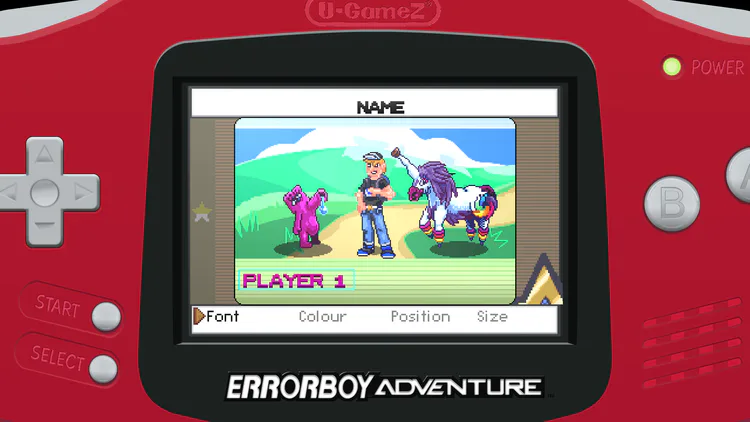
Select a font and color for your name...

...and add some silly decorations for good messure.
Hmm... Somehow this isn't shiny enough.

Much better!
When your're done, hit "Save" and that's it. A copy will be save to your hard drive in the "Drawings" folder where the game is located so you can share your design with others.
I bet you can create much better League Pass designs than my example!
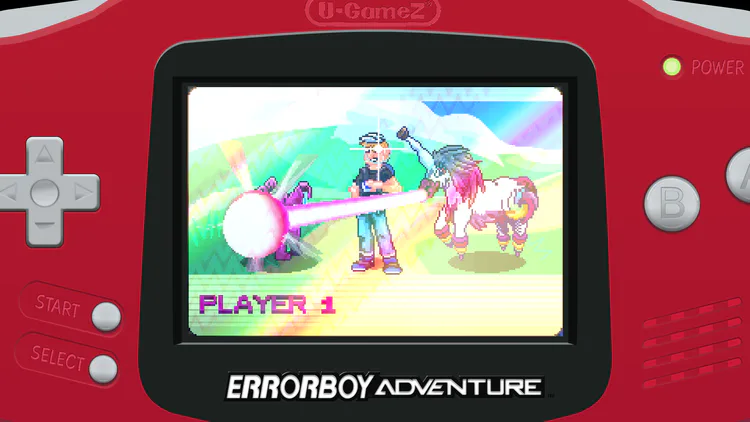
Lastly, I'd like to share some monster icons I made for menus and stuff. These icons are just 32x32 pixels.

Kinda tough to squeeze the big bois in there, but it's fun and I can do it on the side while waiting for the game compile when debugging.
Stay save!



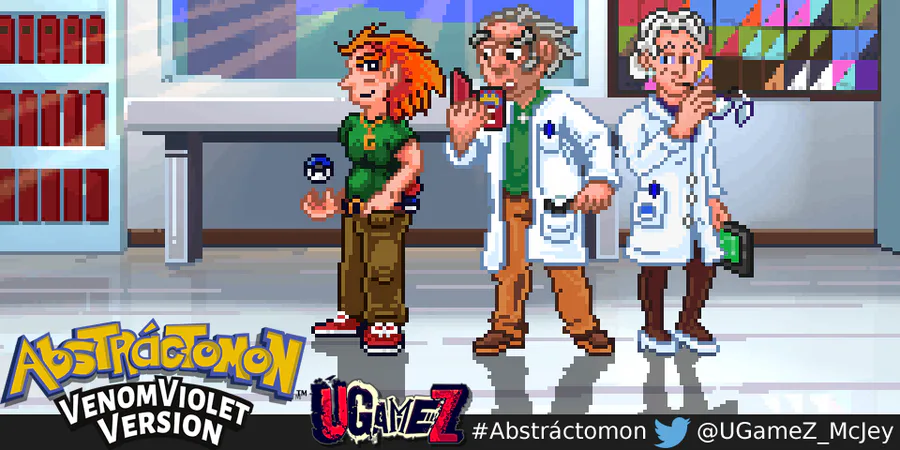
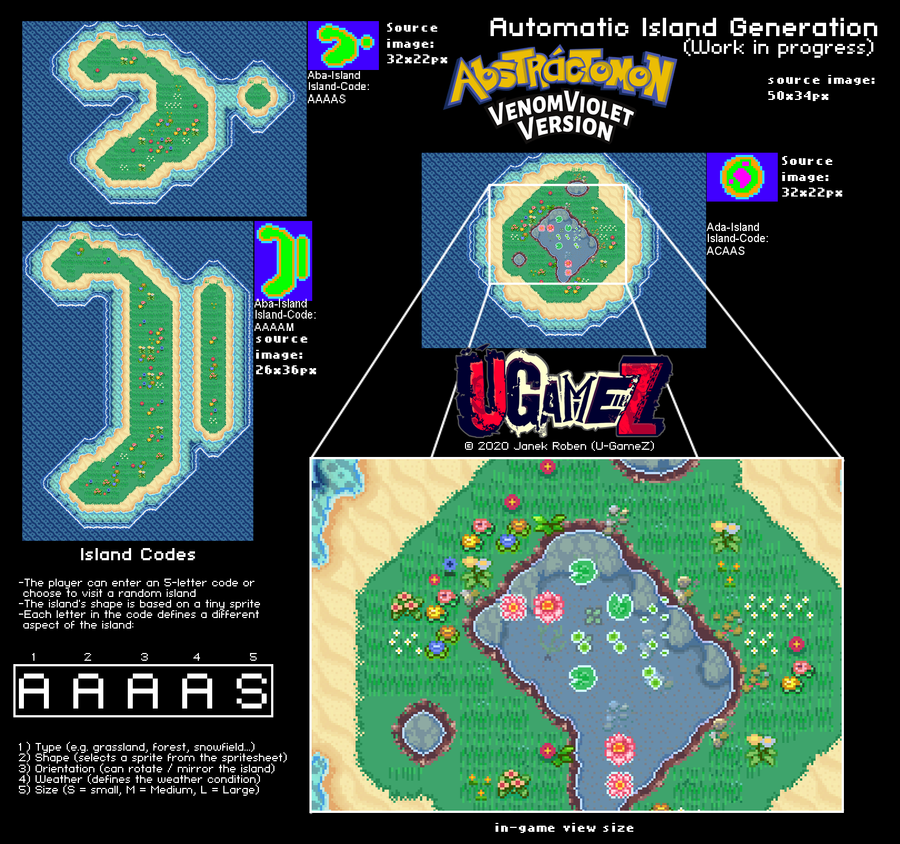
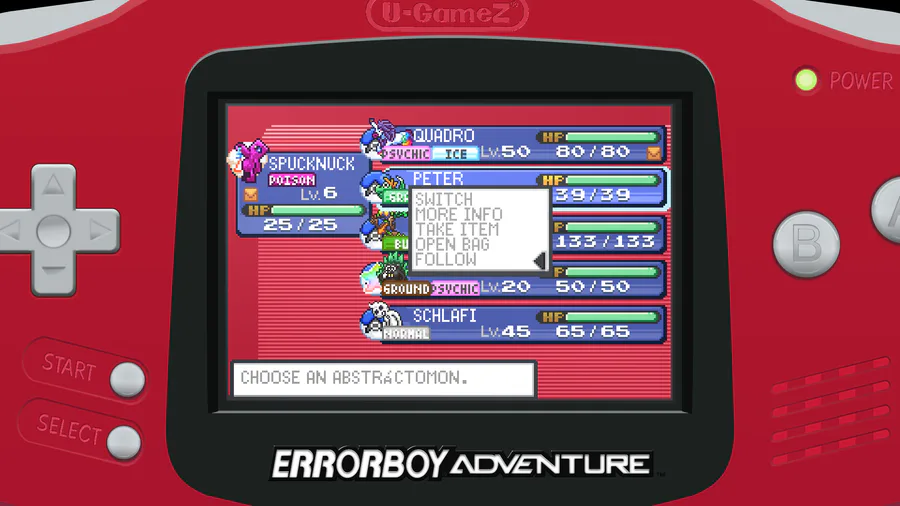




0 comments