I think it’s off by default but I still want to post about it.
First go to YouTube studio (desktop version only) then click on the settings icon at the bottom left side of your screen
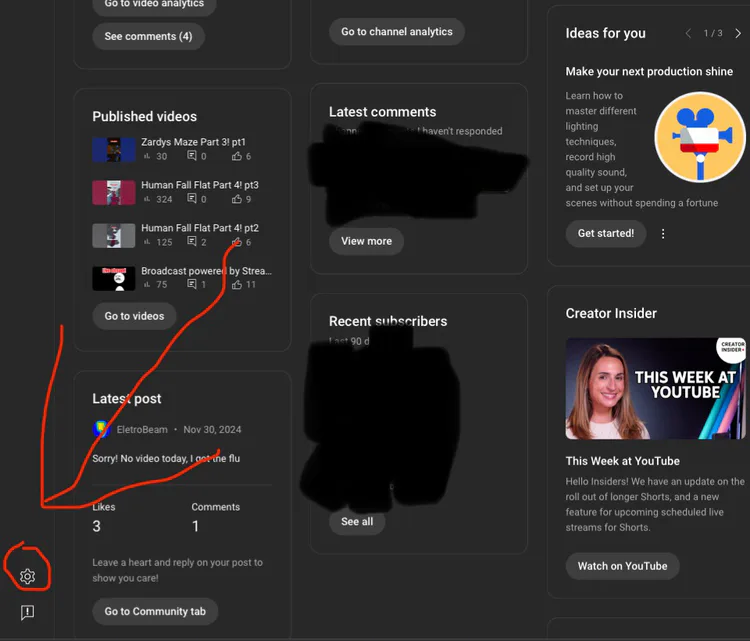
Then go to channel then advanced settings and go all the way down until you see this:
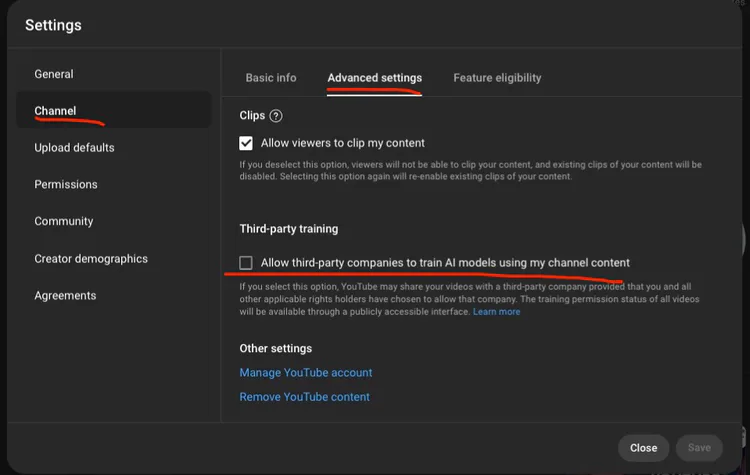
Turn this off so YouTube can’t sell your videos to ai companies.
Hope that helped!




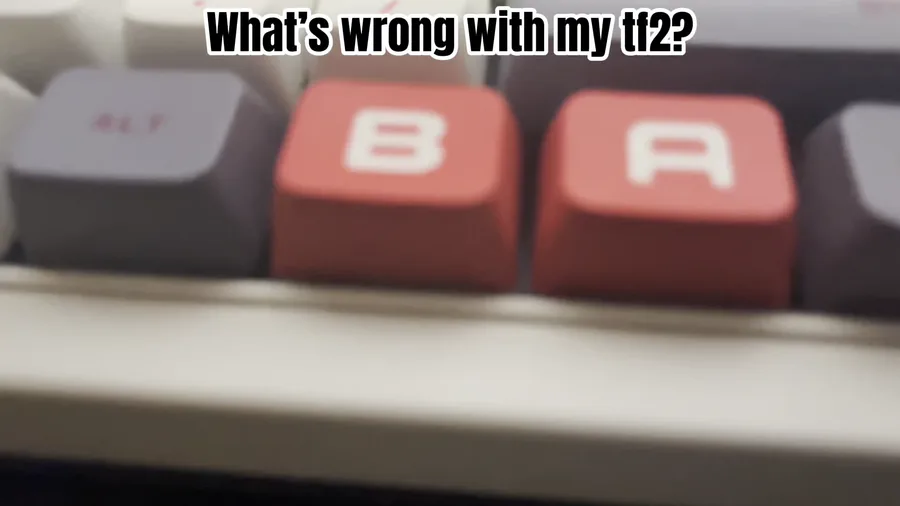

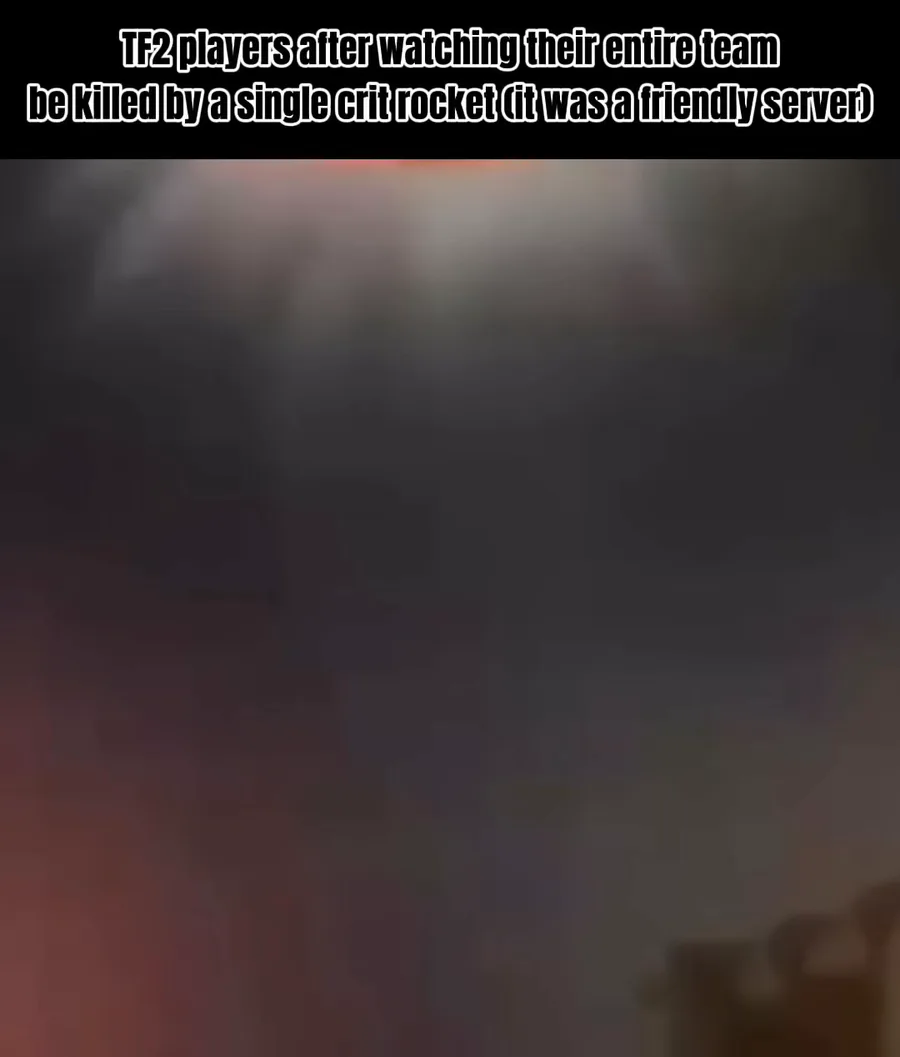

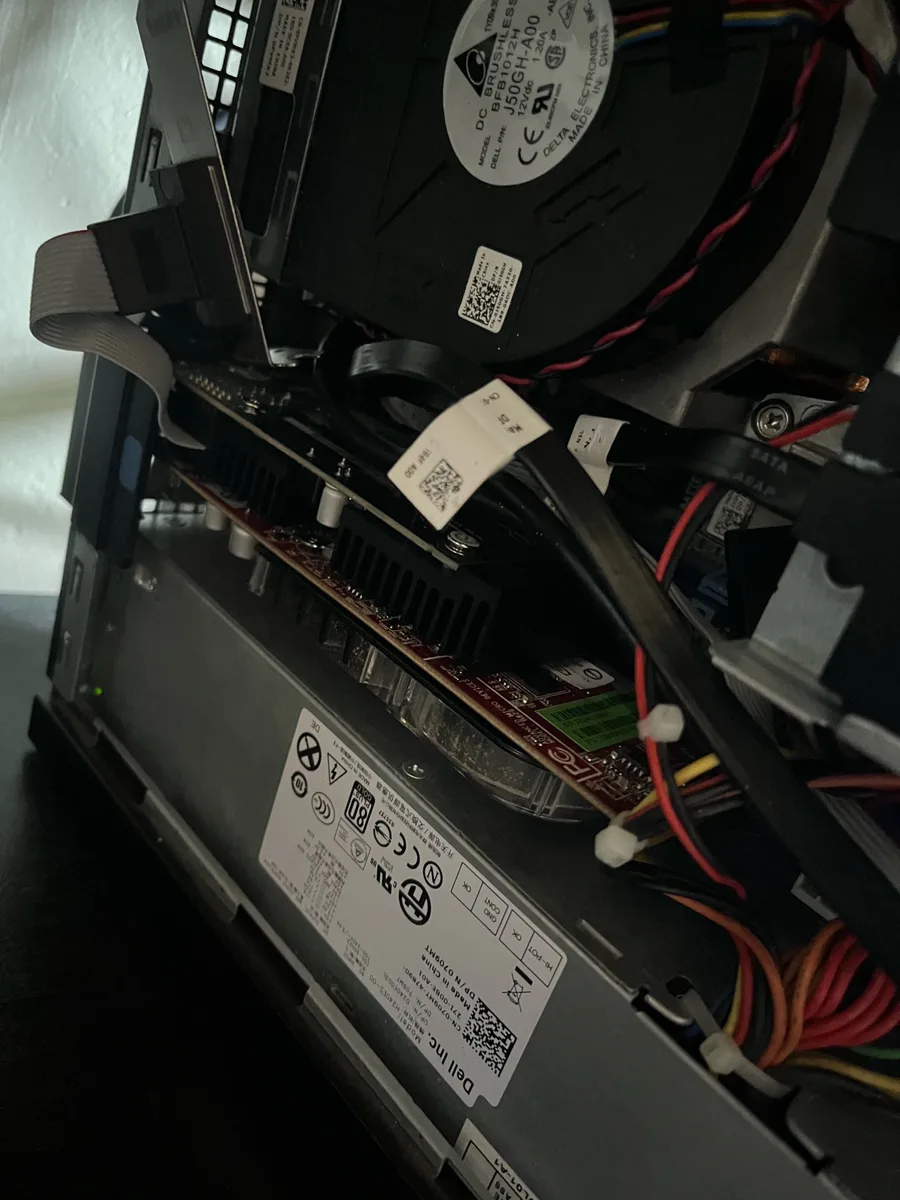





14 comments