As already noted, Air Tennis began its life during the Global Game Jam 2014 (original 48-hour version plus gamemaker files available here).
The thought-provoking GGJ theme for this year was the rather straight forward, yet philosophically charged, statement; “We don’t see things as they are, we see them as we are.” Of course, early brain-mumblings conceived of many ideas pertaining to games about seeing things from other people’s perspectives yet most of these seemed overly heavy and/or ambitious given the gamejam time constraint and the fact there were only two of us. After sleeping on it, we decided to push forward with the idea to modify a relatively simple game that existed already by removing an apparently critical aspect from the game. Hence Air Tennis was born: tennis but without the ball.
I guess this concept was all that we required and, coupled with the fact that our GGJ host was also running a competition with the chance for our game to be exhibited on a real-life, actual arcade machine (which we (meaning I) were massively keen to be involved with), our concept appeared to be ideally suited. Harking back to the early days of local competitive multiplayer play, a Pong variant with a gamejam twist seemed to be just the ticket.
In the end, six games were selected to be exhibited locally at a launch event promoting fibre-optic broadband (don’t ask me how 80s arcade machines andsuperfast broadband correlate!) which turned out to be a massive success! Here are some photos from the event.
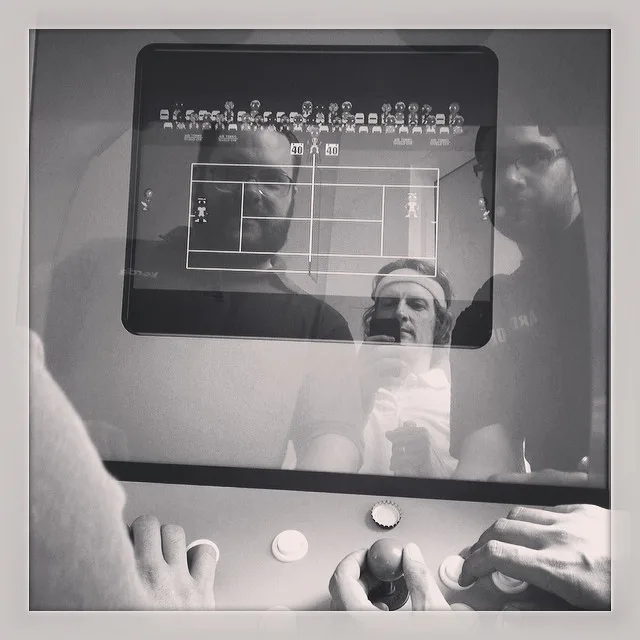




[More photos available over on our Pixel Barons site.]
With its concept strongly influenced by the arcade-ness of a bygone era, we thought it only fitting to try and replicate the local-competitive feeling of the arcade machine by including the ability to play this game using only one controller. Rather than return to the code, instead a simple solution was to use the delightfully straight forward JoyToKey, and include a .cfg file instead. Within the .zip file you’ll find ‘Air Tennis.cfg’ which can be moved into your JoyToKey folder. Basically it maps the following inputs to an xBox controller or similar:
Left wiggle stick: Player one movement
Left shoulder buttons (LB and LT): Player one hit
Right wiggle stick: Player two movement
Right shoulder buttons (RB and RT): Player two hit
Start: Start and Confirm.
Select: Toggle Pause and Quit.
Additionally, just incase you prefer your own controller, this .cfg file also maps a second controller to Player two controls (with ‘A’ on both controllers also being Hit).
That’s it for now. Keeping on gaming you crazy kids.
Pixel Barons




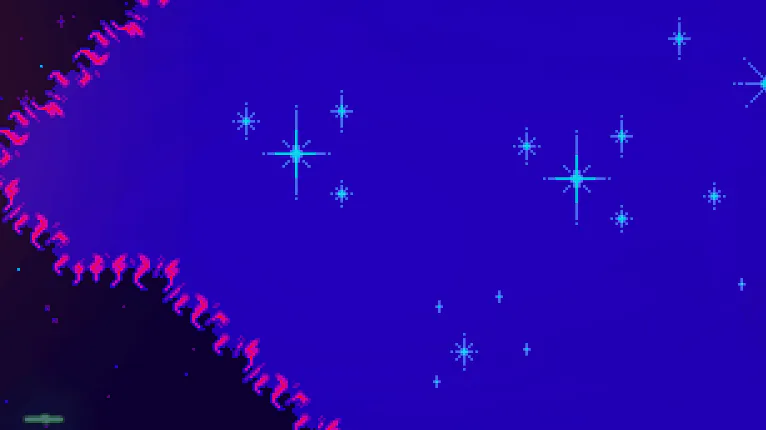





0 comments