There’s an option in GameMaker: Studio that you should really know about. It’s all about interpolating colors between pixels, and by default it’s got a box that’s checked. This may or may not be the first thing you want to switch off, but it will give things a more jagged appearance if it’s off and a softer appearance if it’s on. I suppose this is the point at which I should upload some comparison screenshots.
You’ll find the option in the Global Game Settings. It’s easy to forget where that is, so just look at the bottom of your files in that lefthand file window. Once you’ve located and opened it, go to the Windows tab. Now you should be able to find, to the left side of the available options under Windows, three vertically aligned tabs. Got it? Click “Graphics,” and you should find therein an option to interpolate colors between pixels. Go ahead and switch it off. It’ll make combining sprites for animations a lot easier. And that jagged look is definitely better than that soft, artifacty compressed look you get with the option on.
In short, just switch it off. That’s the answer to the question implied in the title. Just don’t bother interpolating. Not in GameMaker, anyway. I can’t speak to other programs, but anyway it would have been nice to know about this option earlier.
That’s about it. Just a few other tweaks and bugfixes in this latest update (0.6.57). Nothing super exciting. There was a thing with the interns getting stuck in a loop of falling and rising but never being able to get back up. It was a simple numbers error. You see, I was telling the animation speed to progress by 0.25 every step, but had also mistakenly told it to progress by 1 every step, so it was getting in this situation where, rather than evaluating for the end of the animation and proceeding as desired, the animation was skipping right over it’s completion to an index of, like, 0.25 or something. I think it’s fixed, anyway. I’ve gotten caught up with a side project and haven’t had the time I probably need in order to playtest and make some fancy screenshots to share with y’all.
That’s it for now. Don’t forget to interpolate! I mean not interpolate! Or whatever. Piece!





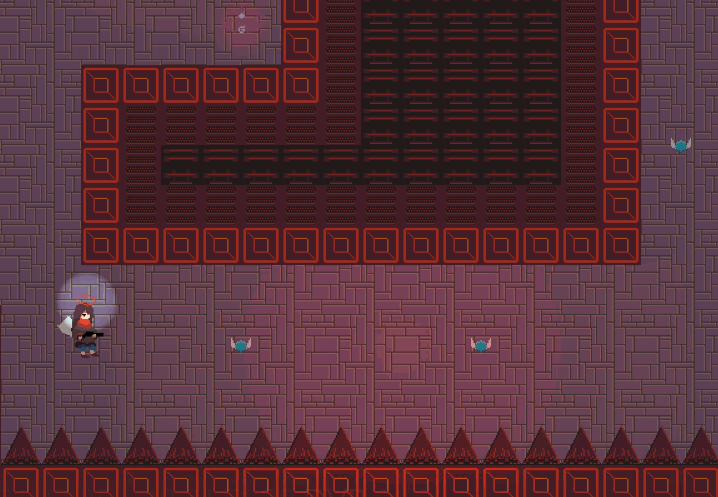

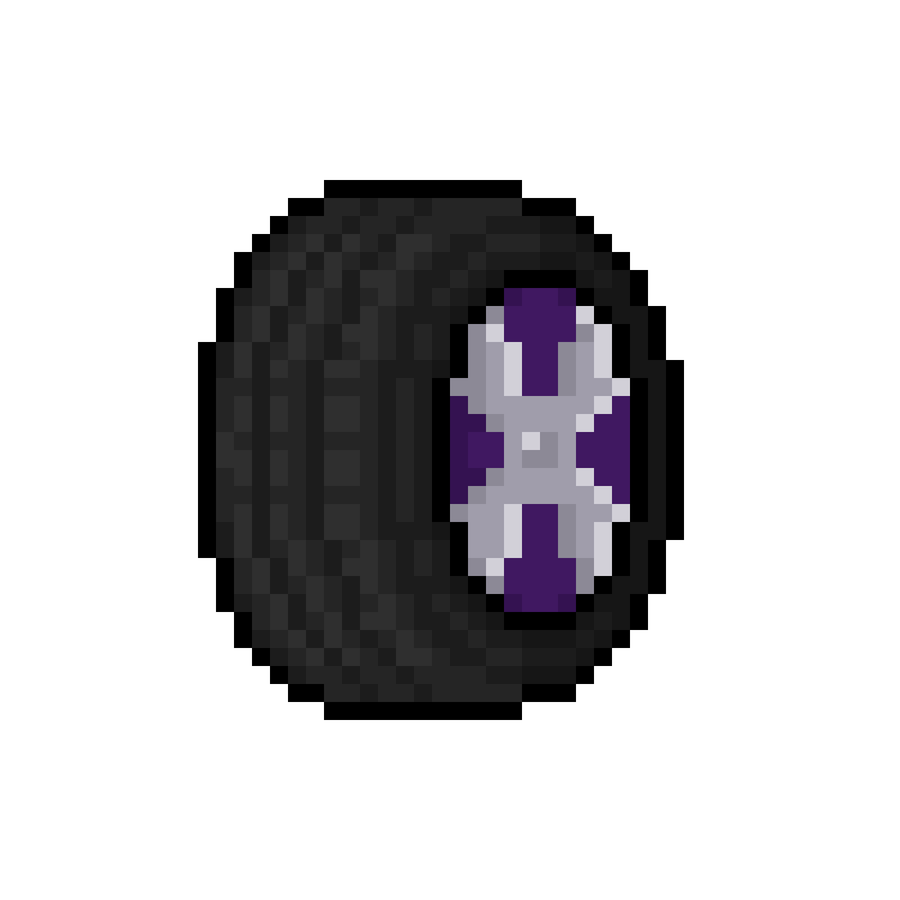

0 comments