Materials you need:
2 Storage blocks
4 Hoppers
4 Cobblestone blocks
10 Cobblestone slabs
1 Bucket of lava
1 Bucket of water
Step 1:
Dig a butterfly shaped hole in the ground.

Step 2:
Put the storage blocks in the middle of the wings of the butterfly and put hoppers next to them. Make sure the hoppers are connected to the storage blocks.

Step 3:
Put cobblestone blocks on the hoppers.

Step 4:
Build a 4 blocks tall pillar in the middle.

Step 5:
Build a cross shape by placing 4 cobblestone slabs on sides of the top block of the pillar.

Step 6:
Break the pillar.

Step 7:
Make the top part into a square shape by placing 5 cobblestone slabs. Make sure that the new cobblestone slabs you placed are 0.5 blocks higher than the old ones.

Step 8:
You can now place the water in the middle slab block.

Step 9:
Place the lava in the gap in the middle of the bottom part.
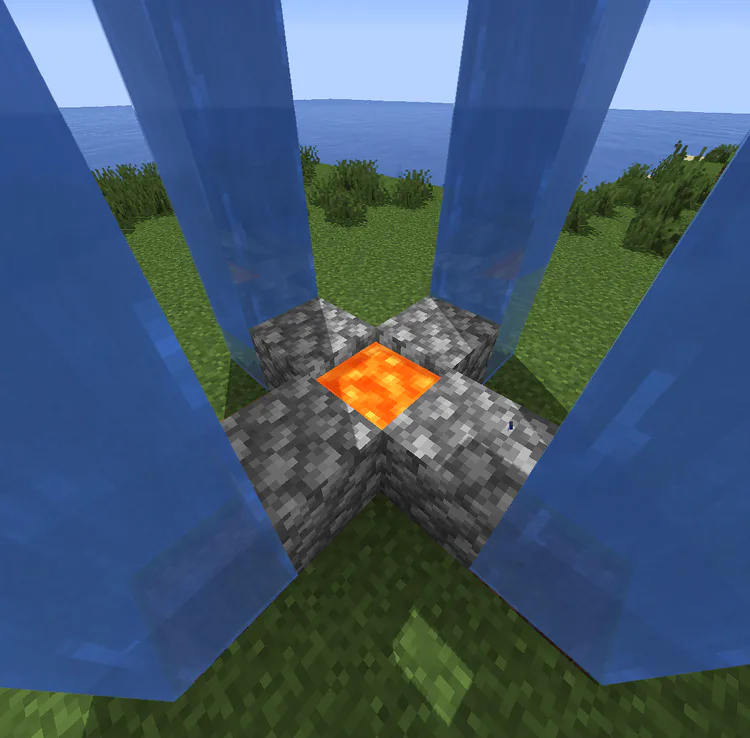
Step 10:
Put the last cobblestone slab on the lava to cover it and make the design safe to use.
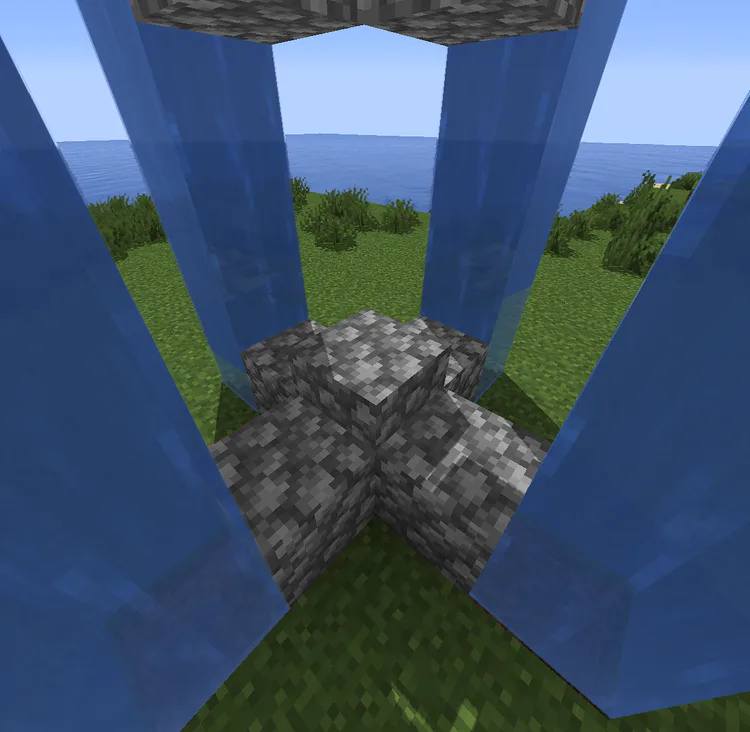
How to use it:
Stand on the lava and start mining the cobblestone blocks around the lava. If your pickaxe is mining fast, you can turn around and mine the cobblestone blocks continously without stopping. You can collect the materials from the storage blocks after you mined enough.
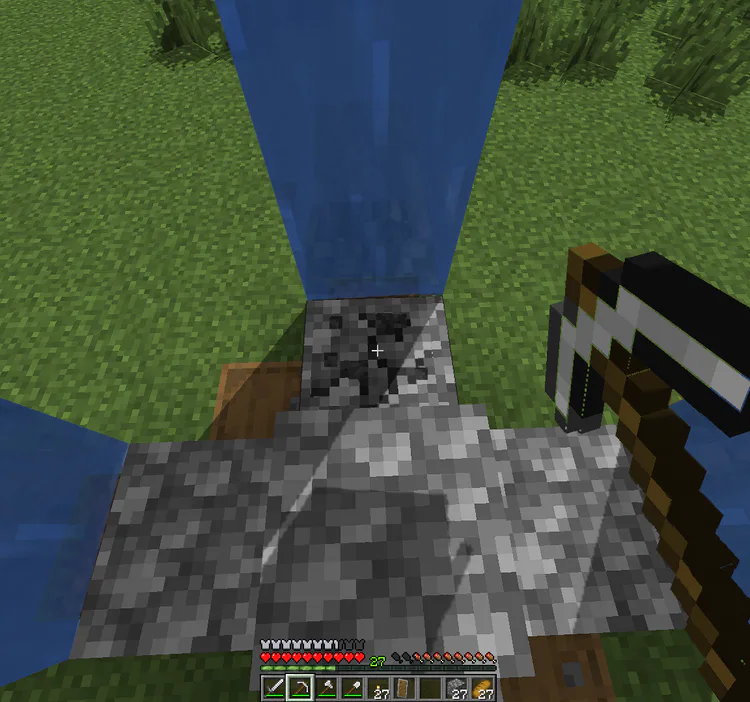
Hope you liked this tutorial and this design! I think it is both efficient and stylish so I wanted to share it with you all. Feel free to ask me any questions or tell me any problems you have with it. You can improve this or do whatever you want with it, I would love to see different versions of this.
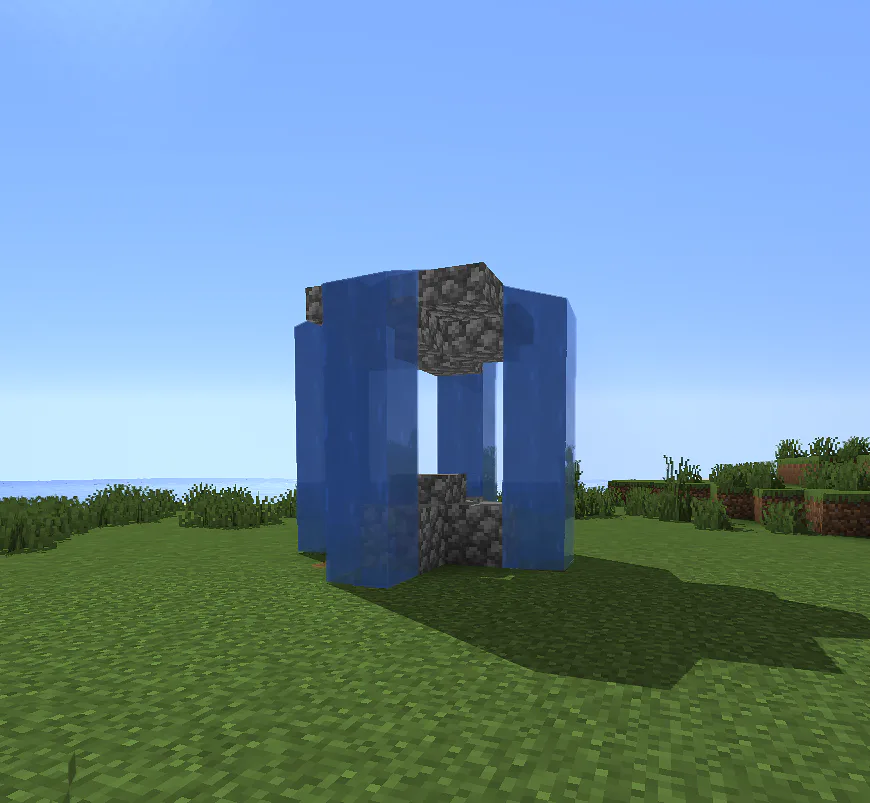



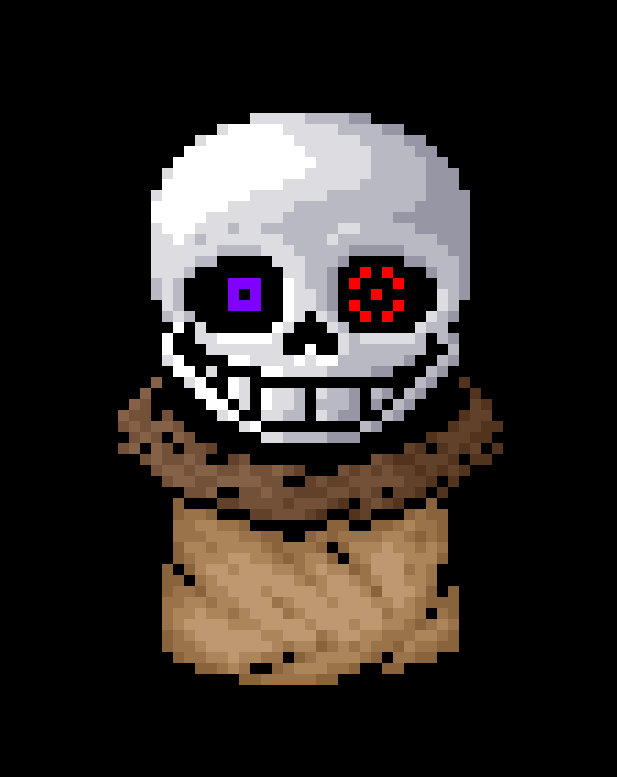
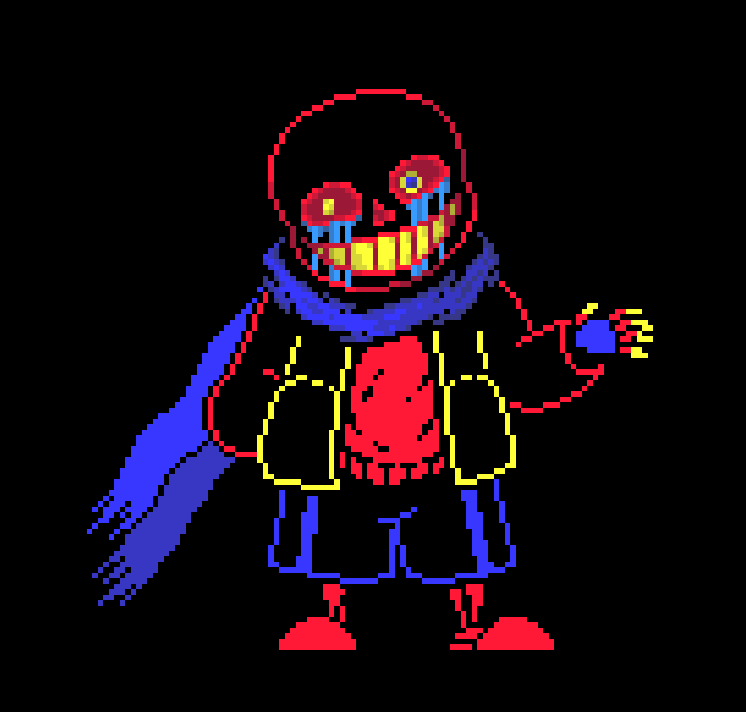

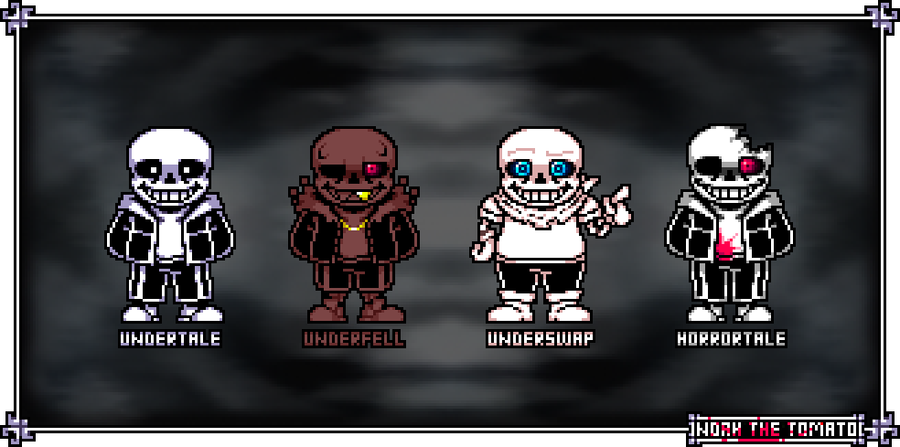
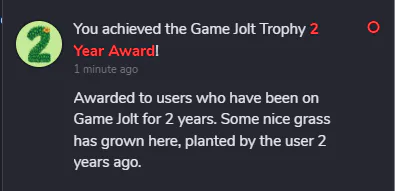
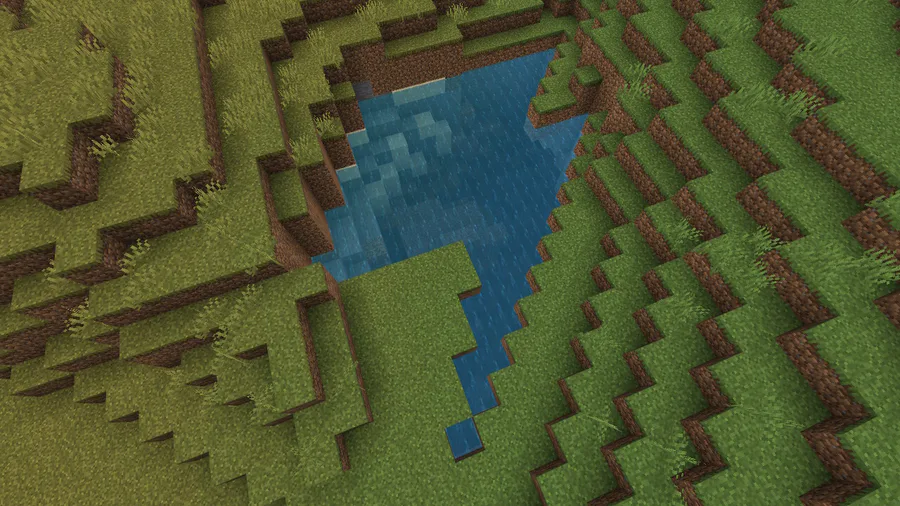

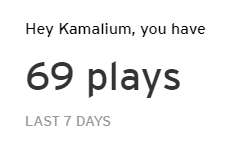


27 comments