it's Just a Test To Do Using a AI Voice For Some Reasons
So Heres Tutorial That i Will Tell You...
1. Use Audacity To Record Your Normal Voice With Used Your Microphone
2. Export Your Voice into a Wav File
3. Go To The Link Called easyaivoice.com To Sign or Log in With Your Account
4. and Then Go To The Next Link voice-models.com after You Logged or Signed in This Website
5. Pick a Voice Model That You Like
6. Drop File and Upload Your Audio Voice Files
7. and Then Click Submit or "Pick from Extisting audio File" To Generate into a AI Generated Voice Line
8. Just Wait When They Progress
9. and Then it Finished, Right Click The Audio File To Download The Audio File About AI Generated Voice Line and Click The Audio File To Listen How it Sounds Like
10. and Now The Audio File is Finished
Pro Tip: if You Want To Using Your Audio Files With AI Generated Voice Lines, Just Use Some Projects, Fan Games, Mods or Whatever You Want, and if You Want To Credit Me For The Tutorial Just Credit Me For The Tutorial if You Want...
Links:
https://easyaivoice.com/app
https://voice-models.com/
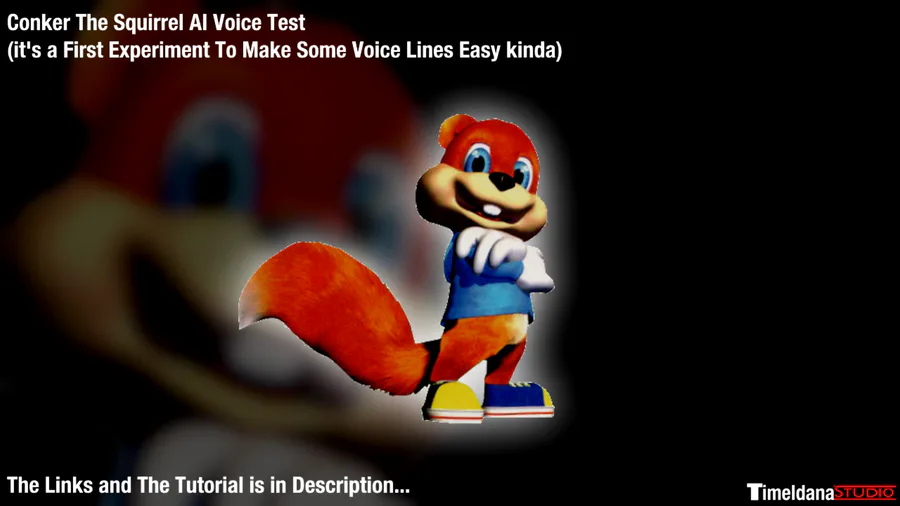



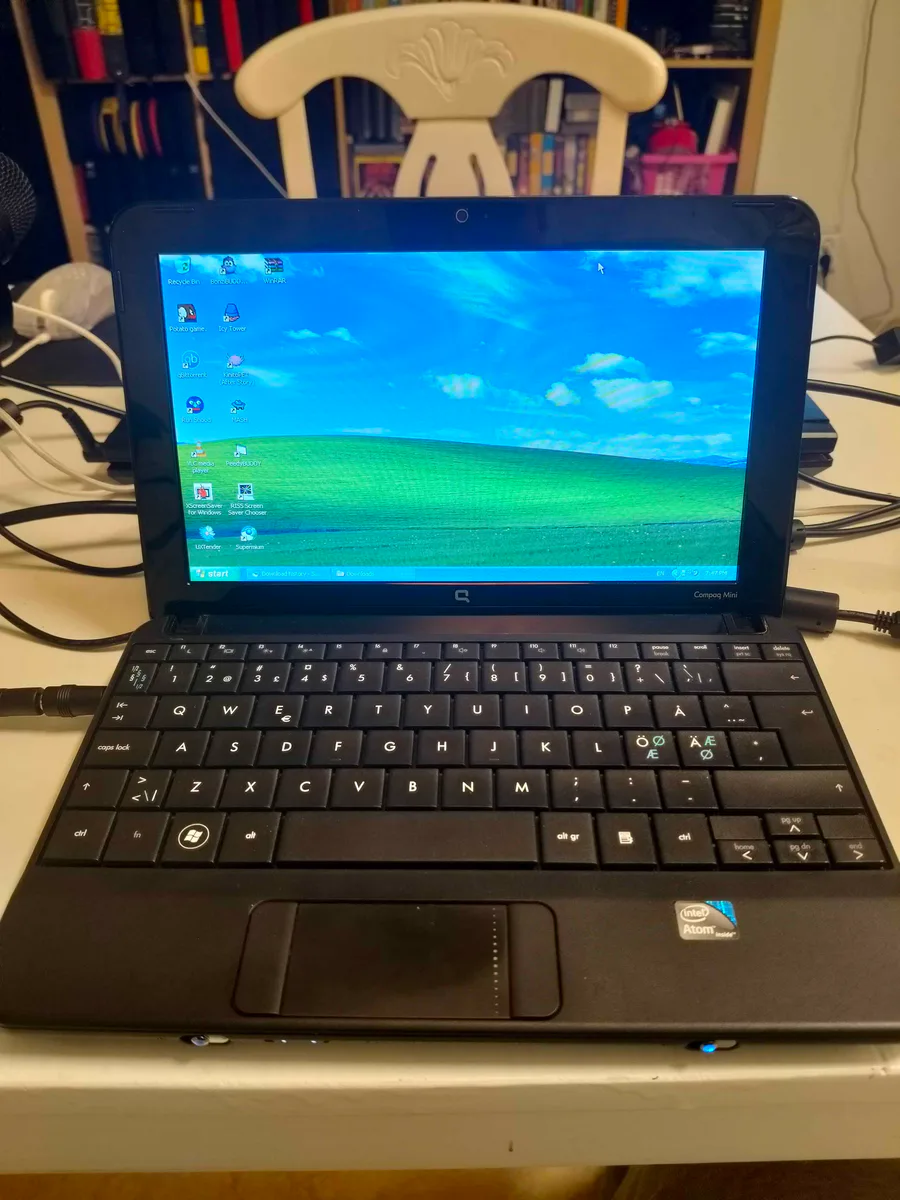
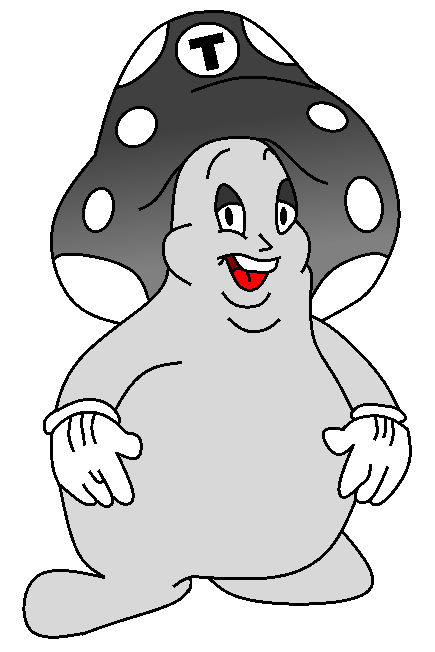

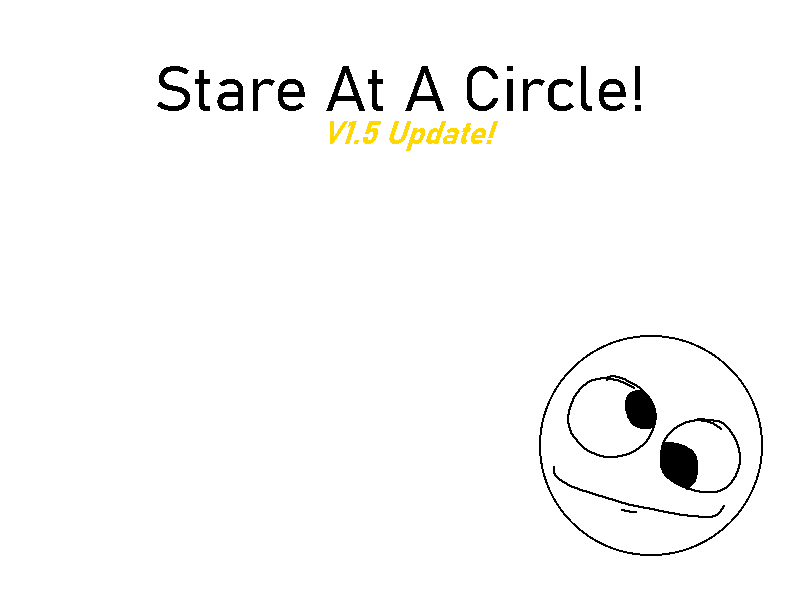



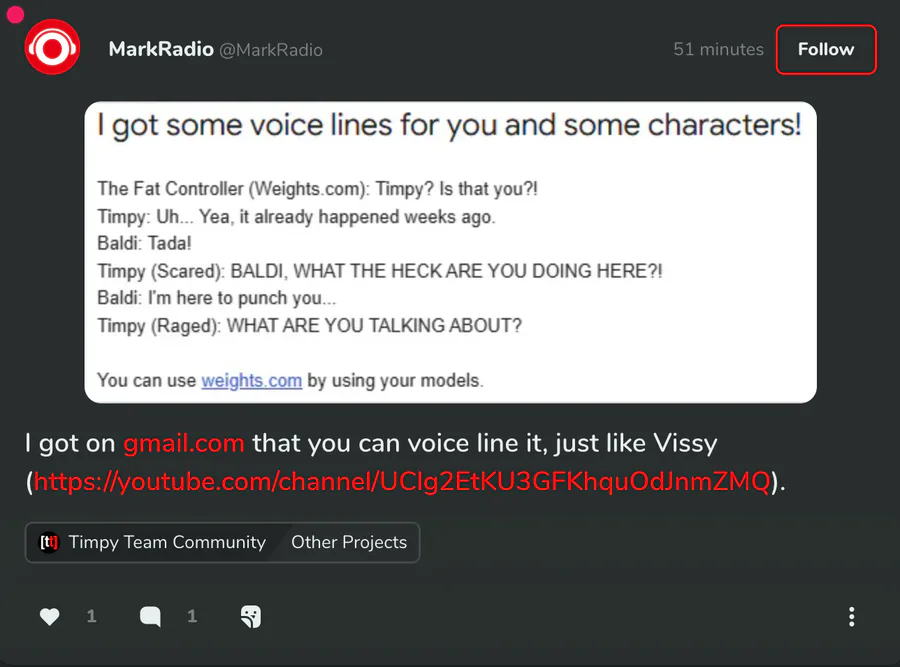

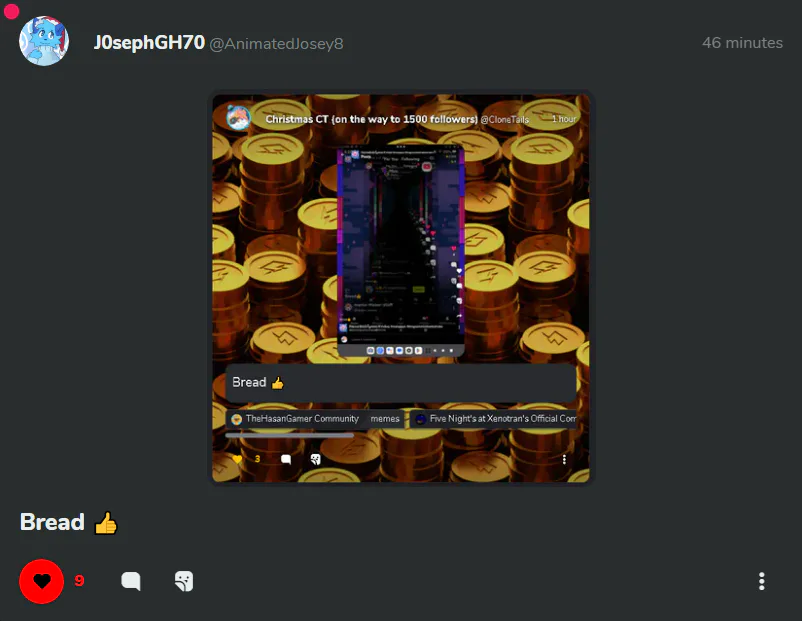

1 comment