It’s kinda hard to make a tutorial system in the game in under 72 hours. So I’m writing this to give yall’ a simple rundown of the controls!
Basically this game your goal is to protect the 4 cities from alien destruction!
The first phase you start in is the Repair Phase.
In it you can repair your cities and unlock new units.
Press the Red Skull Icon to proceed onto the Invasion Phase.
Before the Invasion Phase starts, you will receive Resource Points. These are currency for everything in the game. From building new units, upgrading units and more!
The Invasion Phase is timed! So protect the cities from hard for that duration! If all 4 cities are destroyed, the game will end. You can still repair the city after an Invasion Phase, given that it still has at least 1 HP.
This is where I will explain the controls. To move the Satellite, just move the mouse around the orbit and it will follow.
Pressing keys 1 2 and 3 will produce units, Given that they’re unlocked (you can see their icons if they are)
Holding down space will launch missiles from the Satellite! It runs on a supply that passively regenerates once in a while. You can still use the missiles EVEN if you’re out of that supply, it will start to consume your Resource Points as ammo.

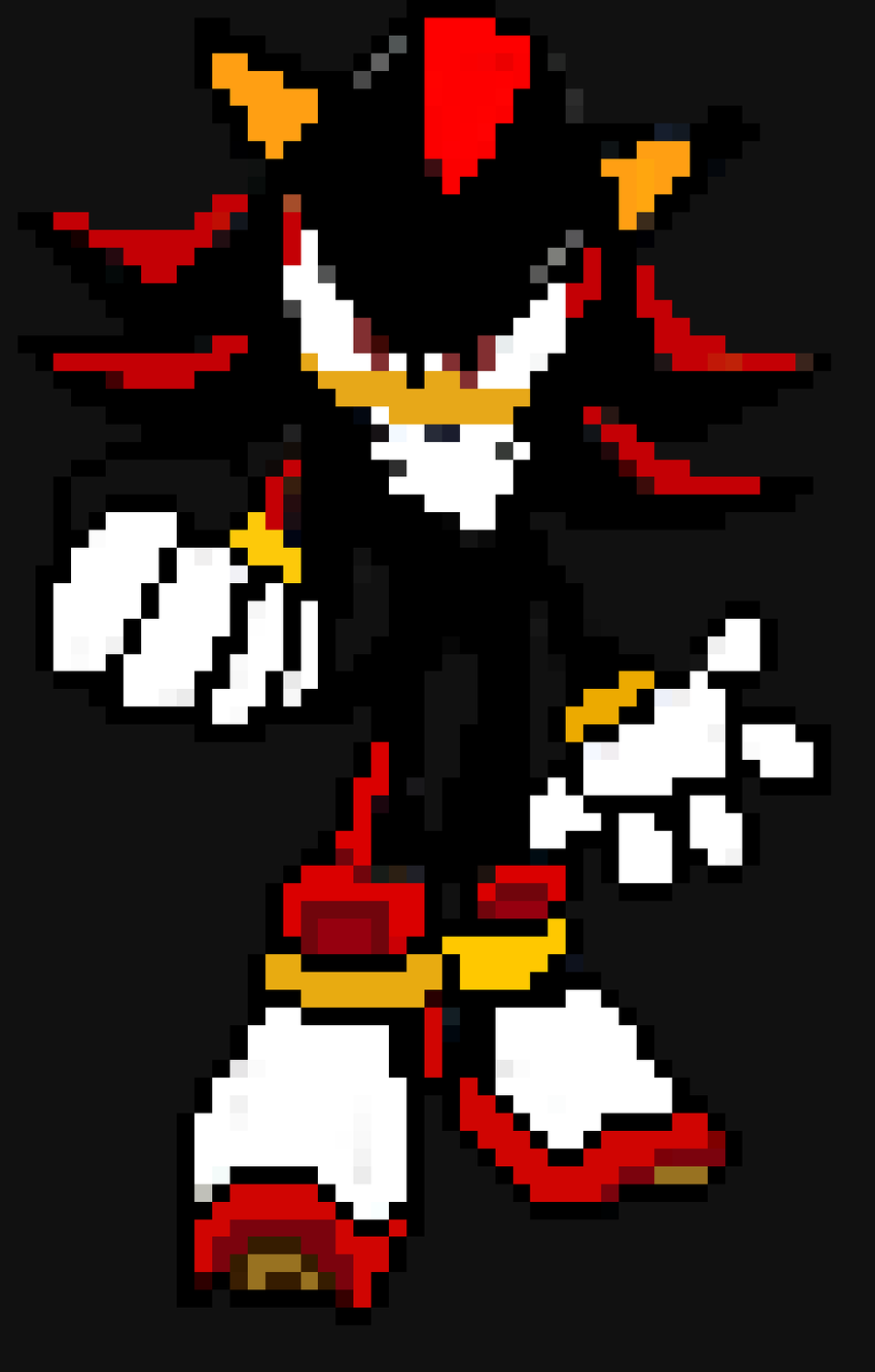
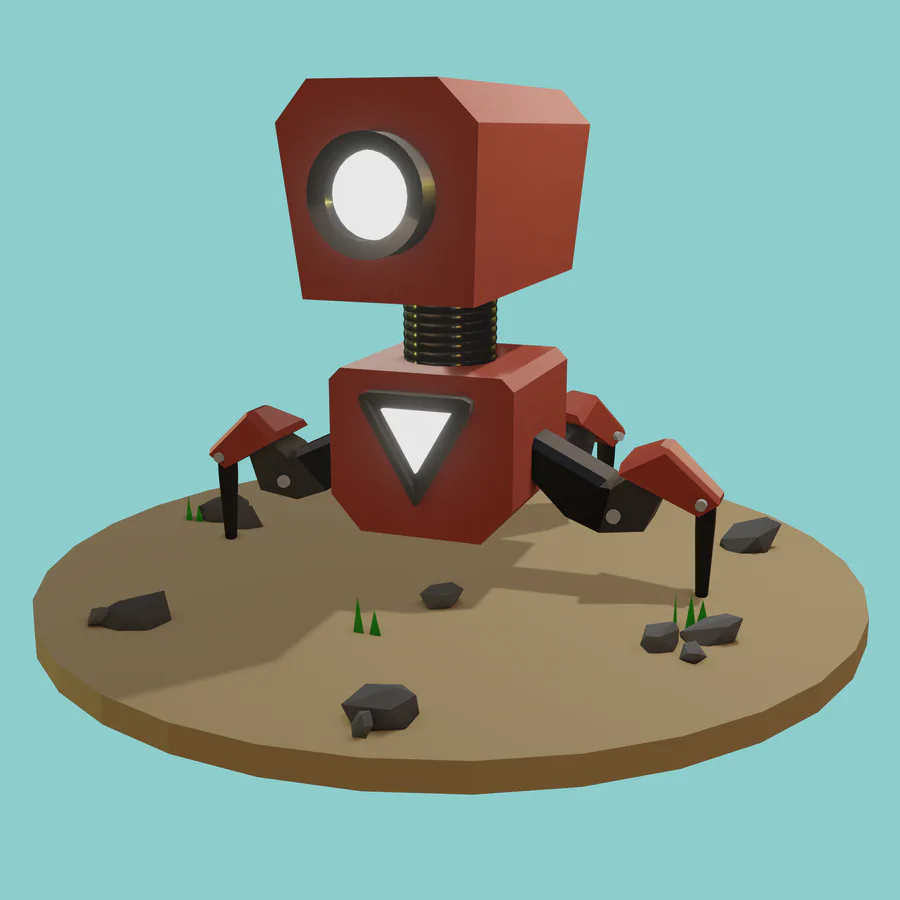
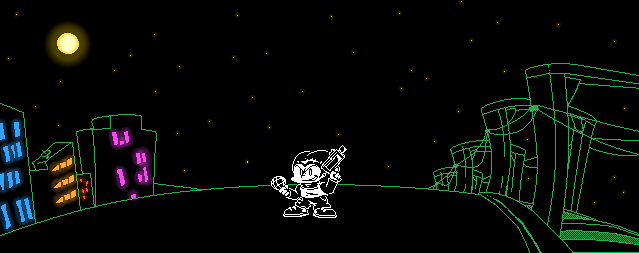
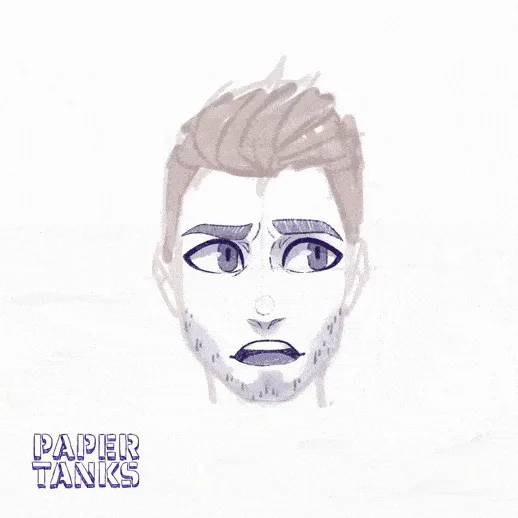





0 comments