If you want to make a picture like this, i gotchu!
first, go to any minecraft wiki or texture source.
next, download the textures you wanna use (block textures, etc)
if you dont have a background for the sky already, find or make one!
next, we will use Pixlr (any image editor website or software works, i just recommend pixlr for more flexibility)
and then, choose your background picture to edit.
then, import your downloaded minecraft textures as a new layer.
Resize your textures, duplicate until done.
and there you have it! well done.
i also wanna mention that using WEBP files still works, since they are just images stored i chrome.
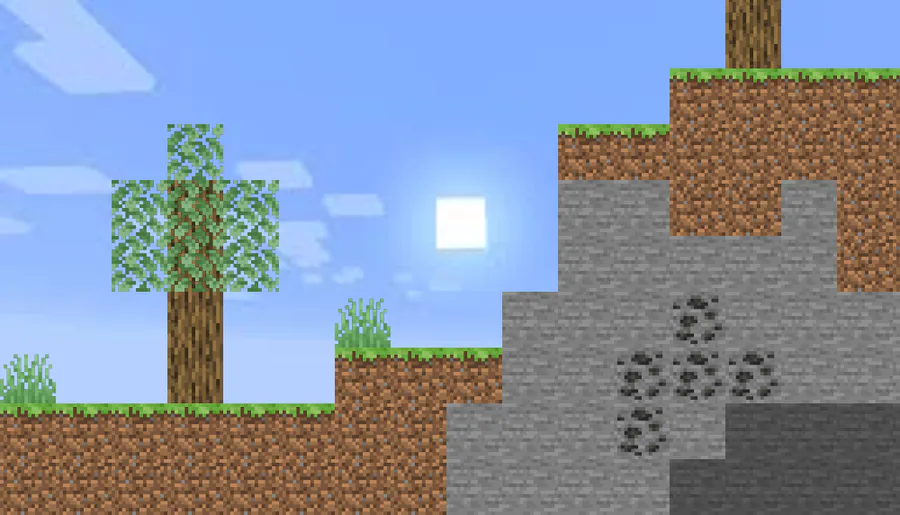










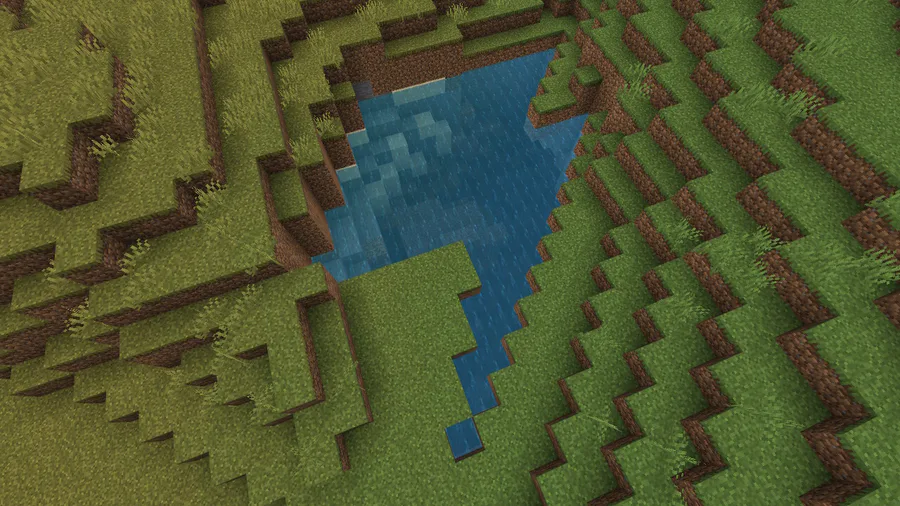

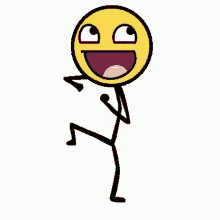
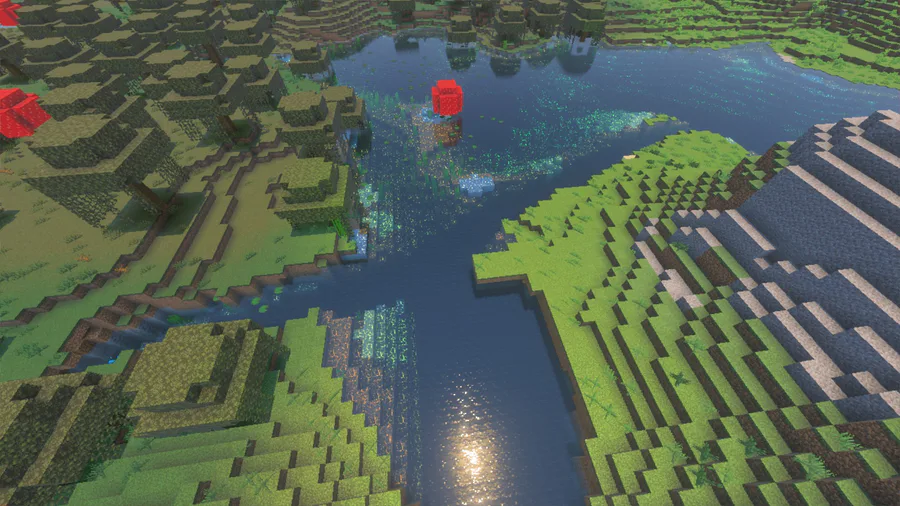
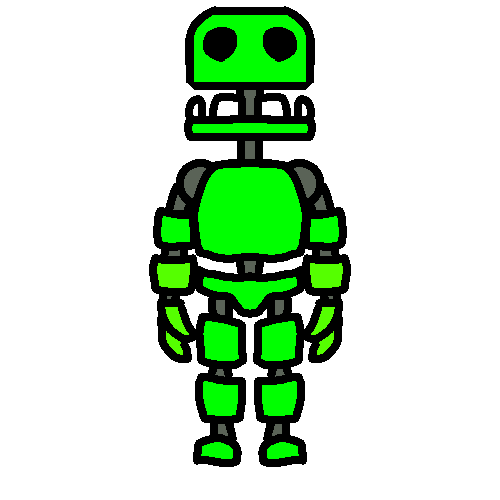
1 comment