How to play?
1-Download Date.
2-Extract zip.
3-Go to the "bin" folder.
4-Set execute permissions if you don,t have them on the "Date" file: Right click>properties>permissions.
5-Open a terminal in the "bin" folder and run "./Date"
:D
Open from terminal
1-Move the Date folder to where you store your games
2-Copy the path of the Date file
3-Go to your user folder
4-Open the .bashrc file with a terminal text editor like nano or nvim
5-Go to the bottom of the file and write the following: alias game-date="cd /home/youuser/foldergames/DateForLinux/bin && ./Date"
6- Close terminal
7-Open a new terminal and execute the alias "game-date" (or the alias you have chosen)
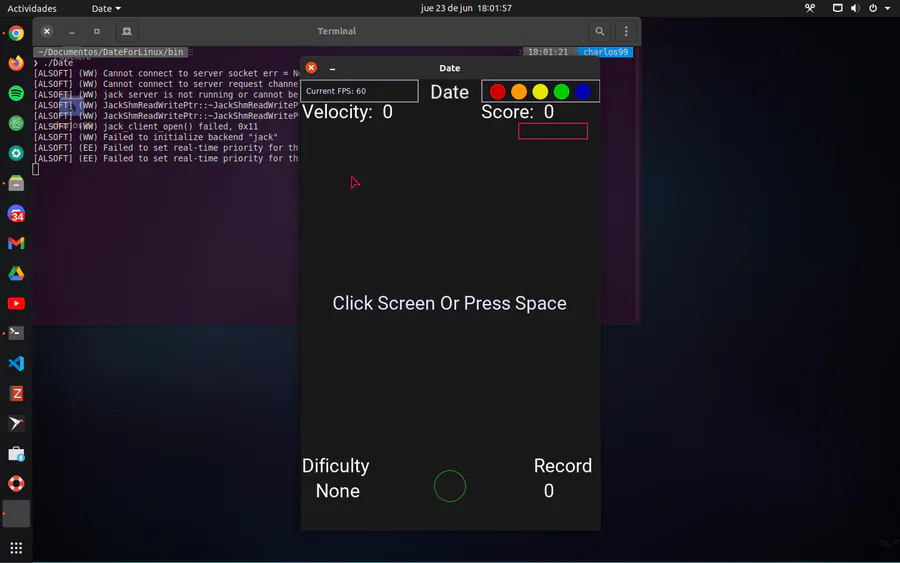




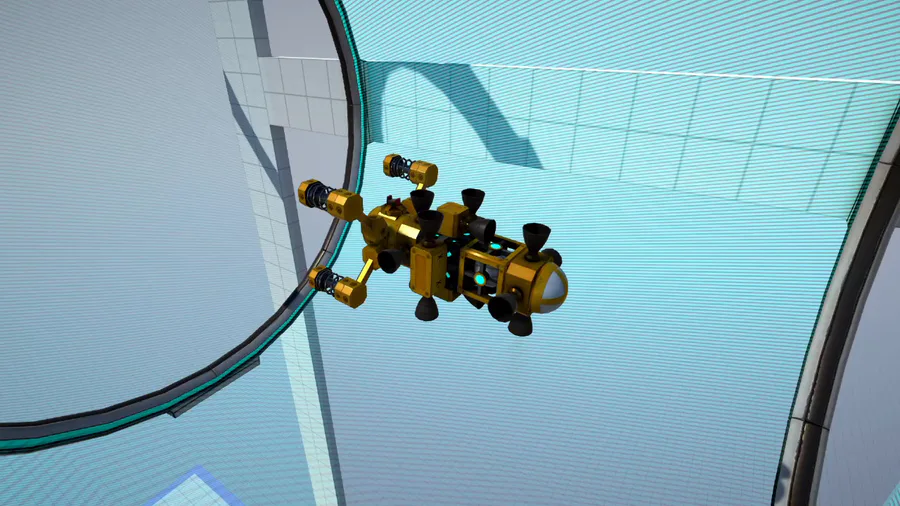


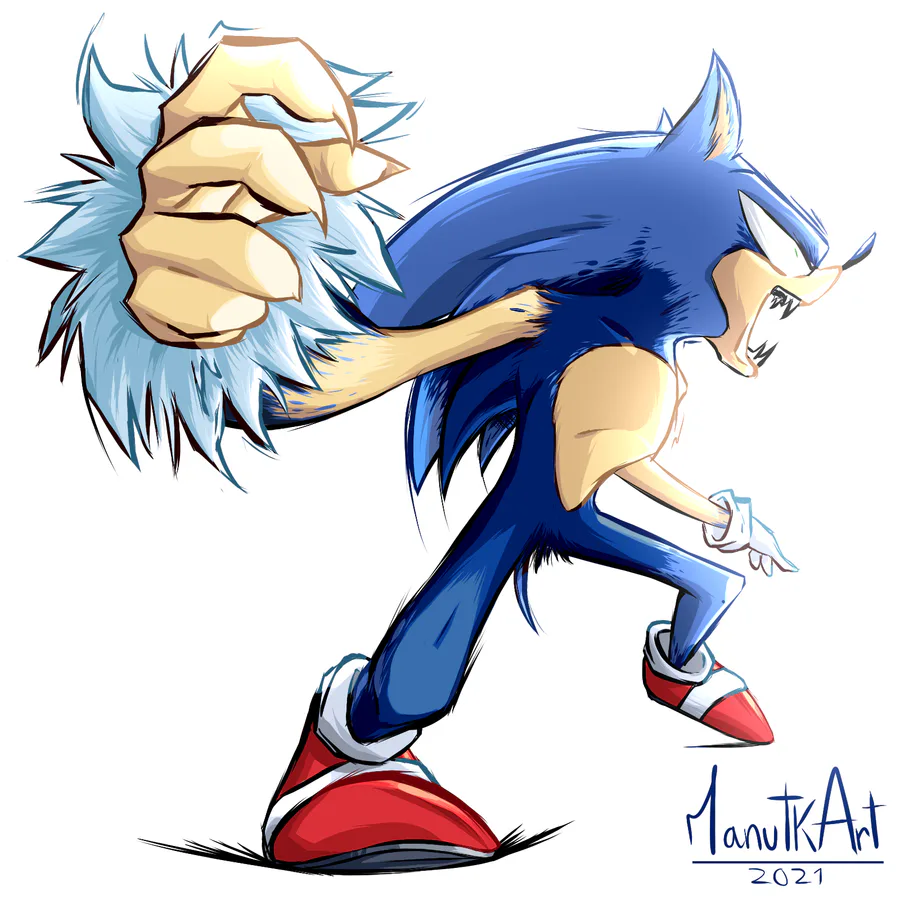

0 comments