Day 141: Today it’s Monday again. The cat went full crazy again. It’s really annoying. She spend the whole day meowing and begging to be pet. I know it’s doesn’t seem horrible, but it really is nerve wrecking.
Daily interesting stuff:
Reddit post, “when it’s time to cancel”. I’m tired of describing each post, so for this one, you’ll have to figure out yourself.
Reddit post, legal AMA by the videogame attorney. These posts are always full of good stuff.
Tasks done:
Made a better introduction cut scene. This was the real meat of today’s tasks. For the alpha I made a placeholder version of this. I just wrote some text that said “hey this is a placeholder, (please forgive me)”. But this wasn’t enough. It didn’t give any information on the story or the long term goals. So I changed it. I tried to be as concise as possible while still remaining funny. I’m not sure I managed to do it. Okay, now onto the technical stuff. I had a Unity Animation mixed with custom letter by letter text. So I thought that this should be ok and that I could use it. I was wrong. First Unity animation isn’t really flexible so I preferred to code a component to schedule the anims. It just activated the game object, waited for the letter by letter anim and a custom fade out to be finished to activate the next. That worked well. Except for one thing. I wanted some words in the text be have a special color (like “die” in red). And to do that, I used the “rich text” feature of Unity. It means that I can use some tags to change the appearance of the text. So <color=”red”>die</color> makes the word “die” in red. That’s cool right? Yeah except if doesn’t work with my letter by letter anim at all. With the anim, the “<color>” tags appear as in until the tags are complete. Which was really ugly. So I decided to go full fade animation. And that worked well. But the problem was that the fade animation just modified the alpha of the text color. But the color of the special words weren’t affected by the change. So the color words would not be animated.Weirdly though, it looked cool. I mean you have the keywords that appears and then the rest of the sentences after. That looked like an effect I purposely made. It also made me think of Kingdom Hearts. So I decided to turn that bug into a feature. I just managed to fade the whole text UI object instead of just playing with the alpha. So to keep the “keyword” anim, I did the two fades. Text alpha and normal fade. I’m happy with the result, even if it might look too “serious” next to the tone of the text.
Fixed some bugs in the tutorial scene. Let’s be honest, I haven’t open this scene for a while. So of course there were a lot of bugs:
First the death screen was all wrong. That’s because it wasn’t the same as the one in the main game scene. So I changed it.
The enemies were not instantiated prefabs. It was unrelated game objects. I tried to use my “Dynamic Content” tool, but it showed some bugs. So instead I just did the enemy config again.
Added the pause menu to the tutorial. I completely forgot to do that before. It took a tiny bit more time than I thought since the pause menu is actually made of a few sub menus.
Fixed a bug where if you were in some sub menu of the pause menu (like the settings pane) and if you closed it with the “start” button, the sliders would still be selected. And thus, moving your ship would modify the value of the settings. I found this while testing the tutorial scene, I suddenly had no screen shake. I searched for a bit before finding that nothing was wrong with the screen shake code. I fixed that in an ugly but efficient way. When you close a sub menu with the start button it sets the selected UI to null.





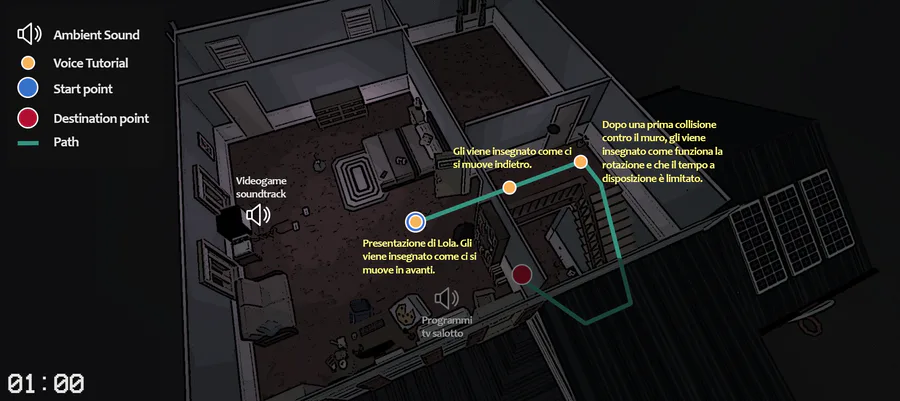


0 comments