Day 73: Today I ate some leftovers at lunch. It was weird because I’m not used to eating an actual meal at lunch. Usually I eat something quick. I have a pretty limited array of choices there: Peanuts and a glass of coke, sandwiches, corn can, fresh bread when I’m not too lazy to go buy some, and that’s pretty much it. So it was a big change. It was nice though. And now I’m hungry.
Daily interesting things:
How to make your game speedrunner friendly. I’m not sure if I’ll use this. But it was a very complete (and looong) article, so I thought it was well worth sharing.
A book on indie game marketing. I’m terrible at this, and I don’t really want to get better. But the book still seemed extremely interesting. Plus it was a pay what you want format. So I bought it for 10$. Oh and it got interviews from well known indies.
Reddit post. Question was “How many hours do you spend on your game in a week?”. Answers gave advices for working on a game side project with a main job.
Reddit post. “What did you learn about yourself while developing your game?”. Interesting self analysis stuff. I responded with something like working alone isn’t so great after all.
Reddit post. Another post about “do I need a degree to get a job?”. But if the question is always more or less the same, the answers change each time. This time it was more around the importance of portfolio. And how having a commercial game is important.
Video about visual illusions (french). It’s from the “e-penser” channel, as always it’s awesome. I think there’s some videos in english somewhere.
Games that put developers into hell. Click bait title, but the article was actually interesting. It also had links to other good articles.
Tasks done:
Did a responsive grid layout. The problem I was working on yesterday, was that I have a dynamic number of items that I need to place in a shop pane. At first I tried to mimic the Unity grid layout but with percentage instead of pixels. But it wasn’t really great. I couldn’t get nice settings for both low items numbers and high ones. So I took a different approach. I don’t tell anything for the placement and it automatically taken care of by script. For that I need to find the optimal number of columns and rows. Thanks to stackoverflow I found an easy way to do that. I just take the area of the container (width * height) divide it by the number of items to get each item area. Then the square root of the item area gives me the size (since the items are squares). Then I just divide the width with size to get the number of columns (same for height). Know that actually only “cut” the container into n pieces. So working with columns and rows, I added padding and spacing. I used a linear interpolation so that the space would be smaller when the squares are smaller. That required some manual values but it works well. I’m so proud of it I even did a GIF:

“Finished” the ship upgrade menu UI. After having the grid, I had to redo some of the animations since the size of the panes changed. I did the details pane. And also made the shop pane dynamic. At start I create the categories. Each category gets a gameobject that serves as a container and is filled with shop items (gameObject with Image and text). The responsive grid takes care of placing the items at the right place. Then when you click on a category, the animations are fired, the category container is set active. The details pane updates when an item is selected and then displays the informations of the item. For now items data are stored in the shop. But they might go into the global GameData like for this ships. So now the menu is functional. Well not really… I didn’t get the actual upgrade process working. It requires parts that aren’t UI. Stuff like buying/equipment. What I don’t know how to do right now is a flexible system that would allow me to have divers upgrade object effects. Stuff like unlocking other upgrades. I’ll solve this on friday if everything goes well.





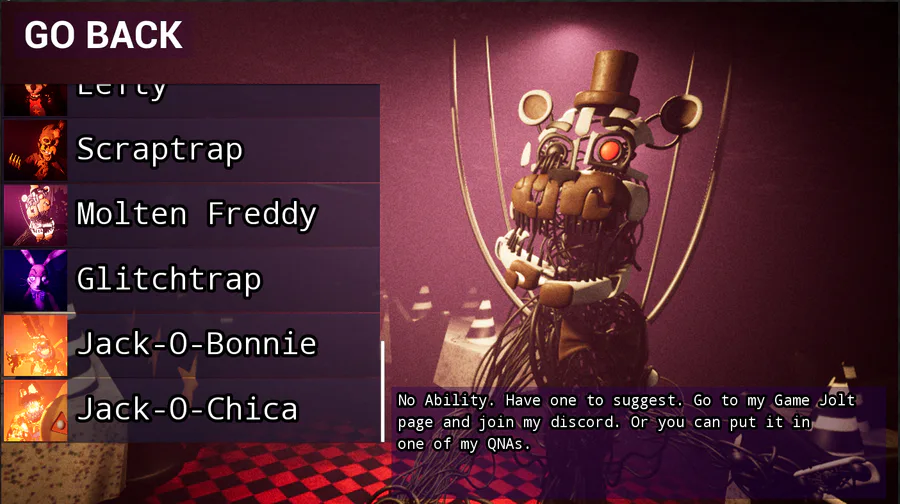


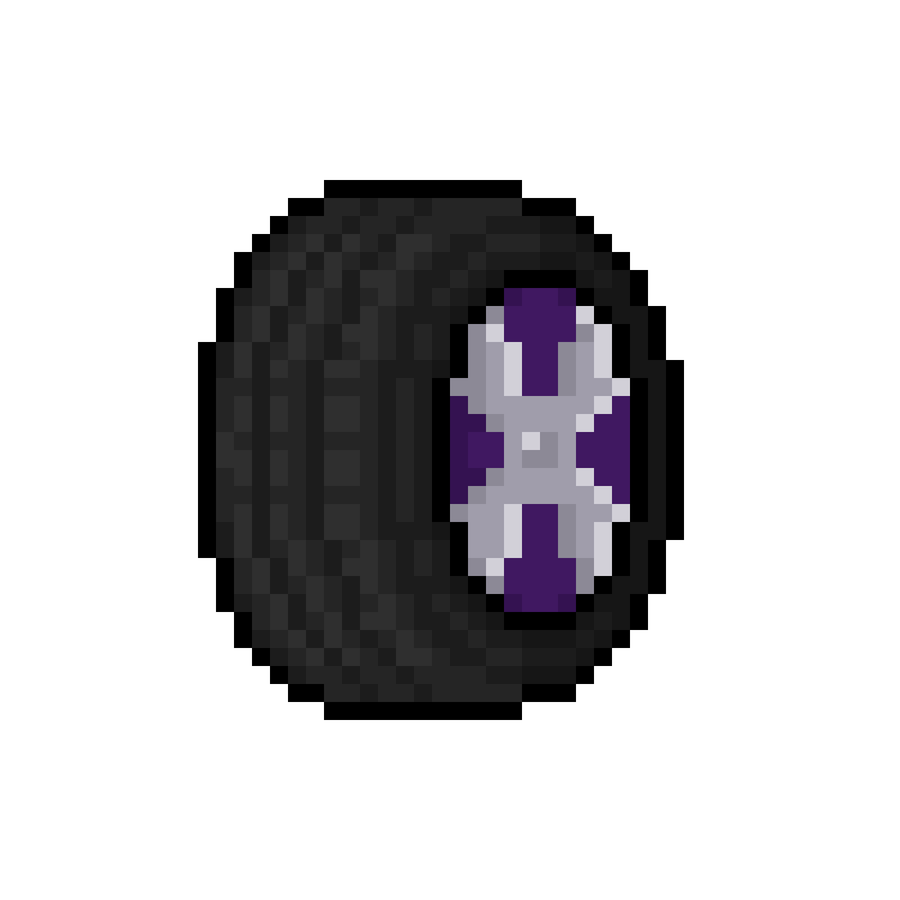
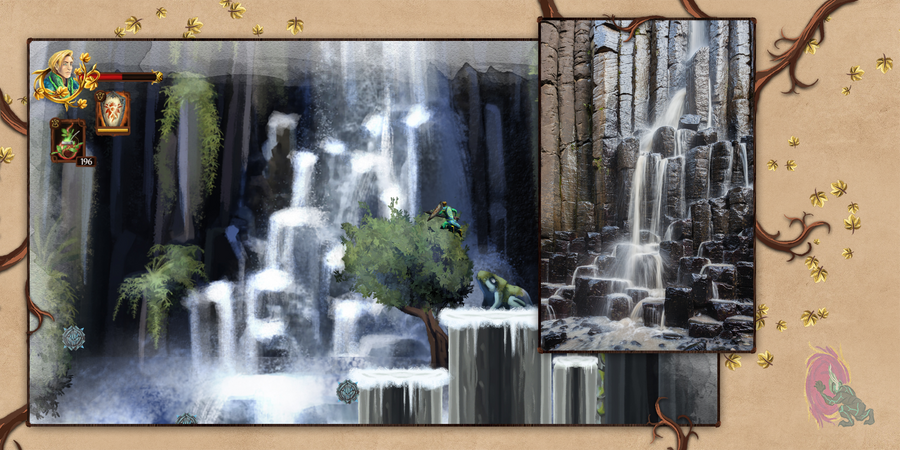
0 comments