OK, it’s the second week.
After a slow start the first couple of days I hopped right back into Unity to start with more movement functions and animated and implemented the running movement (see video). It’s definitely not perfect and is way to fast in relation to the movement speed but it’s a placeholder and will later be changed to a jogging-like animation and speed to fit a lot more the style of the game. Another problem is that the flashlight throws a shadow of the players arms on the environment while running. But then again… it’s a placeholder so I’ll take care of it when it becomes final.
I also tried to implement a 180° quick turn for the tank controls but had the problem with the Slerp / Lerp functions and was a little bit overworked with rotation methods and quaternions and what else there is that can rotate things so I put that aside for a while and decided to work on other ascpects. I’m only working with Unity and programming in C# for 3 weeks now so I guess I can’t really expect that everything works right away.
I then tackled the transitions from room to room. My initial idea was to have every floor with its multiple rooms in one scene and let the player teleport from room to room while pausing the game and having a fade to black so the player won’t notice. But for the sake of simplicity I chose to have every room to be one scene. I then fiddled around with my code and set up triggers in the scenes and everything works fine.
By the way: I will implement a door “loading” animation just like in the old Resident Evil games. It will be an option to turn this on or off so the player can chose the level of nostalgia he wants to have.
Another thing I added are notes, documents and infos. Very simple UI stuff that requires knowledge of how to pause the game and how Unity handles input when the game is paused and so on. I’m still not very pleased with the way I managed it but I’ll mention my cancel / menu enabled problem a bit later.
I also learned some about instances and DontDestroyOnLoad when I implemented a LightManager to remember whether the light in the lobby or the flashlight was on or off in the previous scene so there won’t be continuity errors. And I’ve implemented some sounds from freesounds (also placeholders) and a background music. I chose a track from the Dino Crisis soundtrack to get a feel for the mood I’m going for.
And that’s pretty much it. Yesterday I spent my given time to rewrite and clean up the scripts so the foundation is solid. It can be pretty wild on my side to write the scripts so it’s better to take the time and tidy them up. I still have a couple of problems though. I have a method that checks the direction the player is looking which is used in every trigger so the note for example can only be read when the player is actually looking at it. I use this method like in 3 or 4 scripts right now and there will be a lot more so I think I’ll rather add this method to the player object and make it a property of the player or something like that. Another thing that bugs me out is the flashlight in combination with the cancel button when the note or info is active. Most of the time it seems to work but every now and then the flashlight gets the input of the circle button even if the UI is enabled. That results into the flashlight turning on or off when the player closes the note or info text. A minor bug but I’m sure I’ll be able to fix that.
Sadly I wasn’t able to practice any modeling in Blender like I wanted to do but I still can say that I’m really hyped right now with what I have achieved after a month even though it might seem like very little to an experienced game developer but I’m hungry and motivated.
The next couple of things on my list are the already mentioned quick turn and an inventory system. In the video you can see a bit of foreshadowing. On page three of the note it says “Use the key to open the door.” That’s really the thing I want to start working on this week. Having an inventory system, picking up items / keys, having a DoorManager, etc.
I’ll keep you updated on that next Sunday.
Until then thank you again for your interest if you’ve made it so far and please leave any advice, questions, critique in the comments!
See you around!


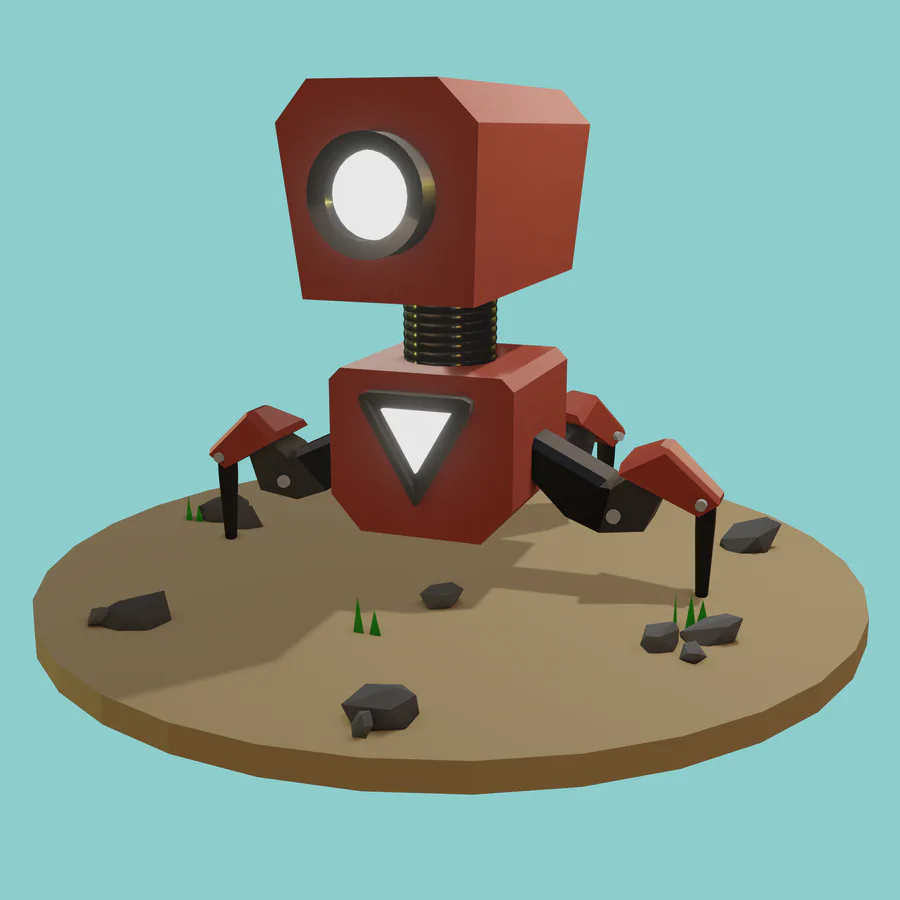

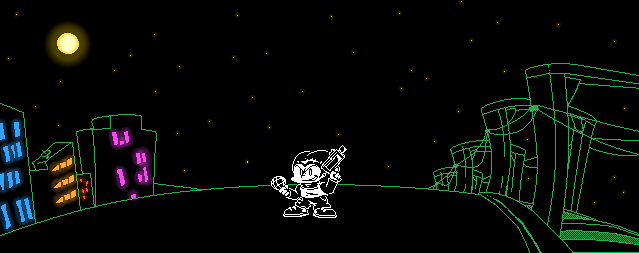
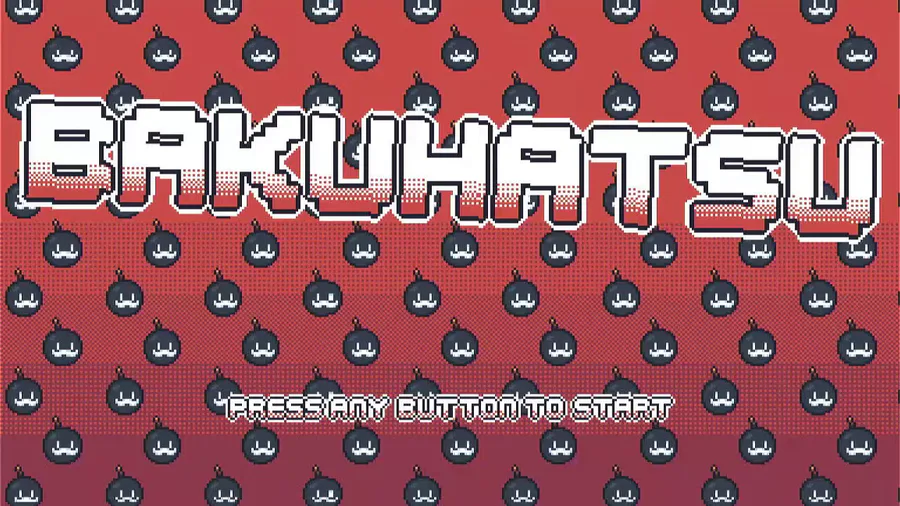




0 comments