Interraction
We have decided to use circular menu to interact with objects
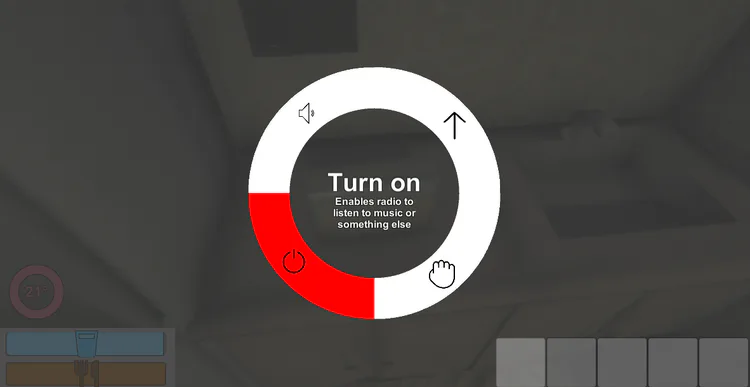
You can see icons over every option, if you hover cursor over the option you can see its name and description. Clicking will call interaction.
Some items you can hold in hands by looking at it and holding LMB
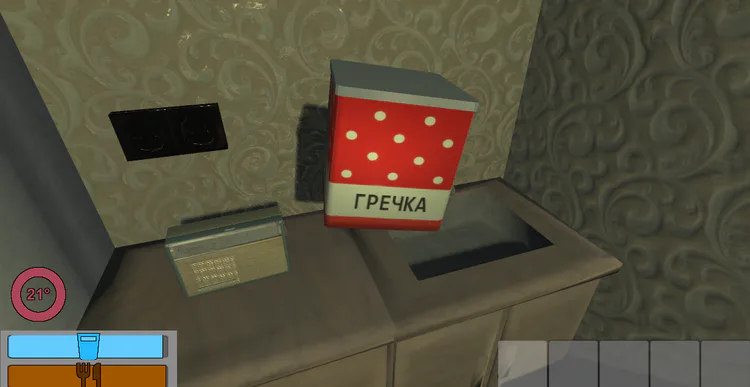

Hold Left Alt and move your mouse to rotate object while it in your hands
Electricity
Every electric object in game needs electricity, if you want to watch a TV or listen to music on radio firstly you must connect it to electric socket, if socket are fully functional and powered, your TV will work and consume power if enabled. To connect any electric device to socket you need to open interaction menu and click on “Plug in” and object will connect to nearest electric socket if in range

If you spill water or cause any other damage to electric socket it can break and even cause a fire

In your flat you can find switches that enables/disables a lamps in specific rooms. If your flat is not connected to power source, any electrical objects will not work and lamps too

Everything that consumes power in you flat are registered by counter, try to not use a lot of power
Cooking
Cooking are not fully implemented yet. Currently you can pour in water in “Water containers” (cups,glasses,saucepans, etc.) by bringing it to water source such as sink and enabling it. It will start slowly filling water container
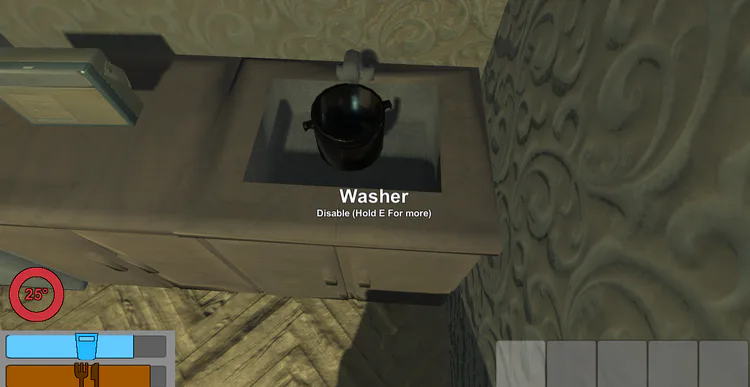
if you turn over water container water will spill out.
You can put your saucepan on gas stove burner, and if it enabled water will start to heat up. If water temperature will reach boiling, steam will appear

If you spill water on for example: on radio, it will break and never work again
:(
That’s all!








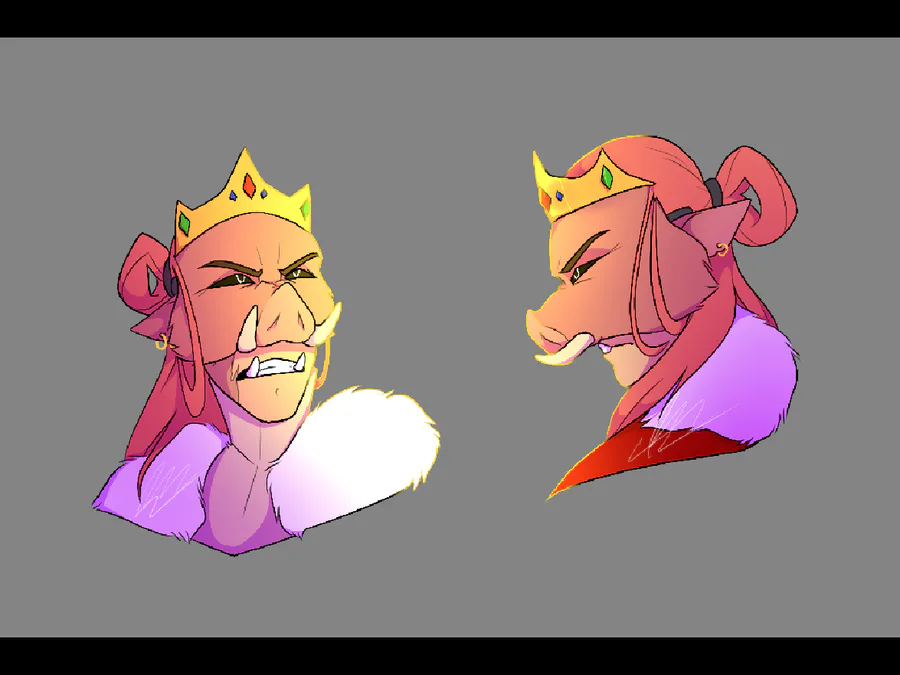

0 comments