Well, it's time for another Devlog. I skipped yesterday's because I, honestly, was not in the mood to write one. So instead, I'll just do a longer one today. So, the general gameplay of the game is that when you press M, a prompt will appear asking you to type the spell you'd like to use. Simply type in the spell (It's not caps sensitive) that you find in the book, and then press enter to finish the spell. Sometimes, though, you may need ingredients to perform the spell. Finally, you may need to be in a certain location in the game to use specific spells. Example: Combat spells can only be used in the forest.
Next up
Witchcraft Simulator Trailer One: The Boring Part of the Game.
Announcing GoodEnoughGame's Pizzeria Simulator
Trailer for my newest project, Witchcraft Simulator.
Development image.
Short intro of us 💕✌️
We're an eletro duo based in Seoul 🇰🇷 Heavily influenced by the 90s.
Our new album #Xennials is all about the nostalgia of that era 💽 CD listenin 📟 beeper beepin 💾 floppy disks floppin days 😎
Stream now! 🎧
https://open.spotify.com/album/3YwWhnHWVy5cA8XOpbaGRA?si=8E9awqU…
Just as Pecaminosa's musicians #improvise this rendition of #LittleSunflower 🌻, so do we improvise with this post you're reading. 😂
What's coming out of your own improvs? 🤔
#Pecaminosa | #IndieDev | #OST | #Jazz
art comission.
Been working lately on lots of 'behind-the-scenes' boring stuff that no one really cares about, so here’s a guy playing the sax for some reason.
Update 2.627
New challenges & new effects!
Regular exercise is key for healthy wings.
Try it out!



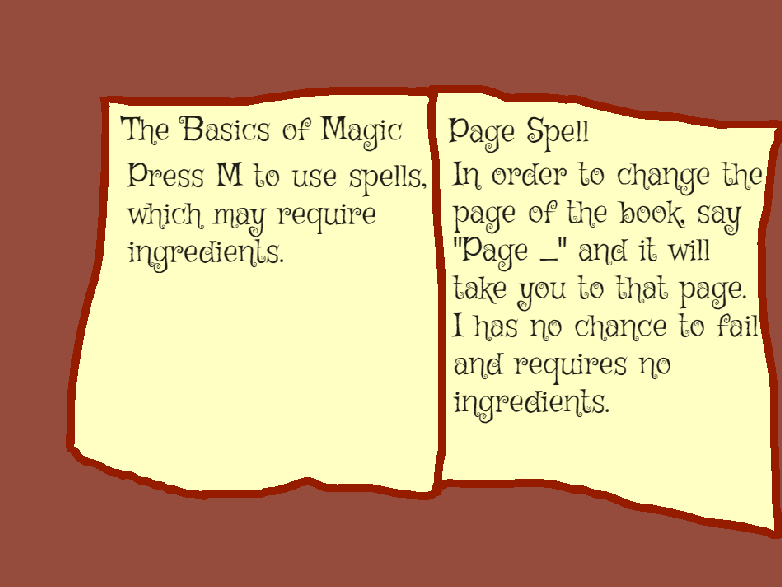



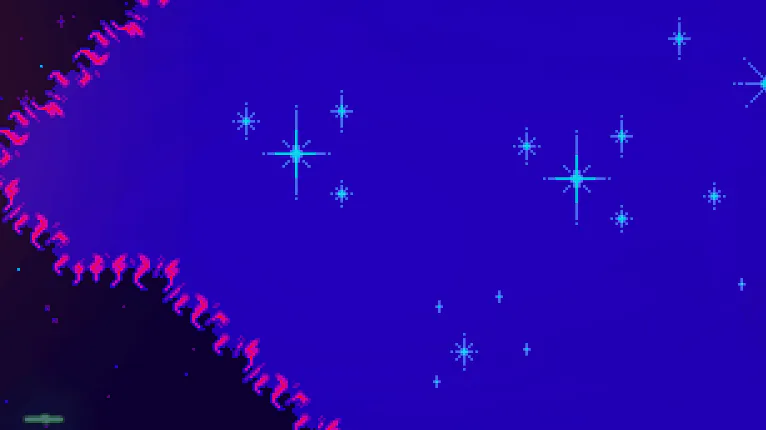
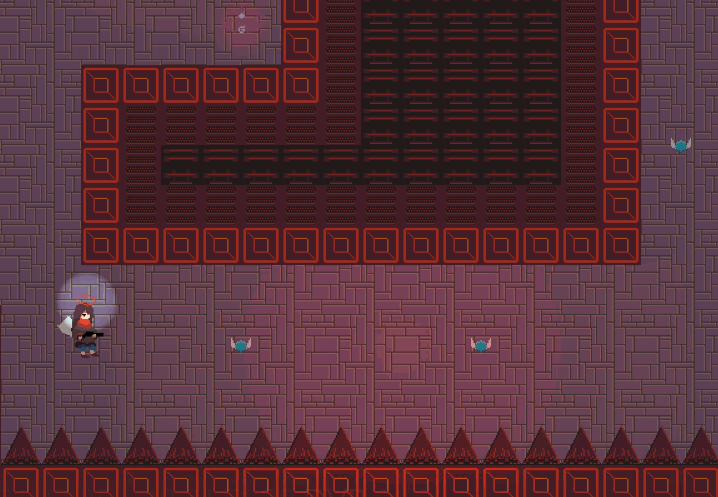
0 comments