We have lots of cool, new features to announce and a few updates to existing features! Let’s begin with one of the most anticipated features…
Show off new developments as they happen and gain followers for your games before they’re even released. It’s a microblog feed nestled within Game Jolt, which allows you to build an audience while working on your game. Show off artwork, screenshots, videos, GIFs, music, sfx, game mechanics, news updates, you name it! Forget the traditional press cycle of game development. This is indie!
Wanna see how devlogs are looking? Check out the Devlogs section to find some featured game devlogs and consider following along!
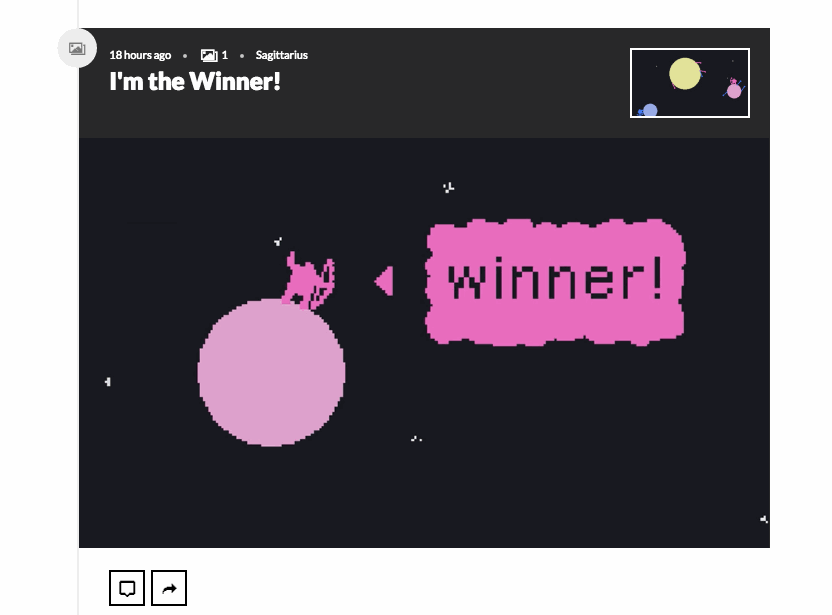
Curious where game news went? It’s all been absorbed into devlogs. >:}
Every game on the site now has its own devlog feed that people can view no matter the current stage of the game (i.e. Early Access, Complete).
If you’re a developer, you should consider adding a devlog as soon as you have interesting things to show for any game you’re creating. Don’t wait until your game is playable, start showing content beforehand so you can grow a follower base that will be ready to play your game when you release it.
Go ahead, create a devlog for your game! We’ll wait.
Post Types
There are three types of posts you can submit: Text, Media, and Video.
Text posts are the closest thing to the previous Game News feature. Create a text post in markdown and make it as long and detailed or as short and sweet as you’d like. You can now upload images directly into your post’s content, so you no longer have to host the images somewhere else. You can also use widget embeds to pull in SoundCloud songs, YouTube videos, etc. Devlog text posts look way sharper than game news did. Seriously, check ‘em out!
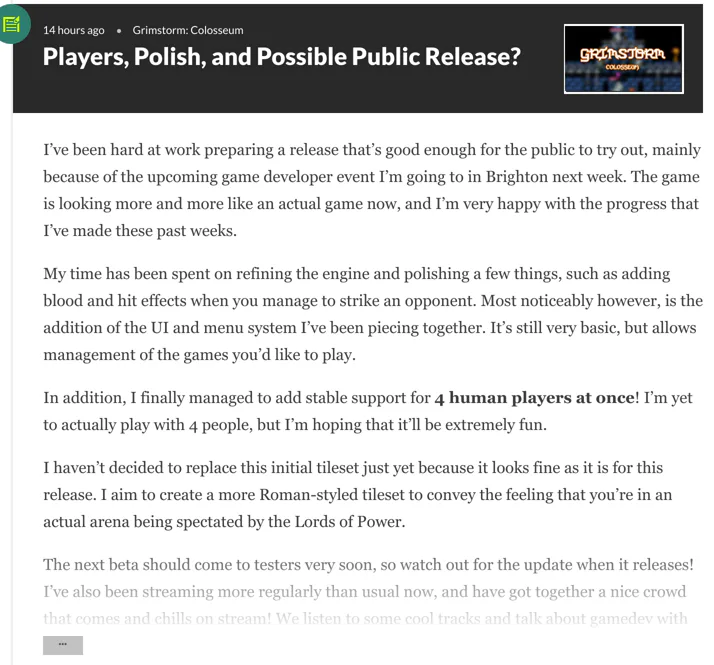
Media posts are when you’d like to quickly put out some visual goodness for people to see without having to explain much. You only have a “title” field for media posts, so they behave more like tweets with images. You can include as many images as you’d like, and also animated GIFs. The limit for GIF filesize is currently 20MB, so feel free to upload some beefy animations!
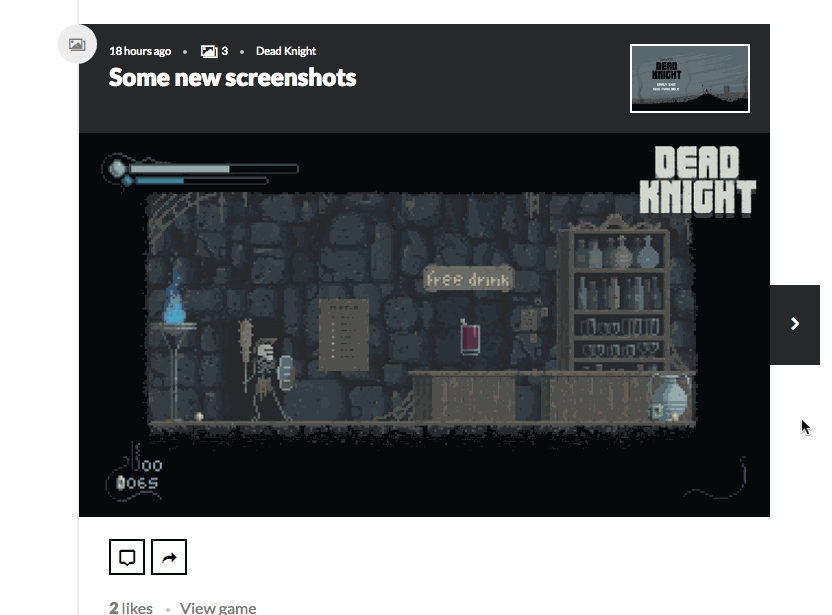
Video posts are for the times when you already have a YouTube video and just want to quickly embed it into your feed. You have a title field and a video URL field. This should be for short-form tweet-like posts for videos.
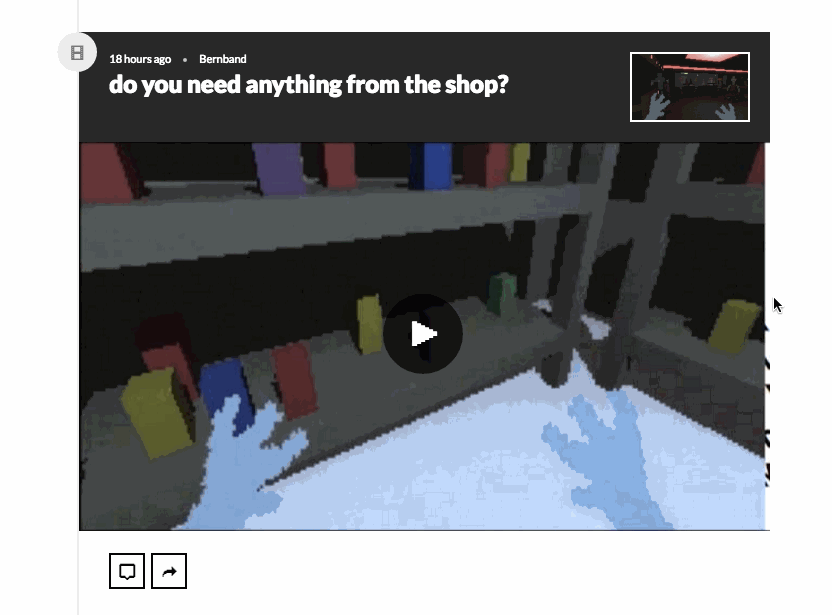
You should not treat devlog posts the same as game news in the past. Consider posting more frequently, and don’t feel the need to make your posts long and explanatory. View it more as a microblog for your game. You want to make your feeds easily digestible to get your audienced hooked on it!
Of course, when you do require a long and explanatory post, you now have even better options for doing so with the Text post type. =]
Likes

Users can now “like” any post. So many warm and fuzzies to go around! We also use it to discover interesting posts, enabling us to highlight them in the Devlogs section. So be sure to slap a like on posts you find interesting! Give us the data. *nom nom*
Stats
Mmmm, tasty tasty stats. You have two bits of statistics to see how well your posts are performing: views and expands. A view is when the post has been shown in a feed, and an expand is when the user interacts with it in some way, such as playing a video post, or clicking into the post for more details.
This is all well and good, but how can everyone keep up on all the games they care about!? Hold your horses, because devlog posts for games you follow will now show up in your Activity Feed, which brings us to…
Feed and Notifications
Note: We’re still porting notifications over from the old system into the new one. It may take a few hours for all your old notifications to show.
We’ve removed the notifications drop-down in the top nav. Instead, we have simplified all notifications and activity into a single page shown in a feed.
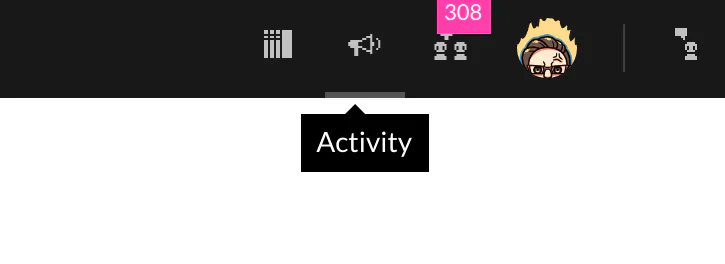
Your feed is split into two tabs: Feed and Notifications.
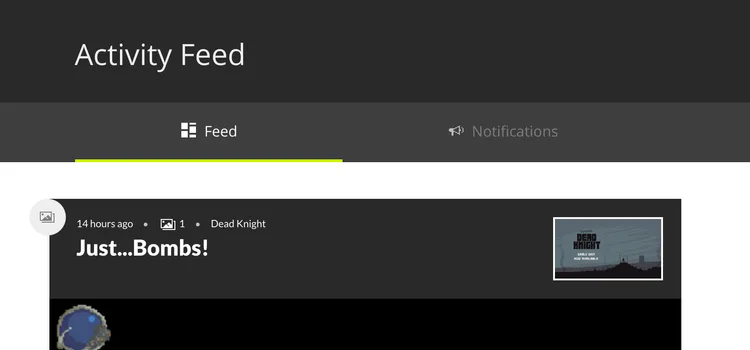
Your Feed contains posts from everything you follow on the site. Think of it as your one stop shop to view what’s going on with the stuff you follow.
Notifications show alerts directed at you, such as friendship requests, comments, replies, likes and follows on your games or forum threads.
Development Stages
We now categorize development into 3 stages on Game Jolt: Devlog-only, Early Access, and Complete.
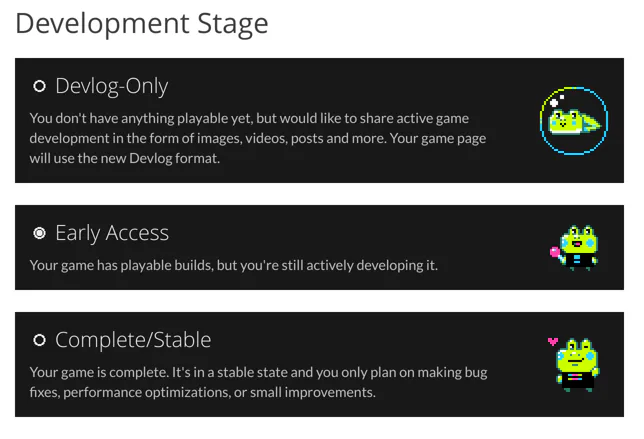
Devlog-only game pages are styled slightly different from normal game pages to feature the devlog feed more prominently. These should be used by those whose projects don’t yet have playable builds, but want to share what they’re working on with the community to build a follower base from the start. If your game page didn’t have any builds and was marked as in-development before, we now have set it as a devlog-only game page.
Early Access game pages are for in-development games that have publicly playable builds. Their devlog feed is still very important for showing off progress and is accessible as a tab on the game page, replacing news. If you had an in-development game with builds, it is now an Early Access game.
Complete game pages are for stable and complete games that are released for the public to enjoy.
We no longer show unplayable games in the main listings. They can only be found in the Devlogs section now since that’s what they are.
Canceled Games
Canceled games are no longer a development stage. You can mark your game as canceled at any point on Game Jolt and it will continue to retain the development stage it had reached. This way, you can have a canceled Devlog-only game, or a canceled Early Access game.
If you cancel your game, the game page will still be viewable for anyone with the link, but it will no longer show on the main listings (such as hot and best games). It effectively archives it.
Rating changes
There’s no longer any reason to complain about the ability to rate games that aren’t yet playable. From now on, only playable games can be rated. Rejoice with me!
Because of this change, we had to remove all ratings for games that aren’t playable. In the future, when you add builds and transition your game into Early Access or Complete, the ability to rate your game will be enabled again.
We’ve split ratings between Early Access and Complete as well. When your game is in Early Access it maintains an Early Access rating. When you publish your game into the Complete stage, the old Early Access ratings will be archived and it will start to accrue new ratings. This allows you to have a clean slate to start from when fully releasing your game.
When you first transition from Devlog-only to Early Access, and from Early Access to Complete, we also give you a shot at the “new games” and “hot games” listings. Your games will now get more visibility if you use Game Jolt at the very beginning of the development process!
Easier Game Adding
In order to streamline adding games on Game Jolt, we’ve implemented a step-by-step process. At the end, you’ll be able to publish your game or save it for later to continue working on the page.
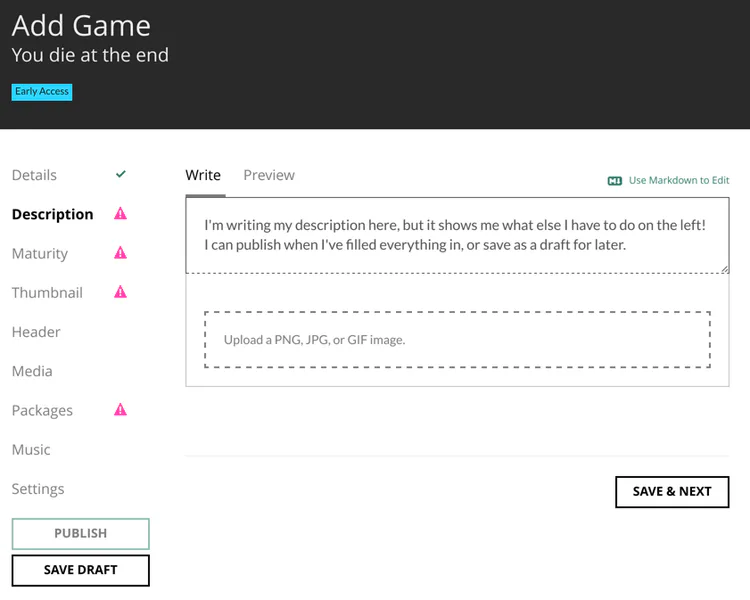
This should make it even easier to add jam games, or quick prototypes and demos.
Upload Images to Descriptions
You can now upload images directly into descriptions! No more needing to host them elsewhere and using the links. Upload directly into the description widget, and click the button to copy the markdown embed. Then all you have to do is paste that embed text anywhere in your description. Ta-da!
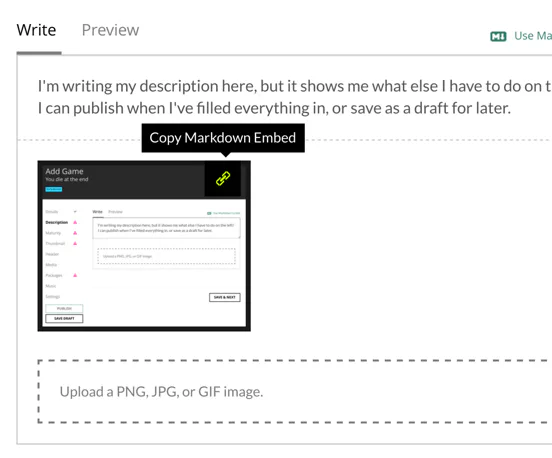
Multi-Image Upload
Perhaps a silly feature to brag about, but many people were waiting for this one. You can now upload multiple images at a time! You can also sort them before uploading. This should save a ton of time and make the process of adding and managing your game pages that much nicer.
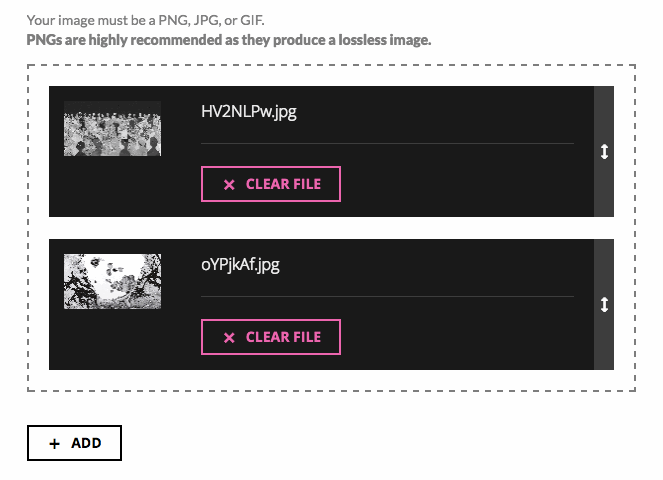
This is a lot to take in, so make sure to play around and get comfortable with the new features. Afterwards, post any questions you may have below. Cheers!



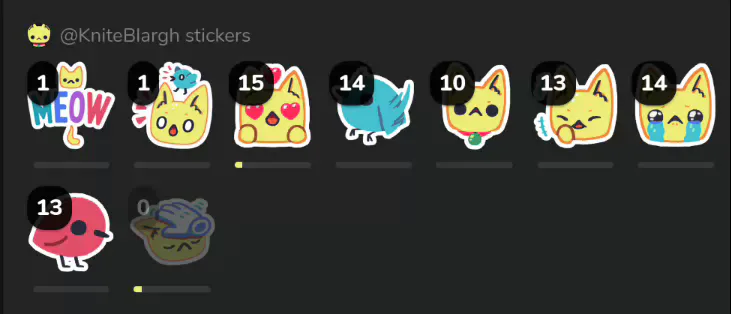


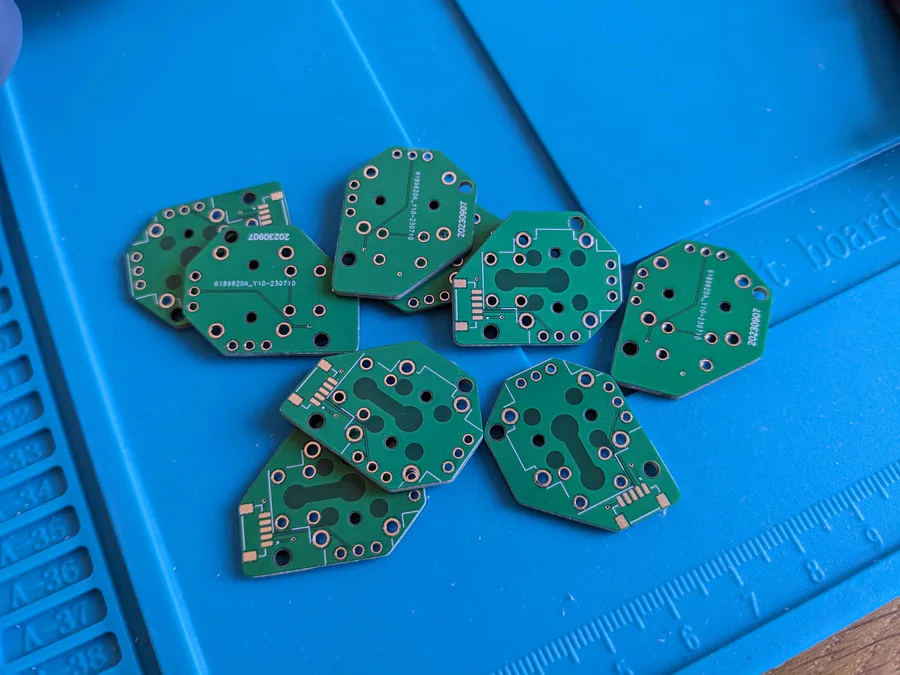
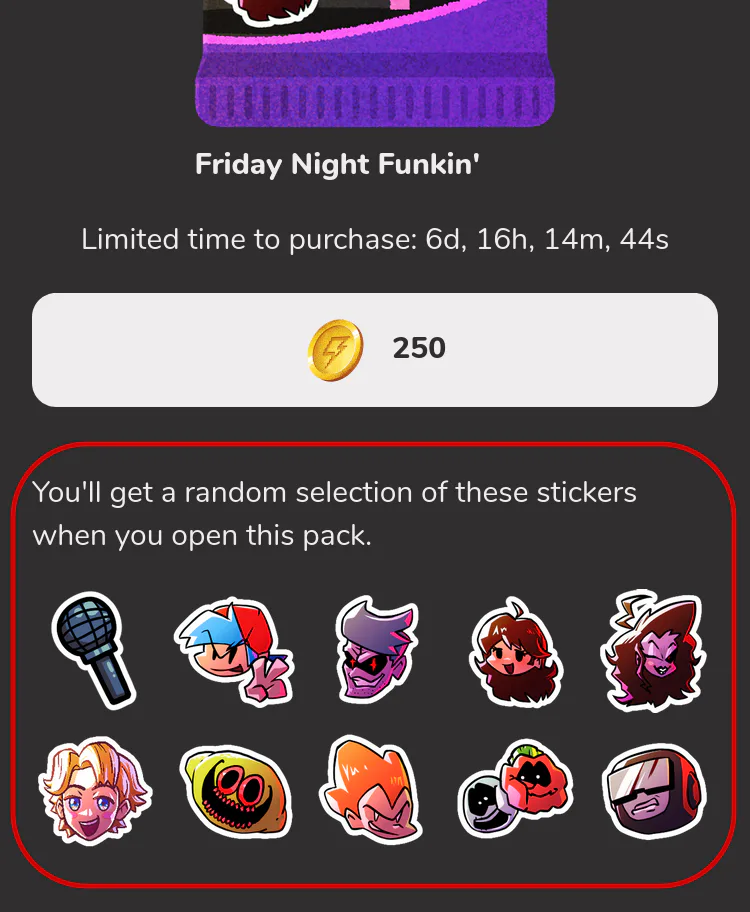

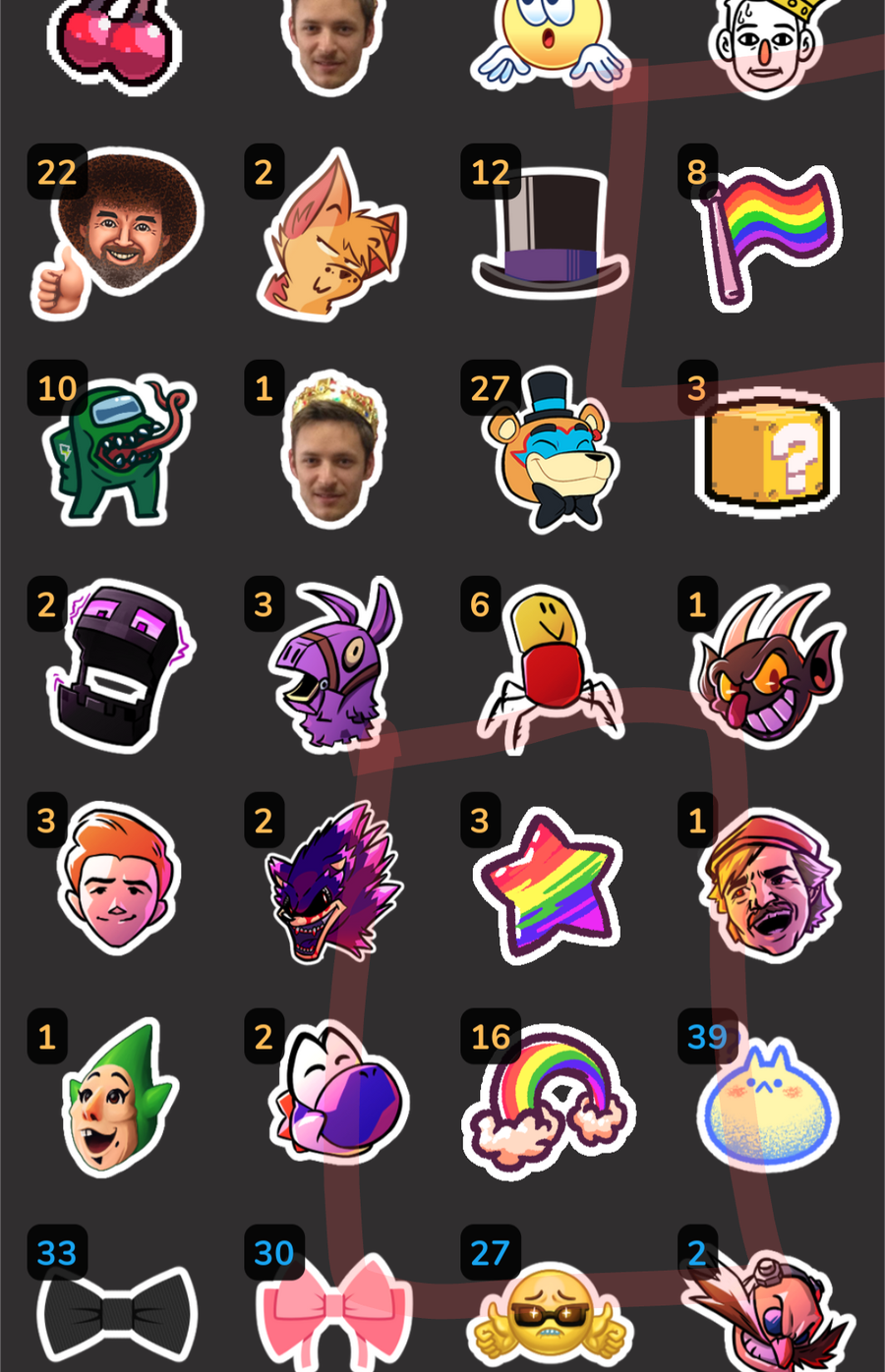

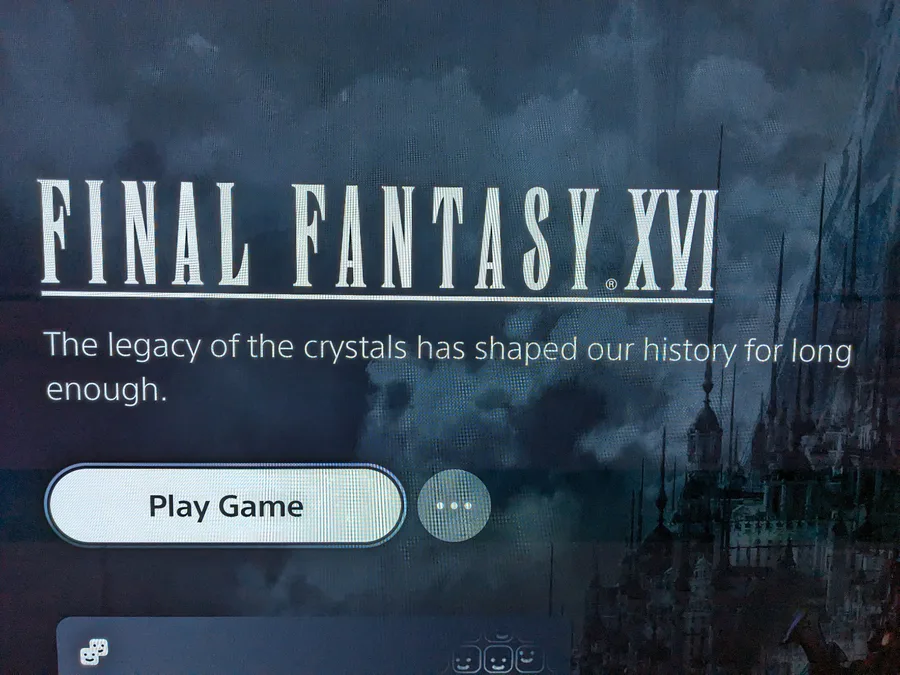
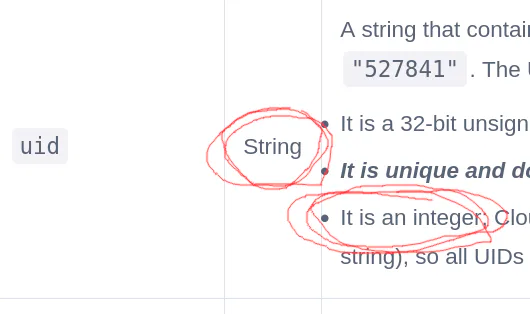
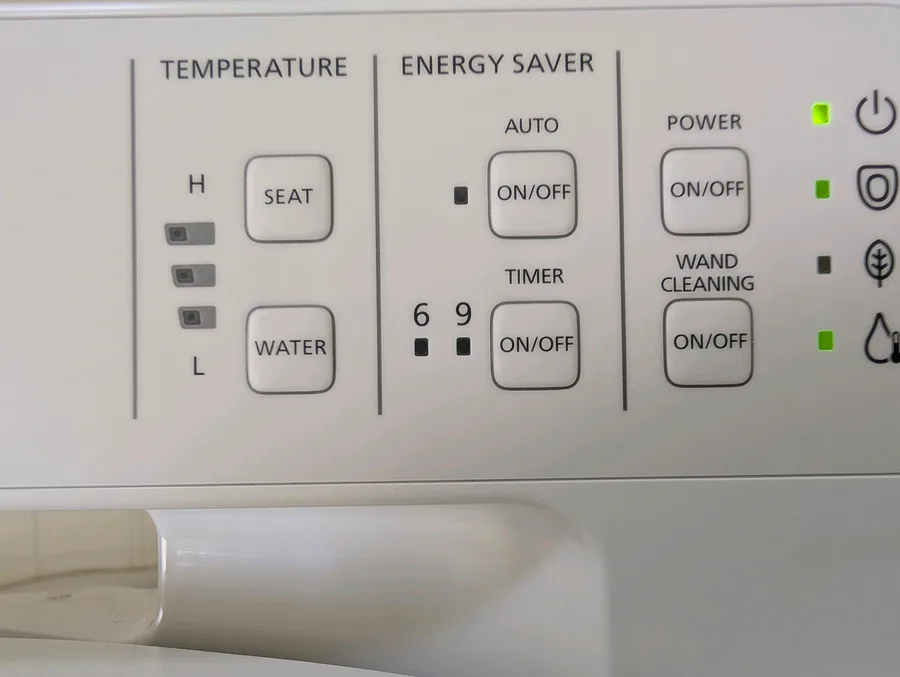
96 comments