Please read these carefully if you don’t want to miss anything very important!
Whether you should keep following:
The engine is not dead yet!
So if you want to get more information about the engine, please follow!
About the source control:
The engine is made with GameMaker Studio 2.
Because of the project structure of GMS2, it is extremely hard to update the engine to a new one if you want to keep your changes.
That’s why I’m putting it on Github. With the help of source control, you can easily sync the updated files in just one click (though there are merge conflicts sometimes, they are very easy to fix).
How to get the engine:
Without source control:
Go to the repository page and download the files.
With source control:
Download and install Github Desktop, fork the repository to your github account, clone the repository. When the engine is updated, click Update from …/master, and the engine will be updated and your changes will be kept as well (If there is any conflict, fix it).
Before you start playing around:
Now you have loaded the engine in GMS2, before playing around, you have to do these:
Open the Options group in the resource window, Open Windows, in the General tab, change the value of the Executable Name box to the name of your game, then click the OK button to save your changes.
About the document:
I’m still working on it, please be patient.
The document will be found here in the future.

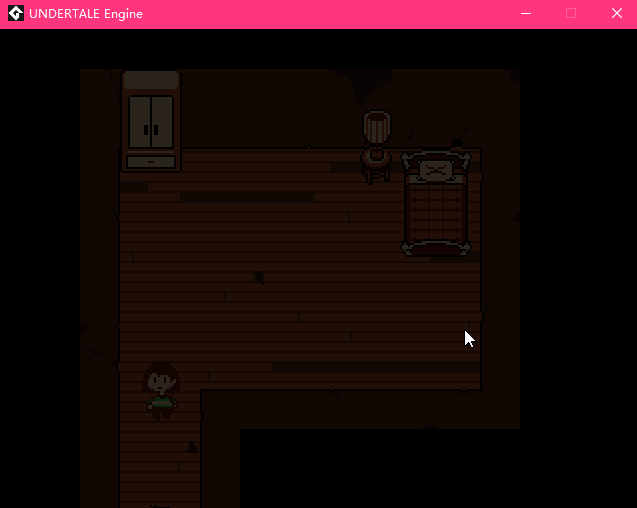
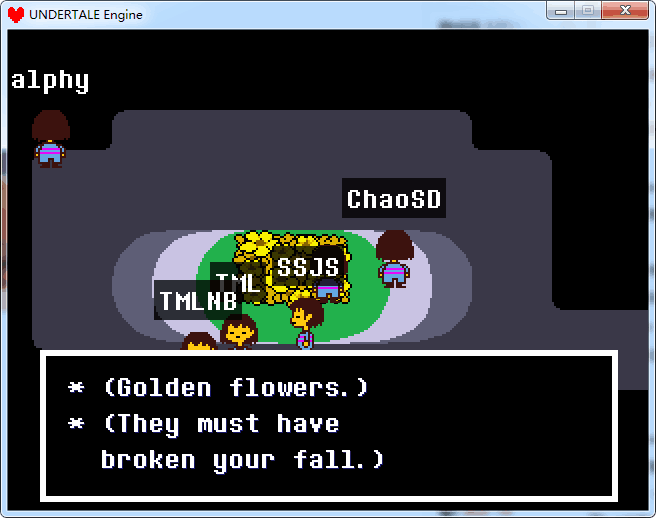
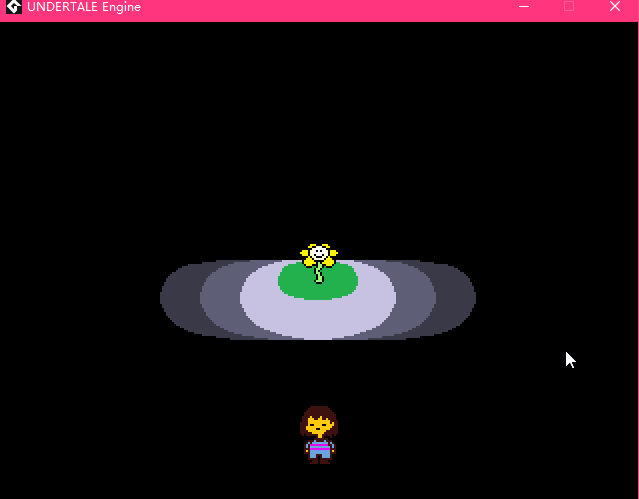

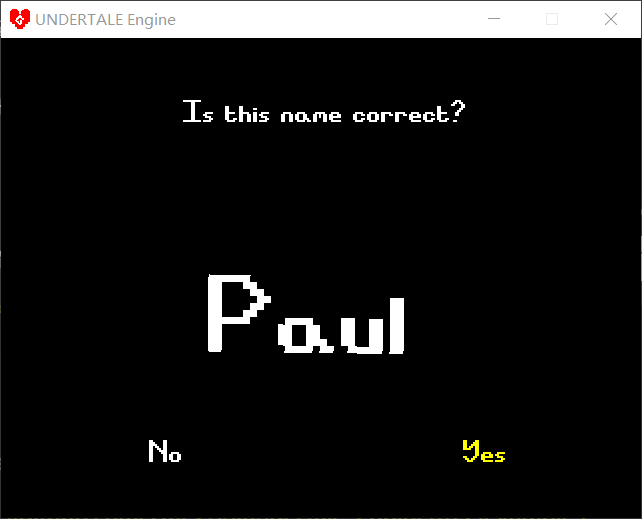
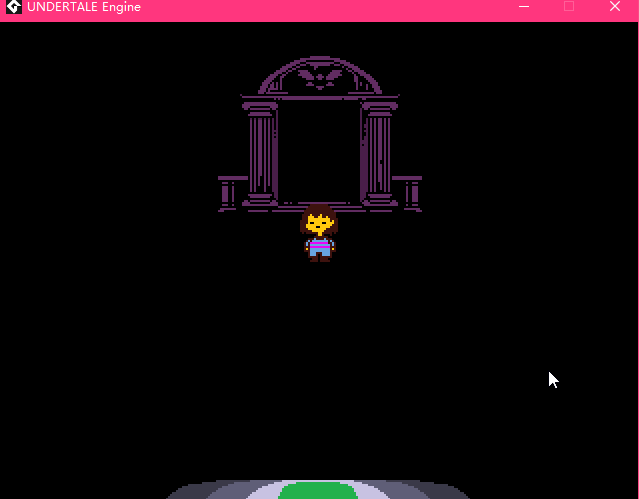

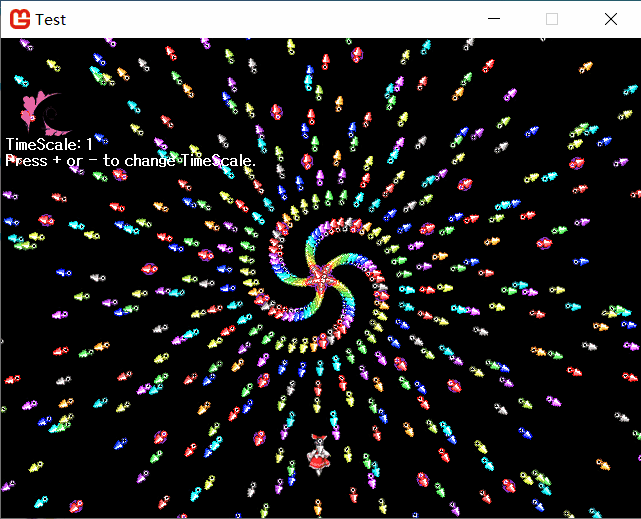

14 comments