ESP:
Hola Todos Necesito Que Alguien Me Ayudé A Hacer La Página De Steam De FNaF Génesis Esta Es La Razón Del Porque 👇
1. **Crear una Cuenta en Steamworks:**
- Visita [Steamworks](https://partner.steamgames.com/).
- Regístrate para una cuenta de Steamworks si no tienes una.
2. **Pagar la Tarifa de Steam Direct:**
- Paga la tarifa de publicación de Steam Direct ($100 por juego).
3. **Completar la Documentación Digital:**
- Completa toda la documentación digital requerida, incluyendo información fiscal y bancaria.
4. **Crear tu Página de Tienda:**
- Navega al panel de Steamworks.
- Haz clic en "Crear Nuevo Juego" y sigue las indicaciones.
- Completa los detalles del juego, como nombre, descripción y género.
5. **Subir los Activos del Juego:**
- Sube todos los activos requeridos, incluyendo:
- Build del juego.
- Gráficos de la tienda (imágenes de cápsulas, capturas de pantalla, trailers).
- Icono e imágenes de encabezado.
6. **Configurar la Página de Steam:**
- Configura la página de la tienda proporcionando lo siguiente:
- Descripción del juego.
- Características.
- Fecha de lanzamiento.
- Precio.
7. **Probar tu Juego:**
- Sube tu build del juego.
- Prueba tu juego utilizando las herramientas internas de Steam para asegurarte de que funcione correctamente.
8. **Enviar para Revisión:**
- Envía tu juego para el proceso de revisión de Steam.
- Realiza los cambios requeridos basados en el feedback.
9. **Lanzar tu Juego:**
- Una vez aprobado, establece una fecha de lanzamiento.
- Prepárate para el lanzamiento promocionando tu juego e interactuando con la comunidad.
Espero que esto te sea útil para crear la página de tu juego en Steam. ¿Hay algo más en lo que te pueda ayudar?
En Steam No Tengo Dinero Así Que Me Tenen Que Ayudar A Solucionarlo
ENG:
Hello Everyone, I Need Someone To Help Me Make The FNaF Genesis Steam Page This Is The Reason Why 👇
1. **Create a Steamworks Account:**
- Visit [Steamworks](https://partner.steamgames.com/).
- Sign up for a Steamworks account if you don't have one.
2. **Pay the Steam Direct Fee:**
- Pay the Steam Direct publishing fee ($100 per game).
3. **Complete the Digital Documentation:**
- Complete all required digital documentation, including tax and banking information.
4. **Create your Store Page:**
- Navigate to the Steamworks dashboard.
- Click on "Create New Game" and follow the instructions.
- Fill in the game details such as name, description and gender.
5. **Upload Game Assets:**
- Upload all required assets, including:
- Build of the game.
- Store graphics (capsule images, screenshots, trailers).
- Icon and header images.
6. **Set up the Steam Page:**
- Set up the store page by providing the following:
- Game Description.
- Characteristics.
- Release date.
- Price.
7. **Test your Game:**
- Upload your game build.
- Test your game using Steam's internal tools to make sure it works correctly.
8. **Submit for Review:**
- Submit your game for the Steam review process.
- Make required changes based on feedback.
9. **Launch your Game:**
- Once approved, set a release date.
- Prepare for launch by promoting your game and interacting with the community.
I hope this is useful for you to create your game page on Steam. Is there anything else I can help you with?
I don't have money on Steam so you have to help me solve it


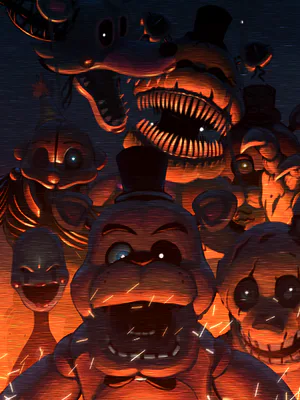











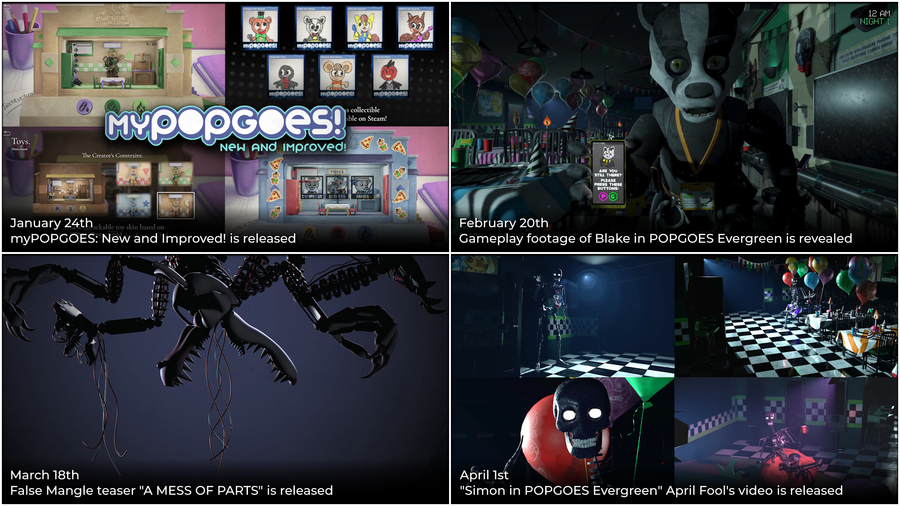






0 comments