What you need:
The Kingdom of Aldor’s game engine “Depth Engine” -available October 5th.
Aldor Expansion set-up -available September 1st
Admin controls (claim the PDF on September 5th)
C:\ drive ONLY a C drive!Instructions:
Create a file directly in your C drive called ‘expansion.txt’
Tag the file in the game engine by doing this:type expansion.txt
set expansion_type=[whatever your expansion adds]
So, you may ask “why do you need to set the expansion type?” well, if you set it as a few things, the game will set up the expansion differently, making it better for expansions that are games, new quests, more weapons and other things.
Open the game, go to the settings, and type ‘engine’ to tell the game to search for the engine tag, and the expansion.txt files.
Your done!


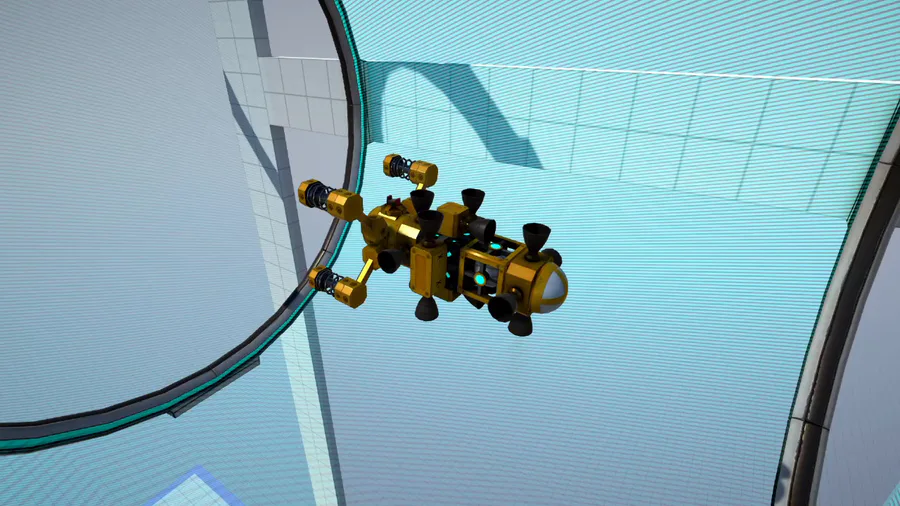







0 comments