If this message appears in the first loading screen:
“Unexpected error occurred when running the game”
use the script to fix the error. (Success is not guaranteed)
https://widgets.gamejolt.com/package/v1?key=k6GwrkaA&theme=dark
If you have a “Nvidia GeForce 8500 GT” Video card, You can try the following:
1. Use the script.
2. Open the Nvidia panel.
3. Go into the management of 3D parameters.
4. Change the function "Anosotropic Filtration" to "off"
and "filtering and texture quality" to "High performance"
5. launched the game.






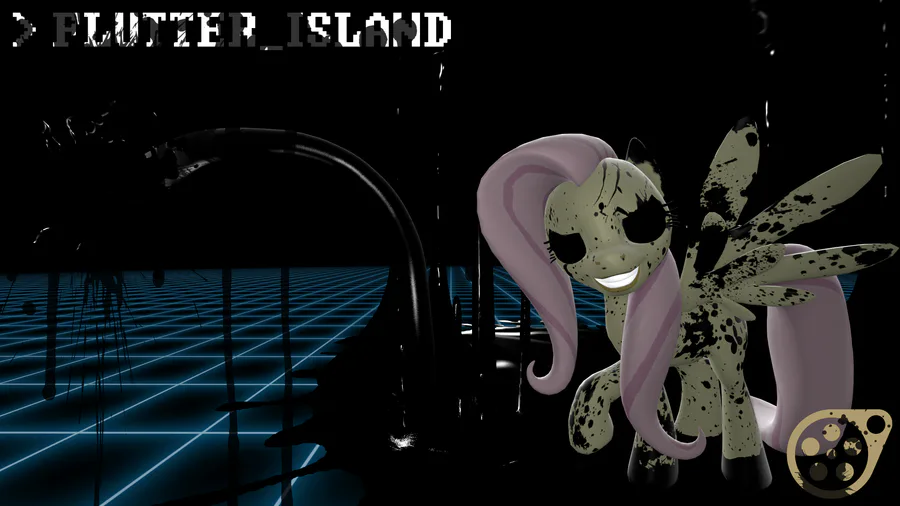




25 comments