How to put the blur effect into Clickteam:
Download the .zip file down below.
Once you downloaded it,go into the folder,select the following files: CS_Blur.xml,and CS_Blur.fx,then,copy both by pressing CTRL+C. And once you do that,then,go into your Clickteam Fusion 2.5 Effects Folder and press CTRL+V,and viola,you have the blur effect in Clickteam.
Here’s 2 reasons why:
NOBODY GAVE ME THE MFA FILE OF THE ORIGINAL FNAF PLUSHIES 2 V4:
Somebody forgot to give me the MFA file to me on Google Drive,so,the game is cancelled. If you’re missing one thing,that’s the “Blur” effect. I’ll put the link at the end of this sentence,so,here you go (there’s a tutorial below the sentence that you’re reading right now):
http://www.mediafire.com/file/bstspn1s3t399pd/Blur.zip/file
MOTIVATION LOSS:
Ever since the MFA file of the original FNAF PLUSHIES 2 V4 got corrupted,i haven’t been working on the game ever since,so,i’m sorry i let you all down,but,on the bright side,the ULTIMATE CUSTOM NIGHT for FNAF PLUSHIES will make up for this,right? I hope so.
That’s about it,so,follow the steps on how to download the Blur Folder,and decompile the MFA,quickly,the anniversary for the 2nd Game is tomorrow.
(It’s November 23rd,so,i haven’t recieved the MFA,so,yep,LEGACY EDITION dead) (But,the FNAF PLUSHIES Ultimate Custom Night will make up for this)
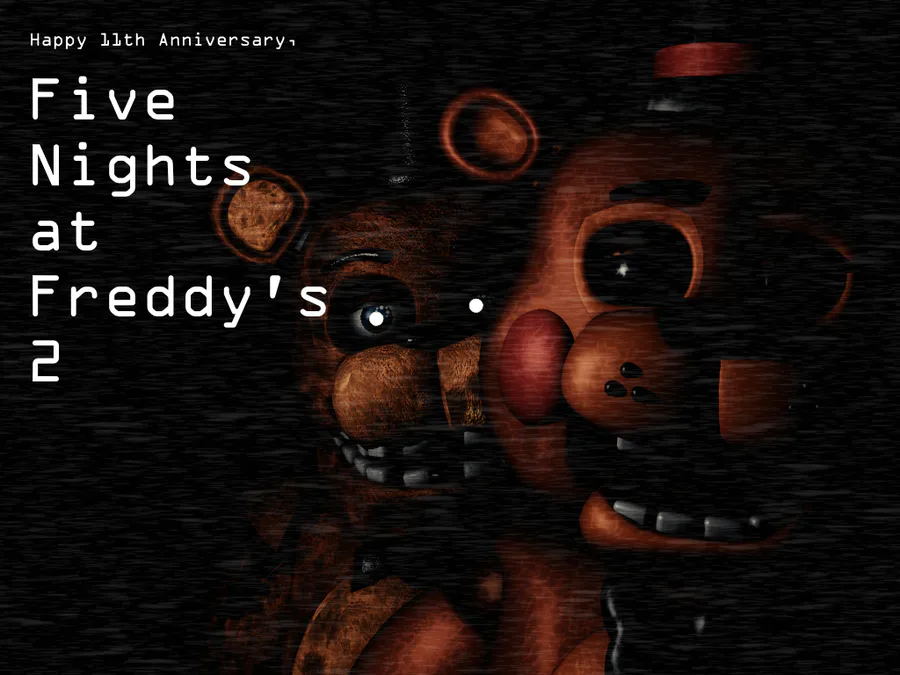



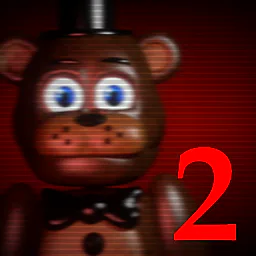
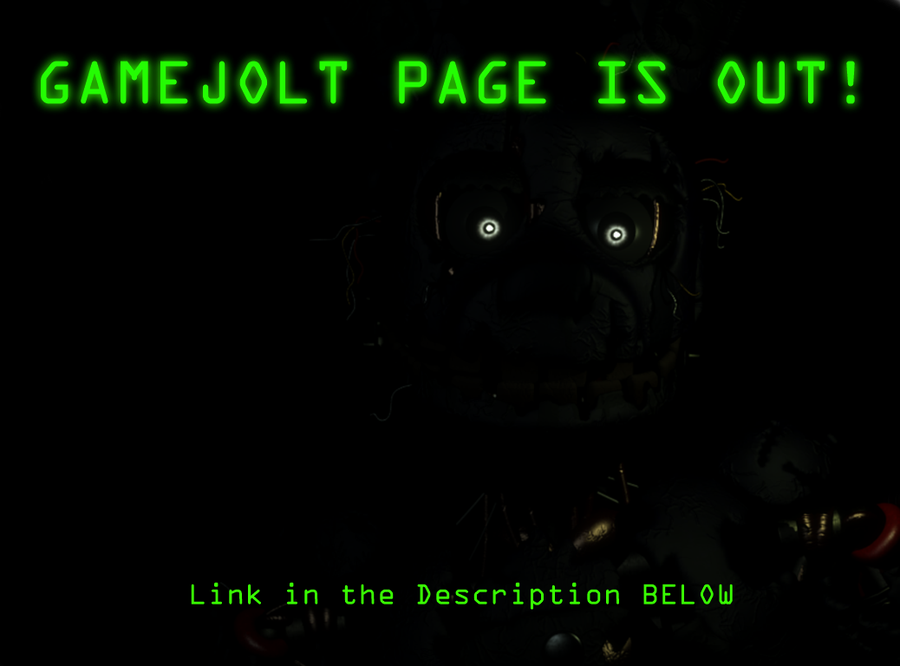

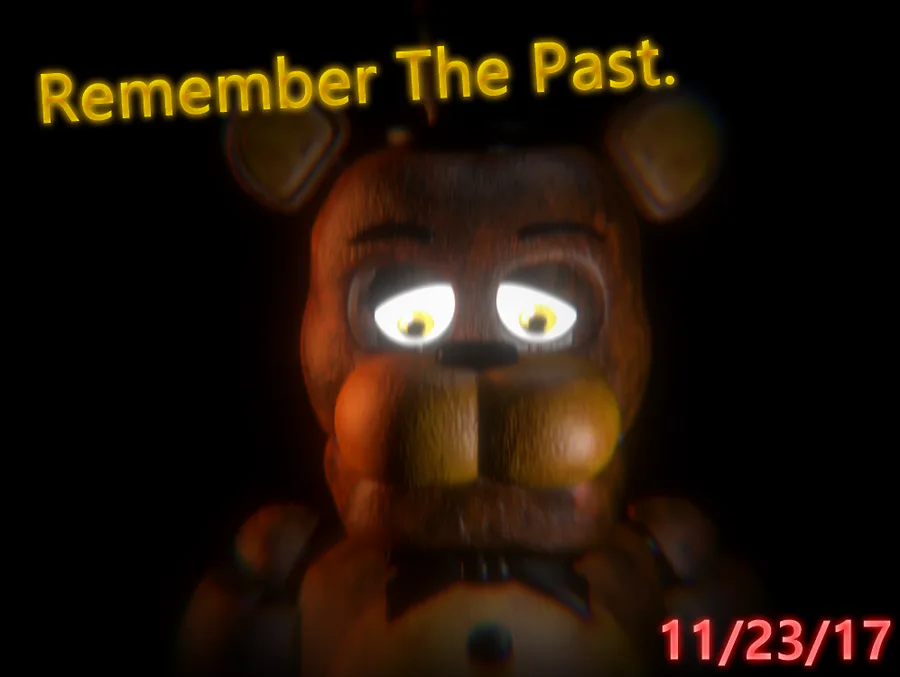
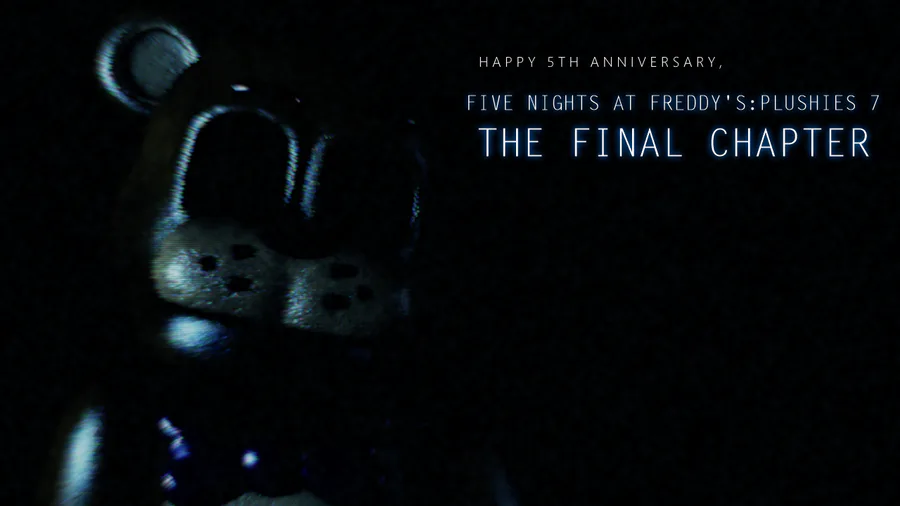

0 comments