== Re-accessing The Previous Session ==
IF!! you want to re-access the account after starting a new session, go to your Local AppData and look
for Light_s_Out (which is where all data is saved from the game) and if you have created a session with
LootLocker (which is when you put a name on the Set Your Name screen), you should have a file called
LootLockerConfiguration.ini, if you gonna start a new session, open that file with Notepad, and then
look for "token" under [sessionToken] and "id" under [playerIdentifier], save both these values under "",
the values that are set after "token" and "id" is your session "account", if you put both these values, even
after resetting, you should recover your session, it'll show that you have to put a new name, but that's normal,
if you put a new name, it'll update your last session's name to the name you've put after resetting.
== Total Record Deletion ==
If you want to delete your record totally and your session "account", you'll have to do the steps from the previous
section, but this time, only take the value after "id" below [playerIdentifier]. Then if you have it saved, go to our
Discord server and if you have verified, you should find #ll-session-deletion, go there and use the command
"?session-deletion-request (id)", replace (id) with your id from playerIdentifier (don't worry, even if others have
the knowledge of your playerIdentifier, they'll need your sessionToken to access your account, the playerIdentifier
is used for me to find your profile through the leaderboards), we'll recieve your request and dm you to make sure.
Not a bot will dm you, I myself will.
Thank you and have fun speedrunning!
Same note can be found in the files in PLEASE READ IF YOU GONNA SPEEDRUN.txt




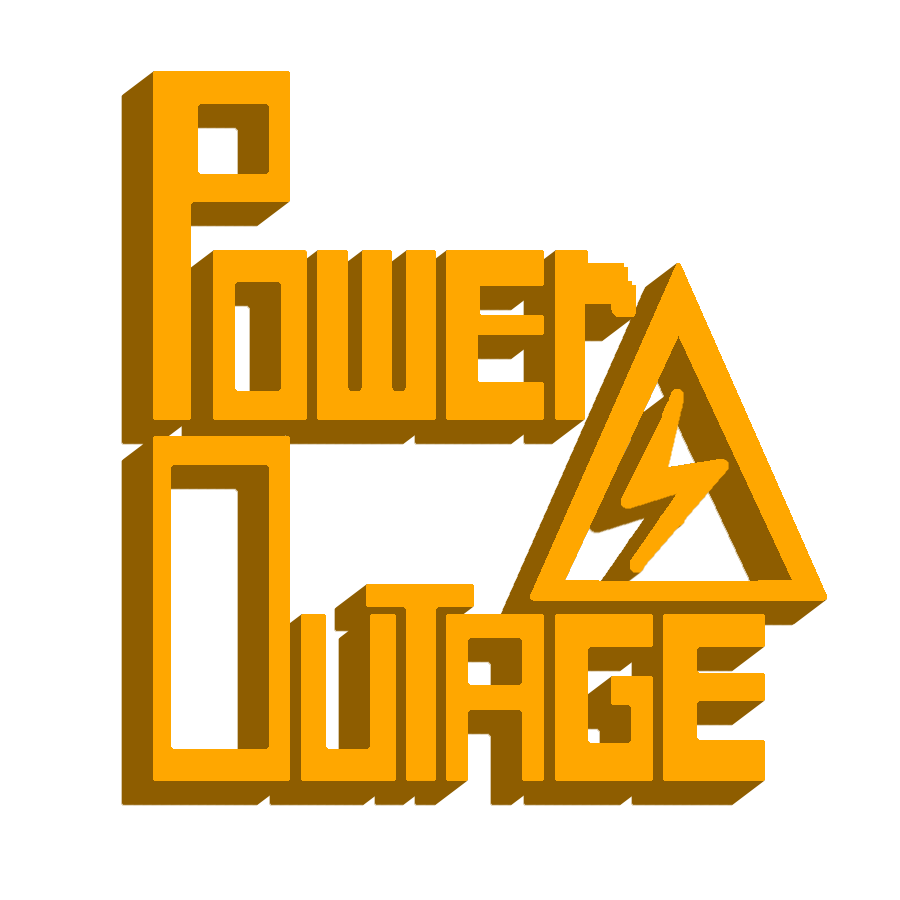
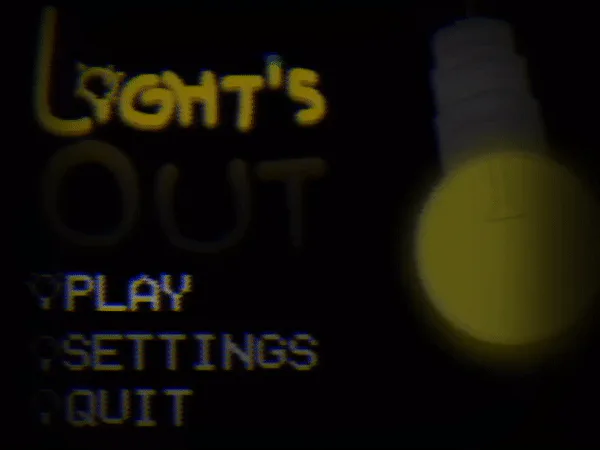




0 comments