Download the "game" GameSharp from GameJolt. It will be a .sb3 file, since it on itself is a scratch project.
Download Scratch Desktop/Scratch 3/Scratch on the Windows Store (Windows 10 Only)
Open Scratch then click File, then Load from your computer, and double-click the .sb3 file. You might need to go to your downloads folder/the folder where your downloaded, or just simply drag'n'drop to Scratch.
That's it! The project will start to load, and when you see a black screen with a GameSharp logo on it, congratulations!
P.S; GameSharp logo may not appear, in that case look at the sprites and see if you spot the GameSharp logo and a green tile.
...get GameSharp;
Next up
Path of Kami: The Evolution of the Lore
Have a good Boi
Today I was setting up the location of the first boss. His name is "Father" and he is the first of the Patagonians. His task is to guard the road to the House.🛡🗡 Bookmark pre-launch page🔖🔖🔖
https://www.kickstarter.com/projects/rdvindiegame/the-patagonian…
Shadow The Hedgehog X pixel art
I was bored, so... ManutKat.
Back in my art school days I used to ride the 710 COPSA line from Parque Del Plata to Montevideo almost everyday. This is the Marcopolo Viaggio G4 Mercedes Benz model from the late 80s, one of the older bus models that was running on the line.
Made my first ever animation.
Coming Soon...
Animation test. Not an actaul conclusion to who wins sonic vs Mario. Just a test animation combo.
Here's a Fredbear sprite i made in Aseprite! I'm pretty proud of this!
(Btw, sorry for the double post! I'll try to post less)



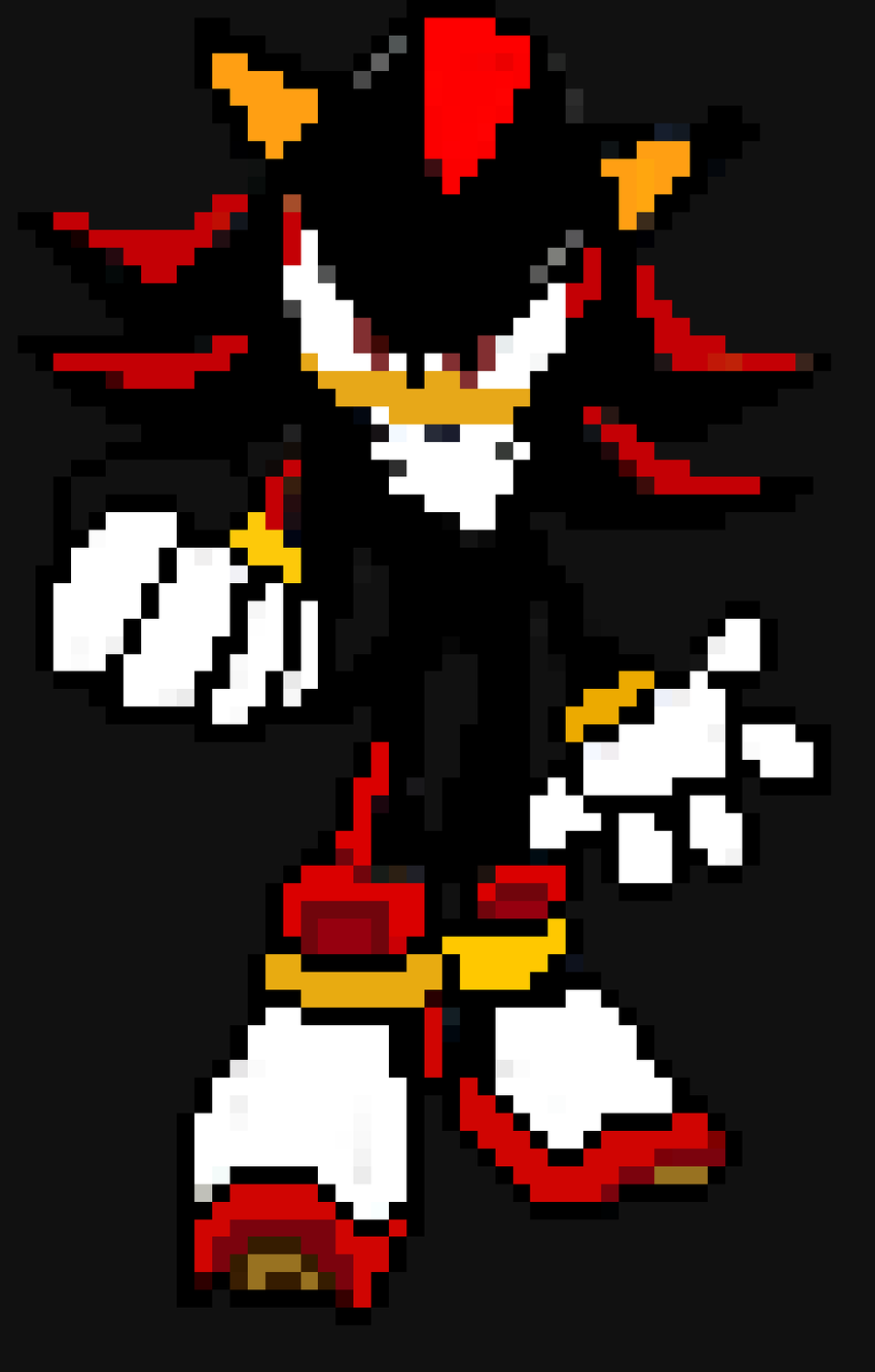



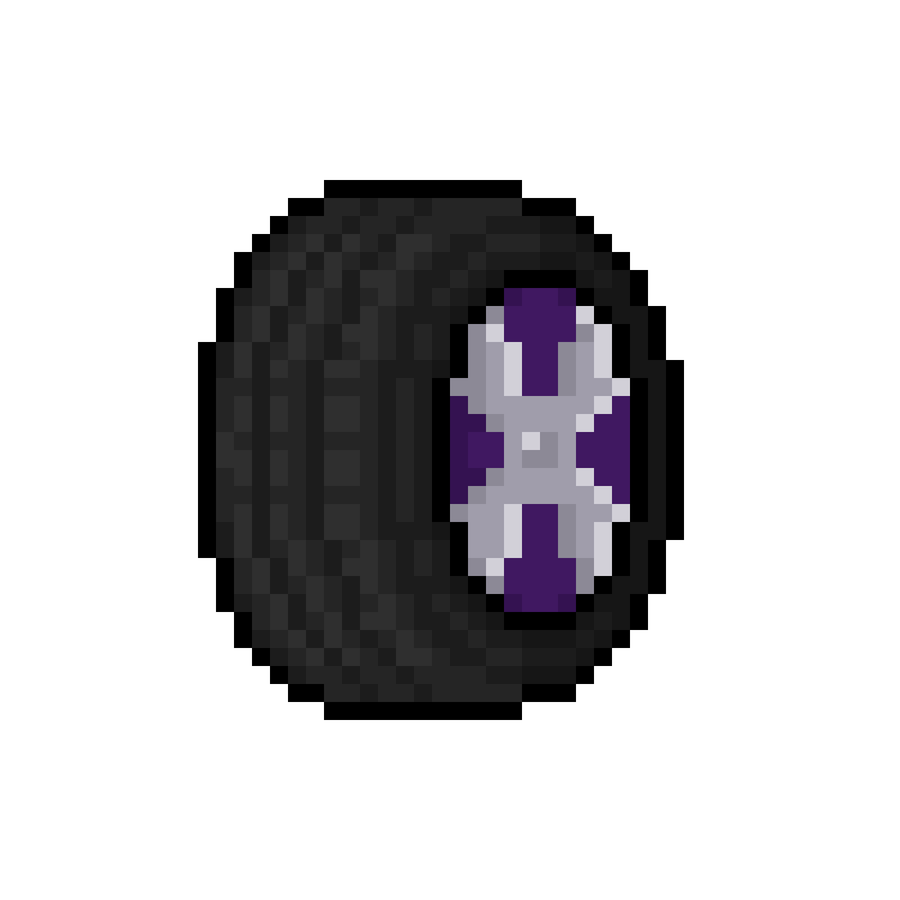
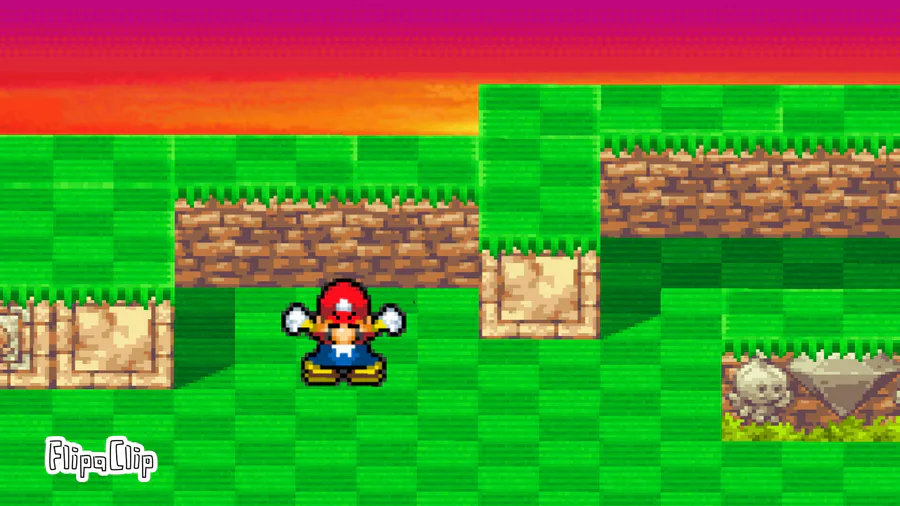

1 comment