So in this Blender tutuorial I want to show you how when modeling a fnaf animatronic model you don't need weight paint to fix the deformations within the model when rigging them for a pose. Without using weight paint.
Here are the two contestants for this tutorial:
Funtime Endo ( represents No deformation )
Endo V2 ( represents slight deformation )
Withered Tusky ( represents deformation )
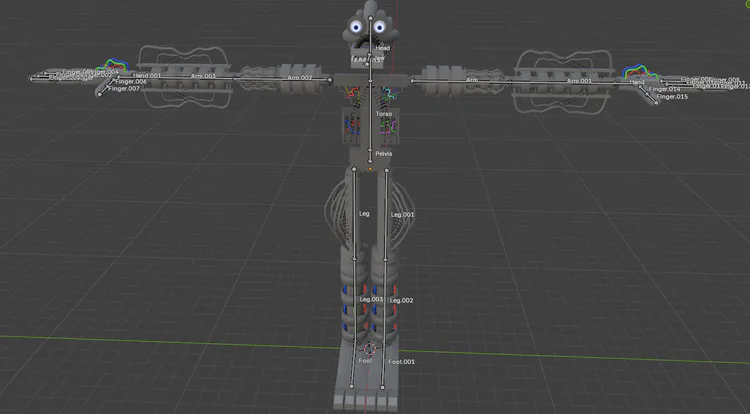
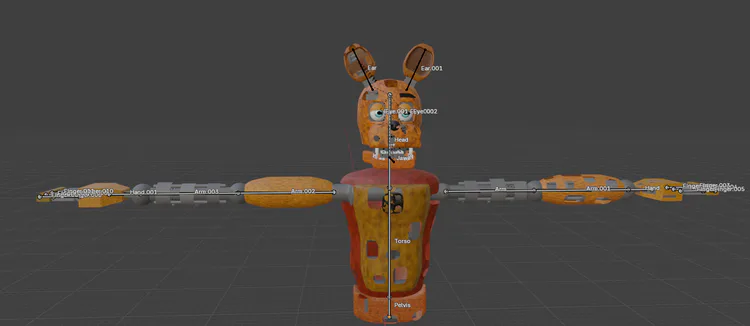

Both of them have the bone and have been rigged so I won't have to explain how to rig the fnaf character model in blender.
Now here is the question a lot of blender modelers ask how do I prevent deformation in the model when I pose them despite the deform box button is disabled, when adding a bone armature.
The anwser is quite simple to solve all you have to do is to add another layer to the model. Here is what I mean
When I pose Funtime endo specifiaclly the arm you can see that when I pose the arm it doesn't deform the arm and that is because there are multiple layers of support within the arm of the model which prevents it to deform.
Here is the Before and After images.
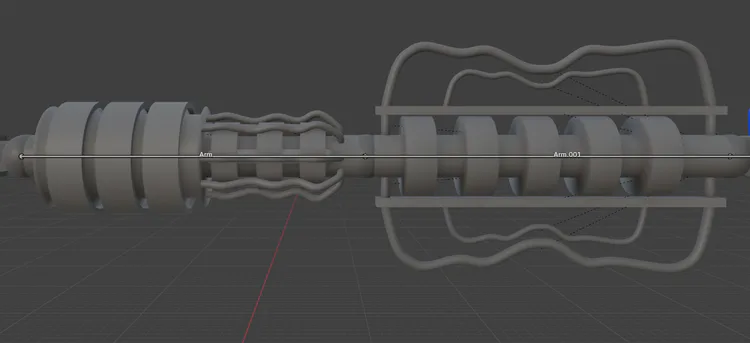
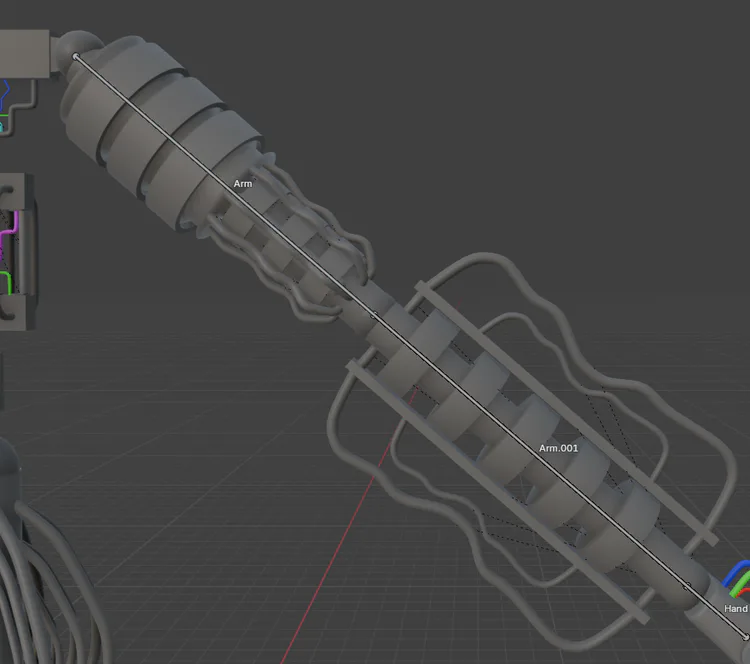
With this in mind it also prevents the circles that connect within the shoulder of the arm it also doesn't deform.
Now lets look at Withered Tusky. When I pose him he does have deformation and it because due to lack of support within the model
Here is the Before and After images
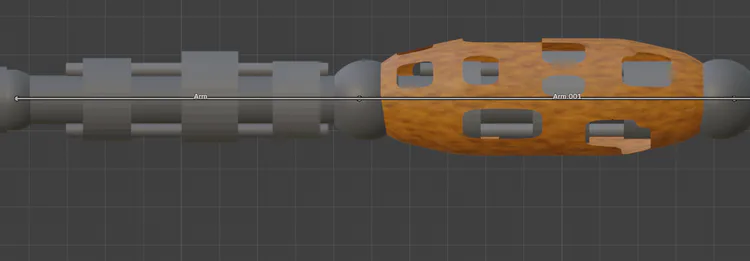
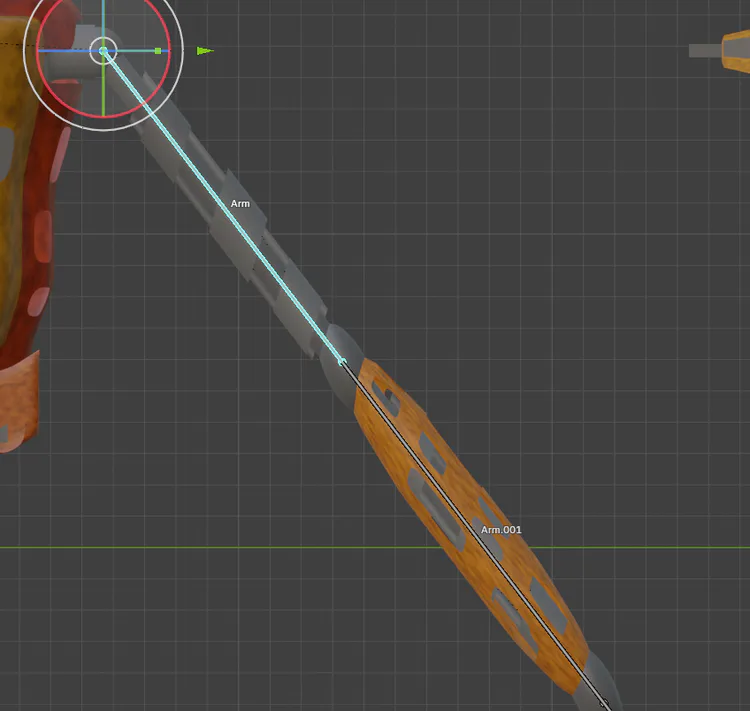
As you can see there is deformation at play here and it cuases the whole arm model to be like this which you don't want and you don't need to use weight paint either.
The weight paint is only used when modeling a human model type character which in that case you do need weight paint.
Now the reason why Tusky's arm deforms because there isn't a level of support and the circles that connect with the arm and the hand and even the shoulder are different sizes as well which causes the arm and the circles to deform when posing them which is a problem when rigging them for a pose.
So to prevent this you have to add a level of support in the model. Here is another contestant to Endo V2.
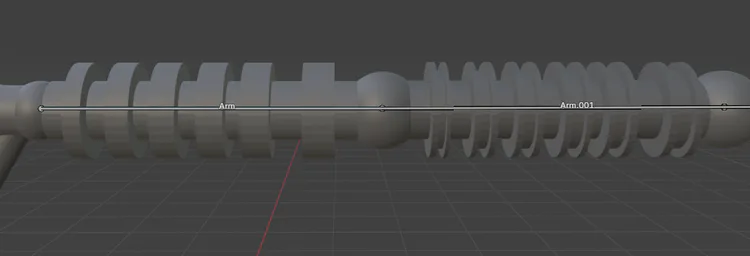
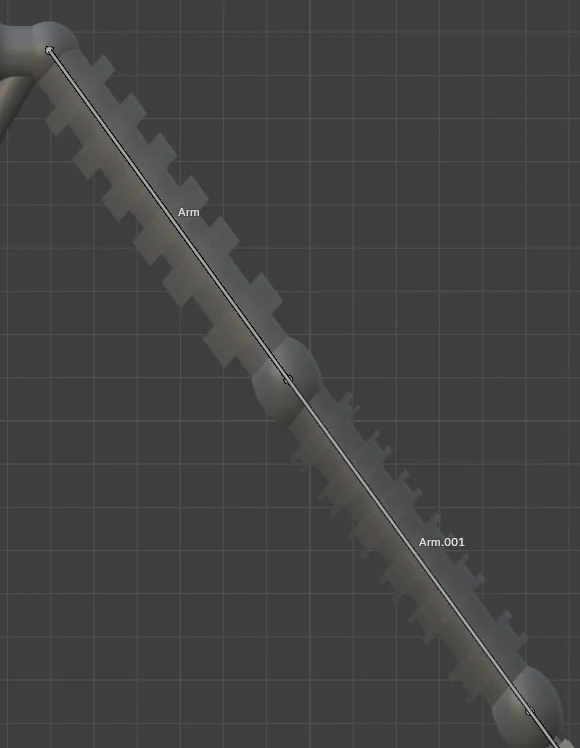
You can see that there are level of support, but the circles between the arm is deforming slightly.
So in conclusion in this tutorial. In order to get rid of deformation within the model when rigging is to add level of support like Funtime Endo in order to prevent the model from deforming and even without using weight paint.
Alright everyone hopefull this tutorial helped out and have a great day.
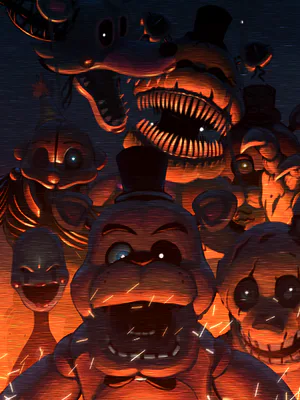





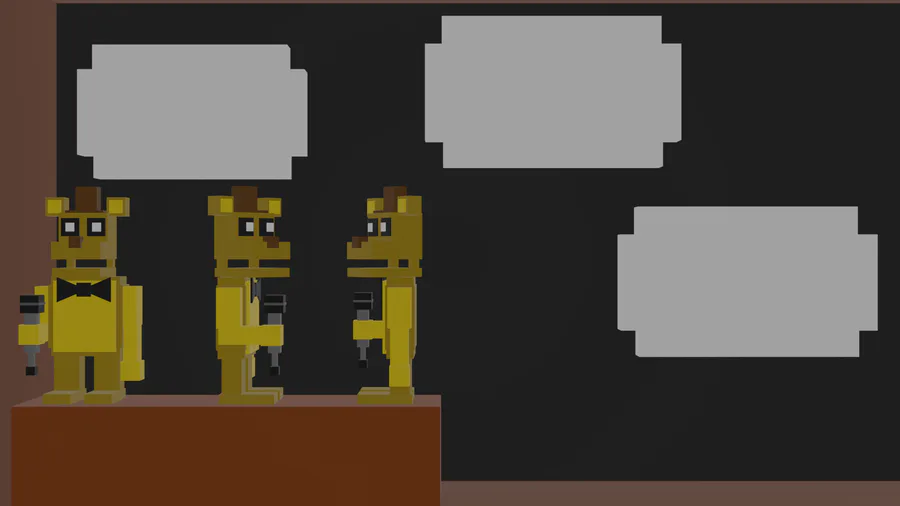
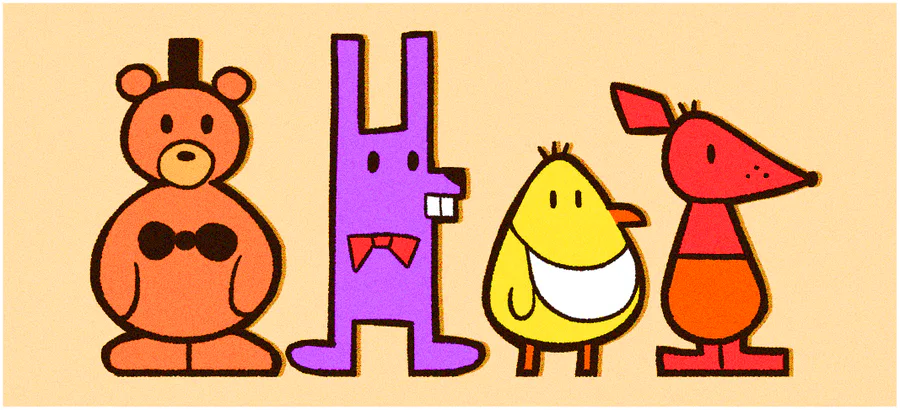
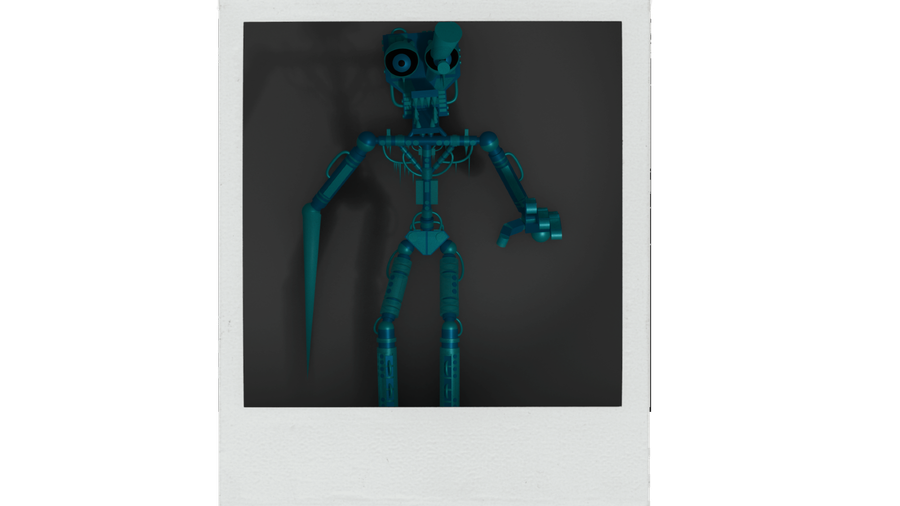
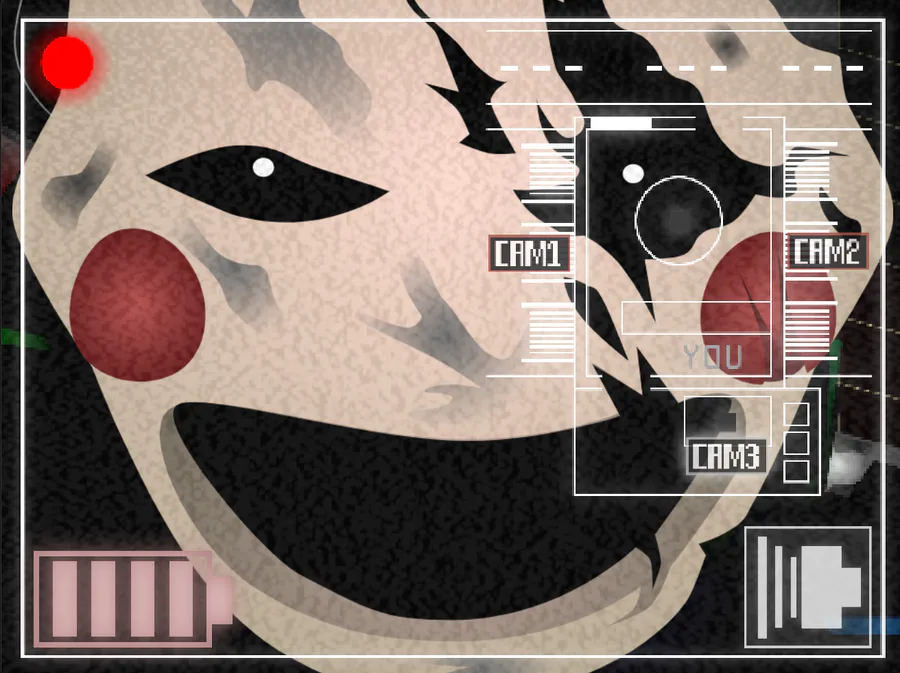

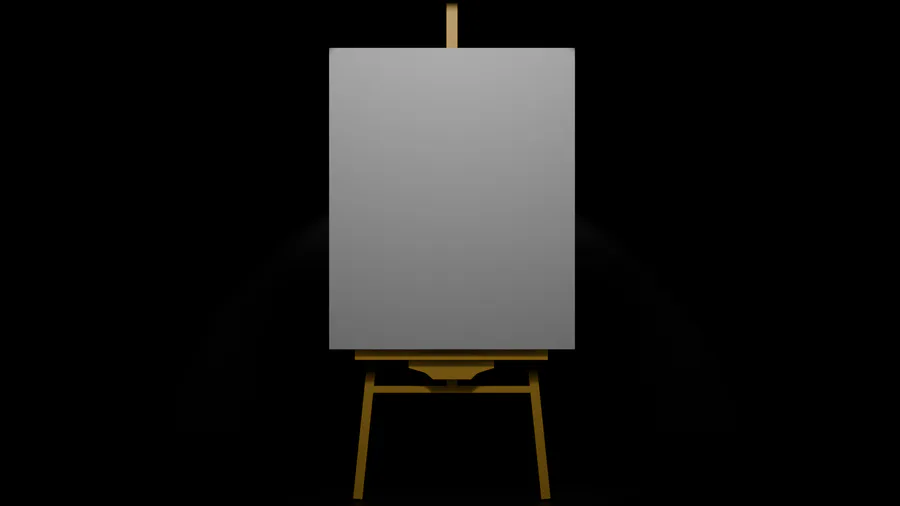
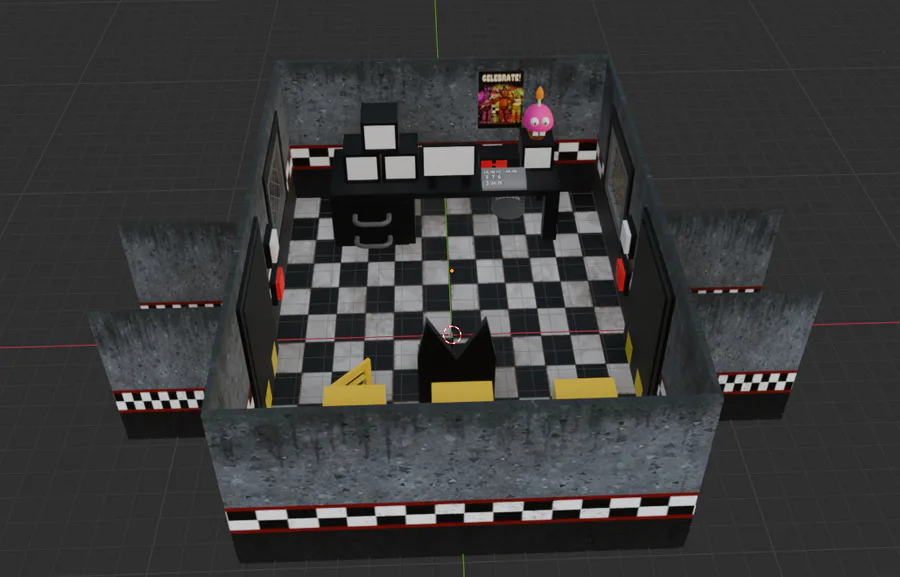

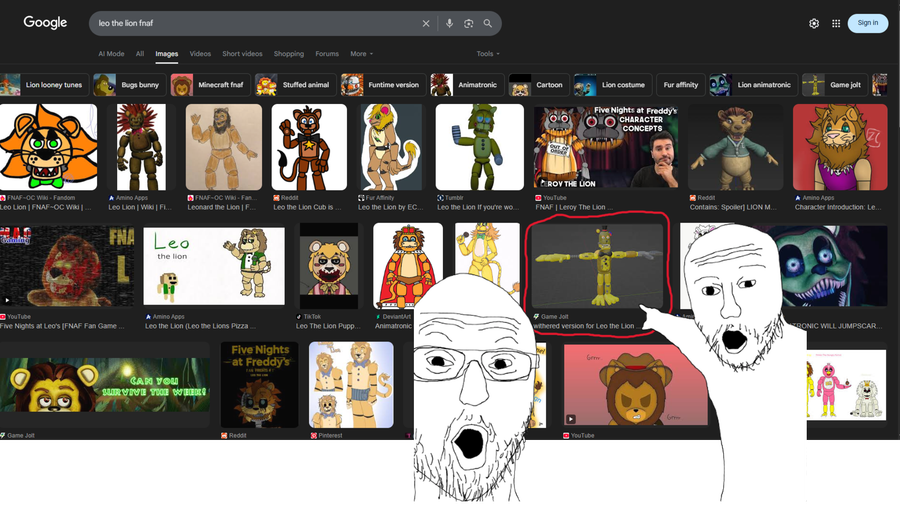


1 comment