Compatibility Measurements, Problems, and how to relieve those problems.
Please see: I really hope ya'll know you're supposed to EXTRACT the file.
Windows 10/ 10 pro/ 10x/ 11/ 11 pro: Smart defender will come on. Press/ tap "show more" and then "Run Anyways" and then You should be able to run it.
MacOS Apple Silicon and Intel with MacOS 11.0 BigSur and newer: This app is not notarized, therefore Apple thinks its a virus. Lucky you, It's not. To relieve the gatekeeper:
Open System Preferences by clicking on its icon in the Dock or selecting System Preferences from the Apple menu. Select the Security & Privacy preference pane. Click on the General tab. You'll find the Gatekeeper settings in the “Allow apps downloaded from:” section.
Please see: Make sure you have the corresponding correct program optimized for MacOS. Otherwise, Your MacBook/ iMac will burn. Thanks ^~^
Thanks,
~Gavatron Studios and the Compatibility Department for Gavatron Studios
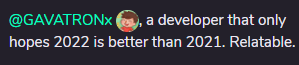
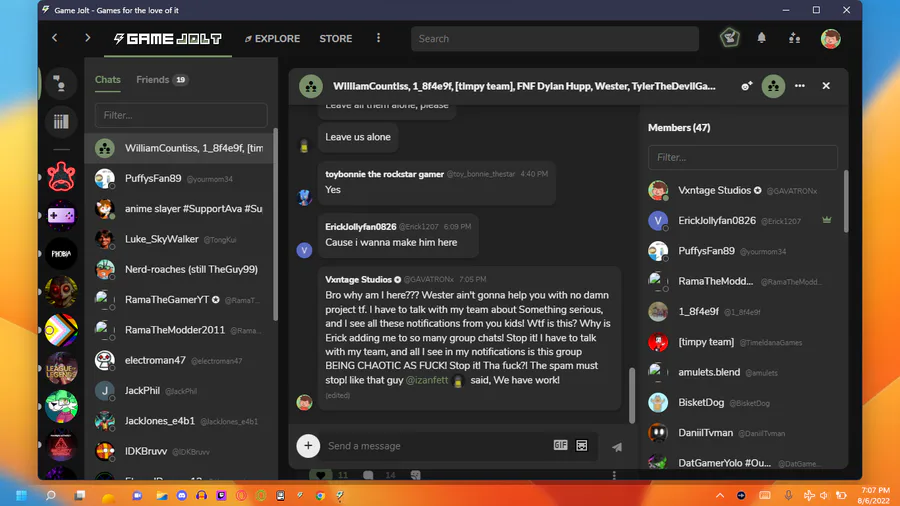
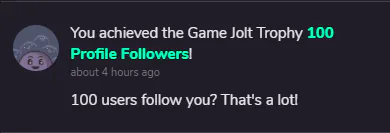
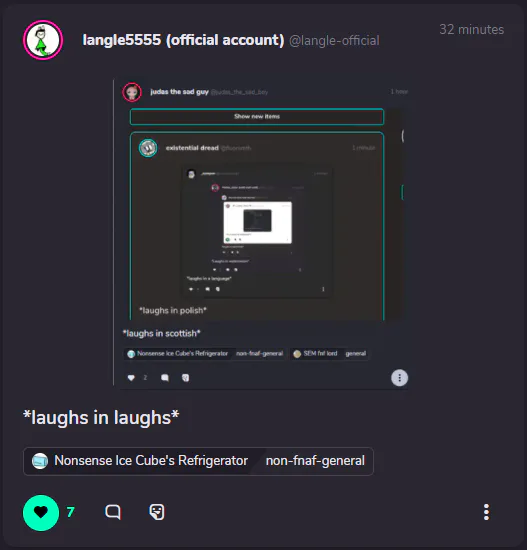

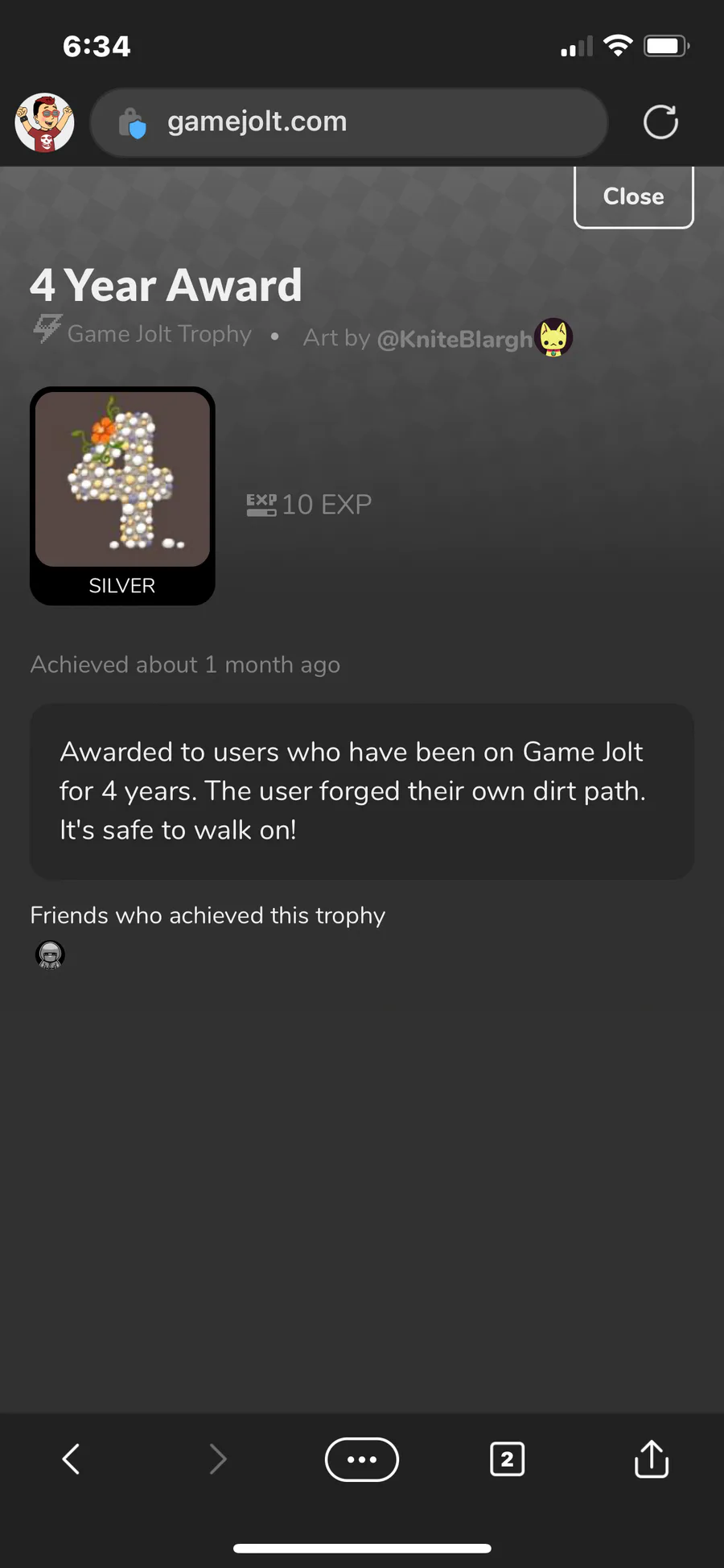
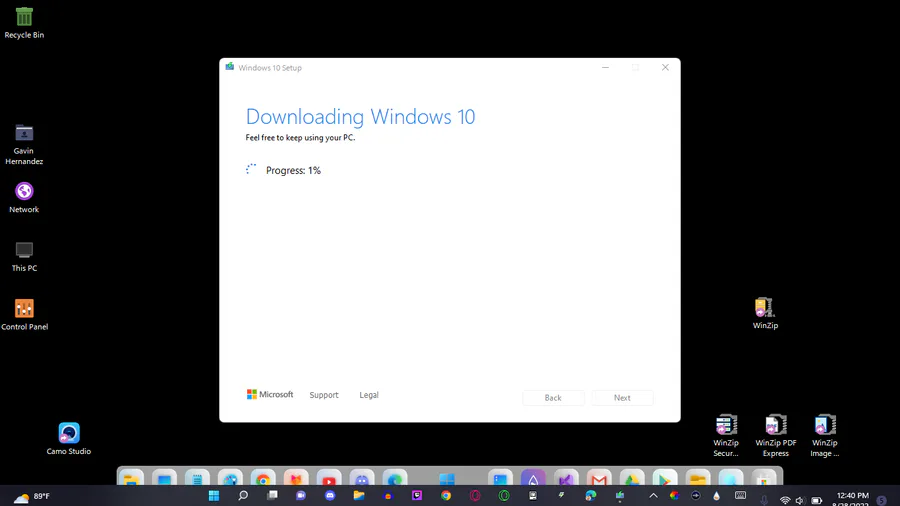
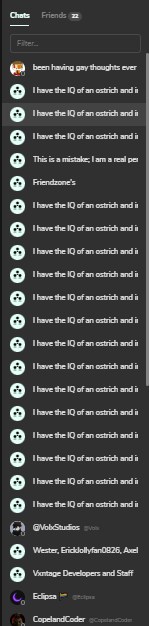
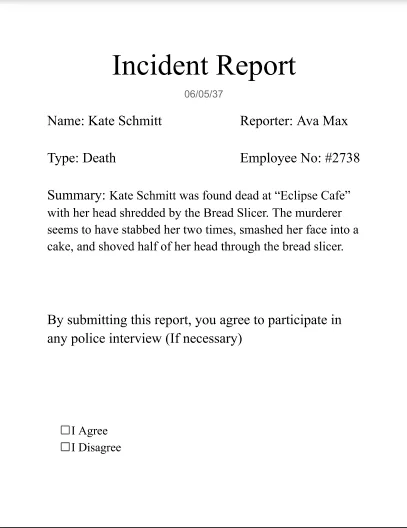
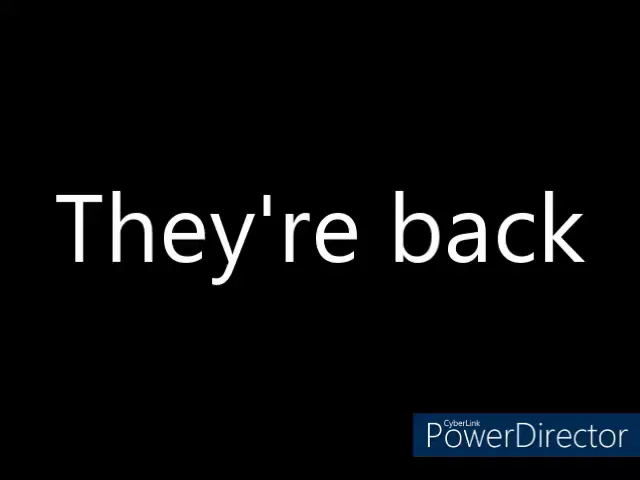
0 comments