Notes!
Thanks to @SharkPool
 for making the "Popup Phoenix" extension for TurboWarp. In fact, he makes lots of cool extensions! Visit his website here: https://sharkpools-extensions.vercel.app
for making the "Popup Phoenix" extension for TurboWarp. In fact, he makes lots of cool extensions! Visit his website here: https://sharkpools-extensions.vercel.appFor the splash screen, I was going for that Mario Party Superstars vibe since that game inspired some of this game (not ALL of it copies Mario Party, please don't attack me Nintendo
 ).
).You might have wondered how Player 2 was able to link their Game Jolt account while Player 1 was already logged in. That's because I'm experimenting with this new method I came up with that allows mutiple people to log in to the Game Jolt API on the same device at the same time.
Whenever a player logs in with their username and game token (NOT their account password), their inputs are stored into a list (it's completely private, don't worry).
Then when something happens in the game that earns a certain player an achievement, it dynamically switches to that player's account by getting item (player number) of the list's username and game token.
Pretty innovative huh?
The controllers used (in order of player number) are a PlayStation 5 (DualSense) controller and a PlayStation 4 (DUALSHOCK 4) controller, both connected to my brother's PC using USBs.




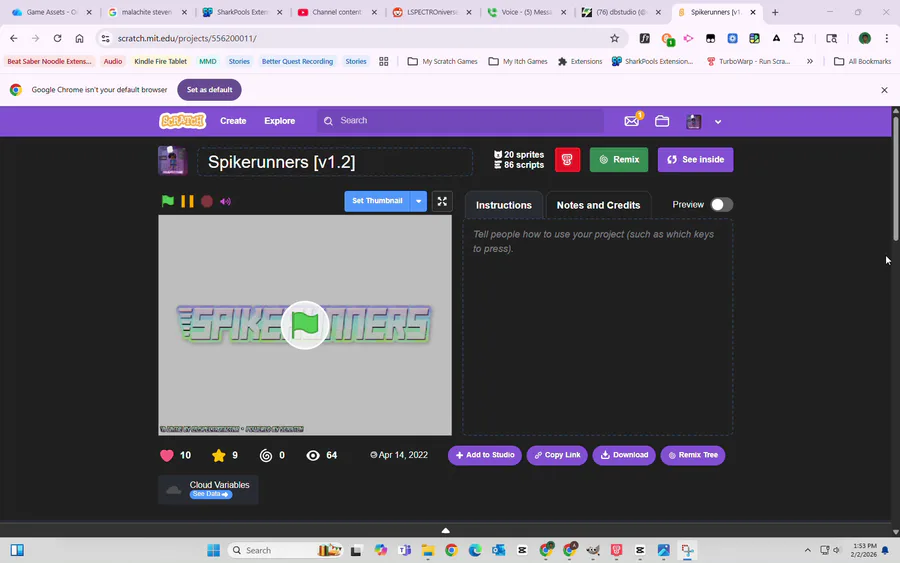
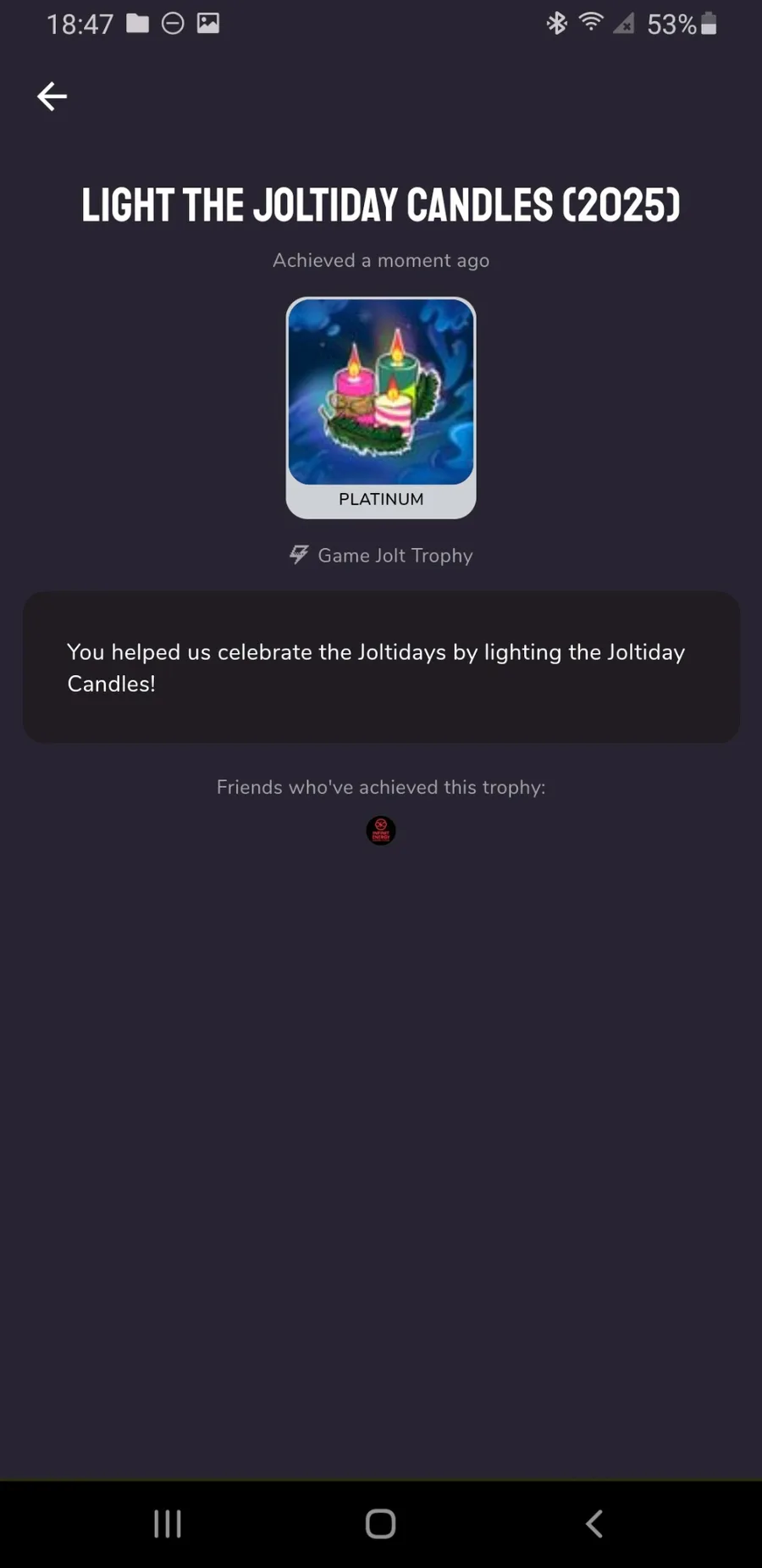
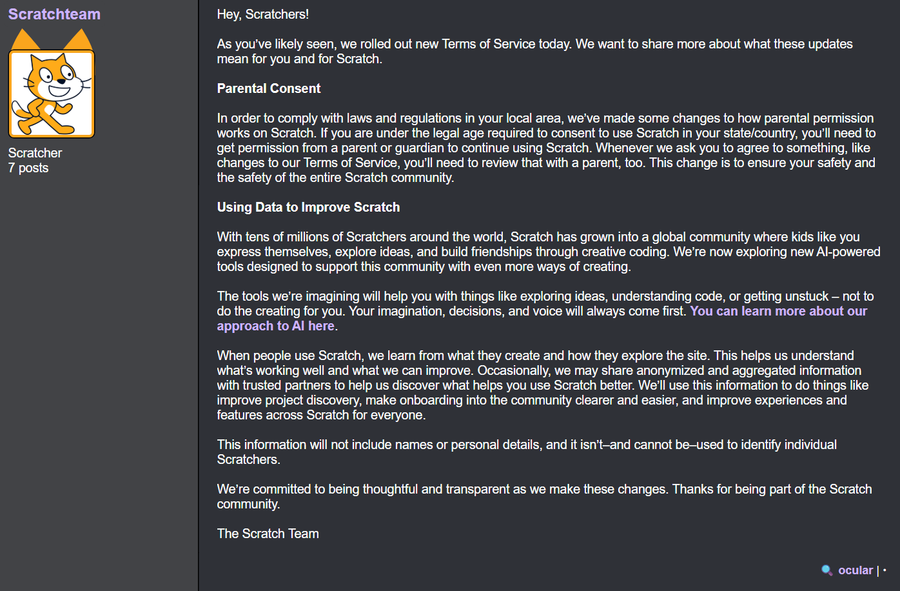


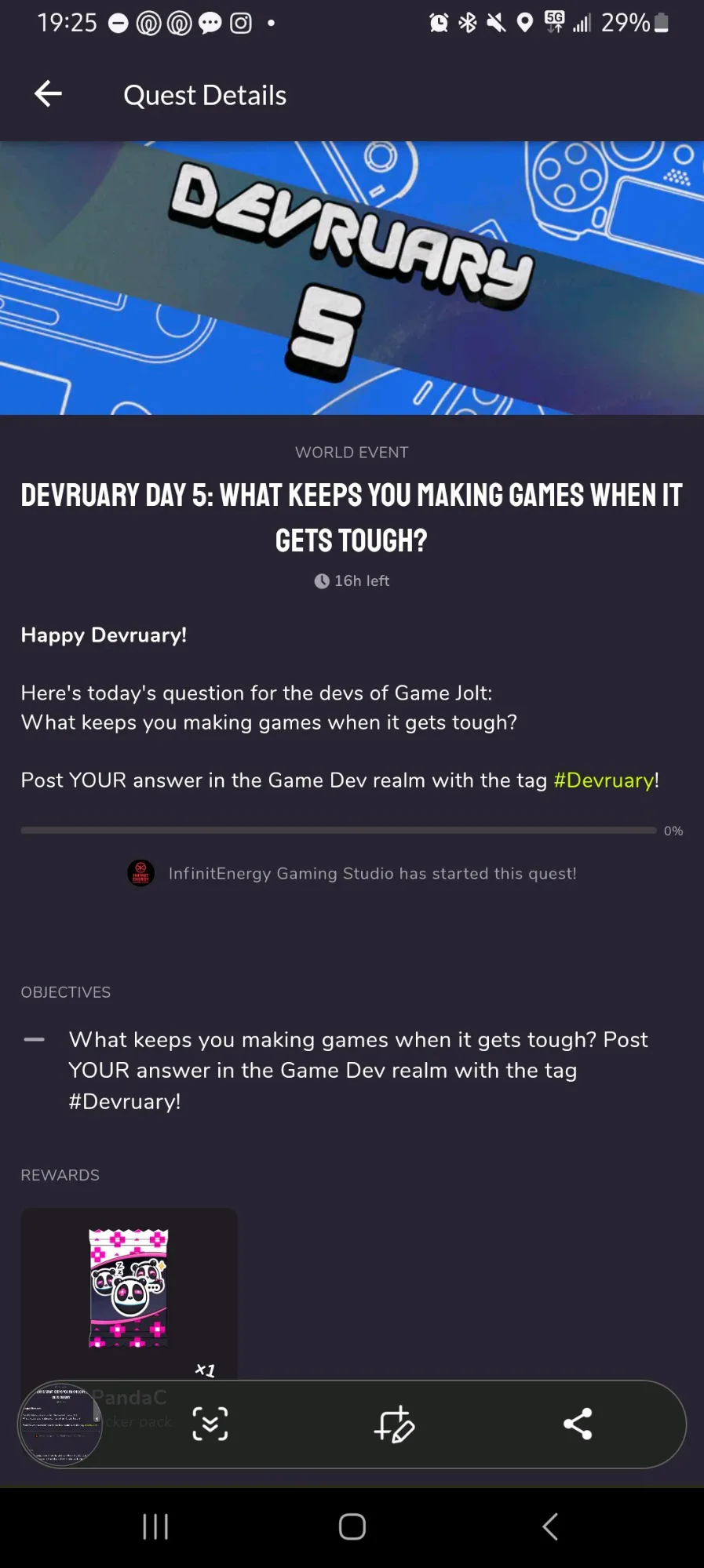
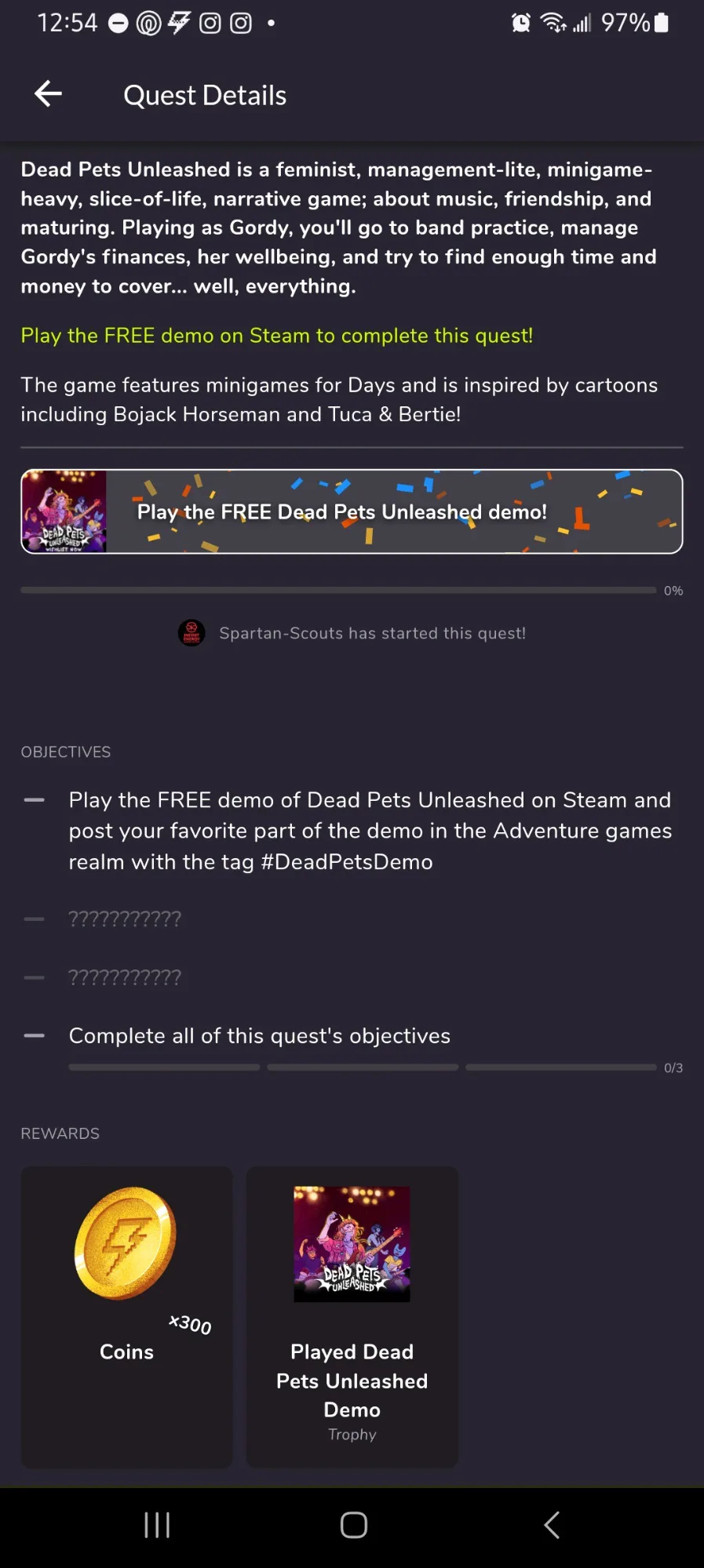
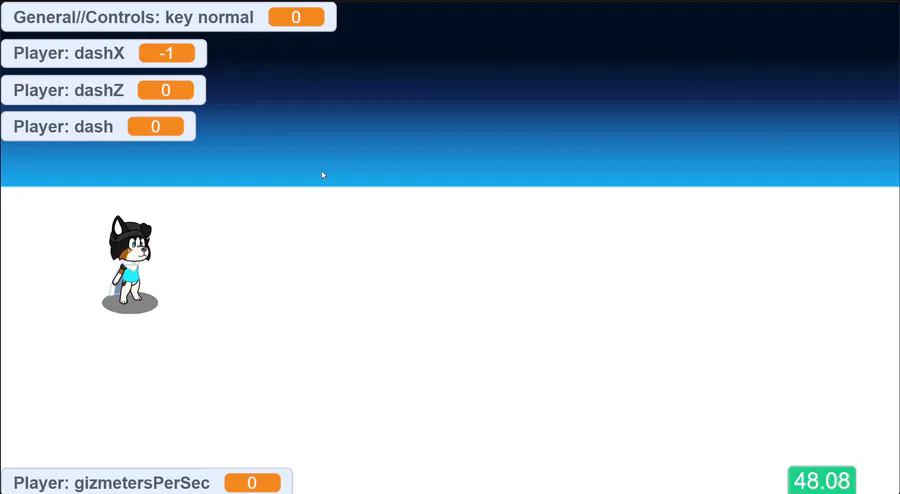
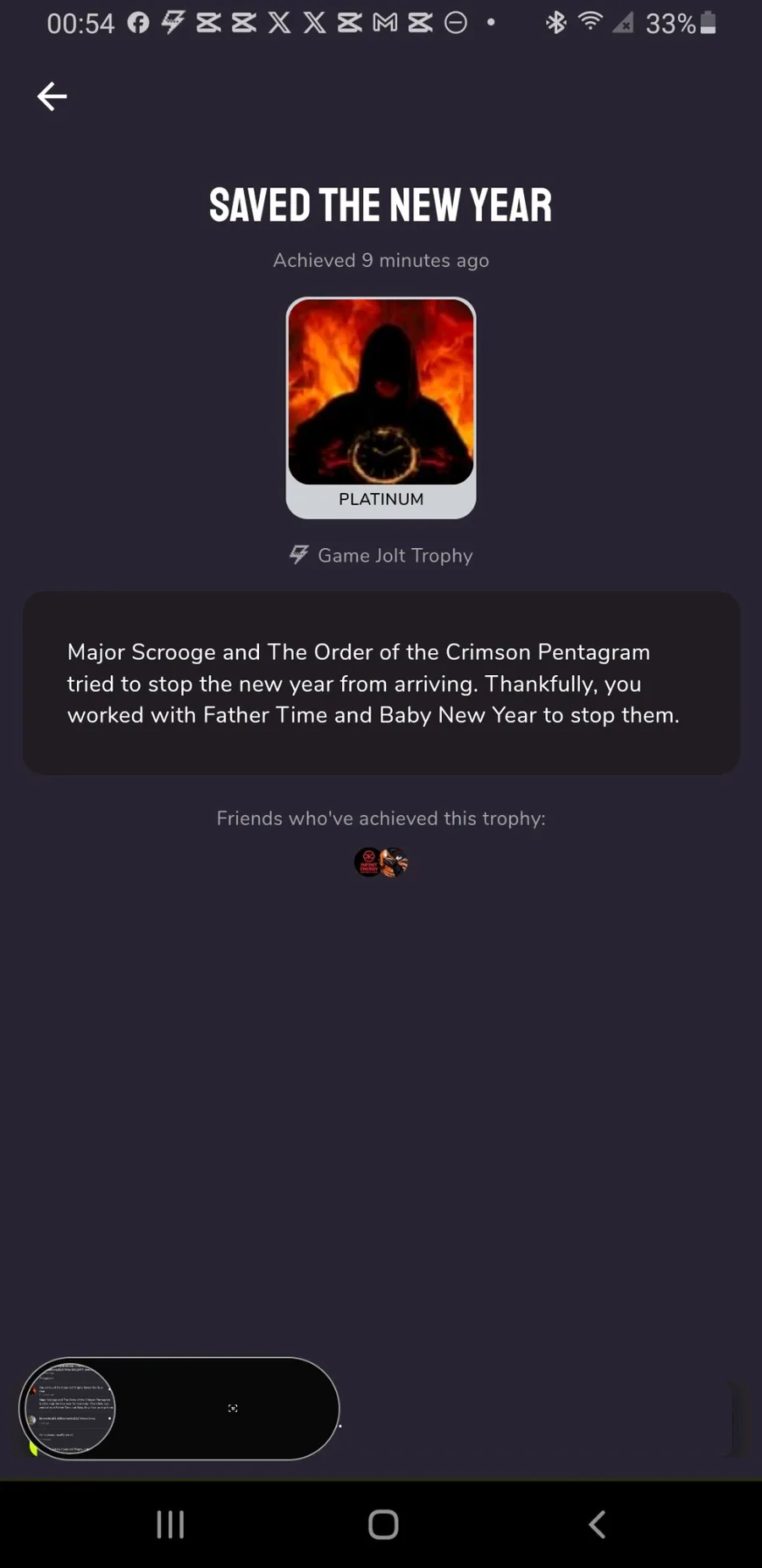
0 comments