It's pretty simple, actually!
Download the new update.
Extract the zipped folder.
Go to where you have the previous version of the game and find the text document named "save"
Open that and then open the new updated game's save document and make them both have the same numbers in place.
Click save and you should have your save data the way it was!
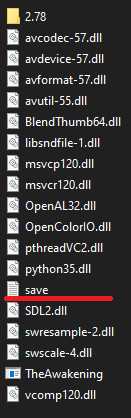
The save data is the one underlined in red.
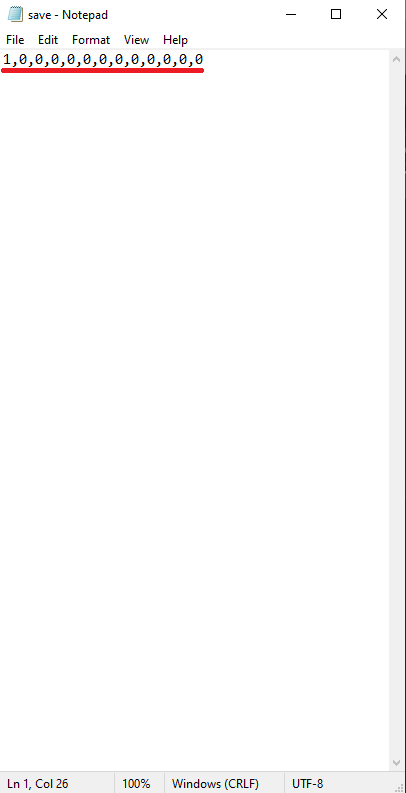
Make all the numbers in the new save document the same as the old save document.
---
If this was too vague, please let me know. I tried my best!


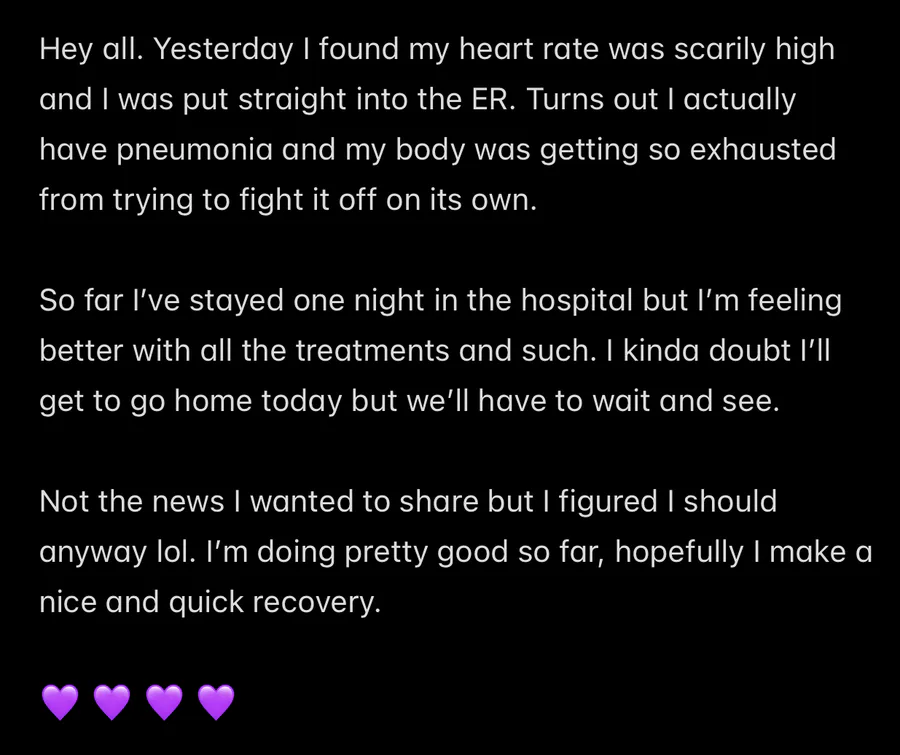



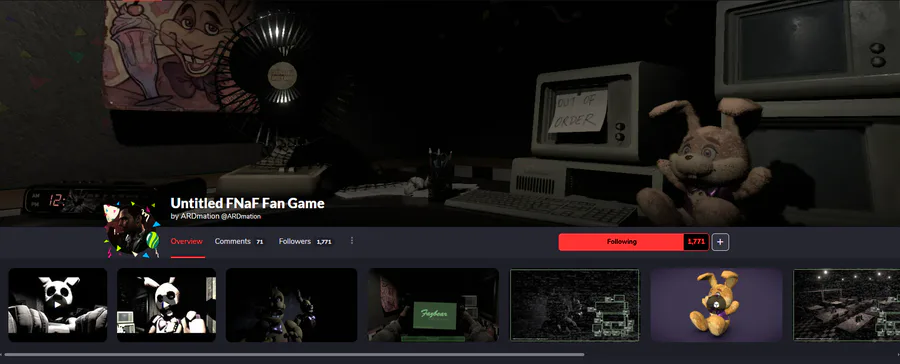


0 comments