Customizing graphics and shaders
dead_file.exe has got a lot of options to customize game elements such as game effects and shaders.
If you want to create your own config file, you can edit config.dat in game folder.
There is a list of variables, responsible for dead_file.exe graphics settings:
[Misc]
- realtimeedit - if enabled, game will change graphics settings while you are editing config.dat. This option affects framerate, so you need it only
to preview your config.dat setting.
[Noise]
- alpha - noise intensity. (Value from 0 to 255. 255 will turn noises off)
[CRT]
- phase - CRT phase.
- inputGamma - initial gamma.
- outputGamma - output gamma. (after post-proccessing)
- distortion - border distortion.
- inputW - initial screen width.
- outputW - outpupt screen width. (after post-proccessing)
- inputH - initial screen height.
- outpuhH - output screen height. (after post-proccessing)
[Distortion]
- width - noises distortion width. Should be equal to height.
- height - noises distortion height. Should be equal to width.
[colorcorrection]
- colorR - red color
- colorG - green color
- colorB - blue color
This is the file with the standard settings
If you want to reset configuration file, just delete the config.dat from the game folder.
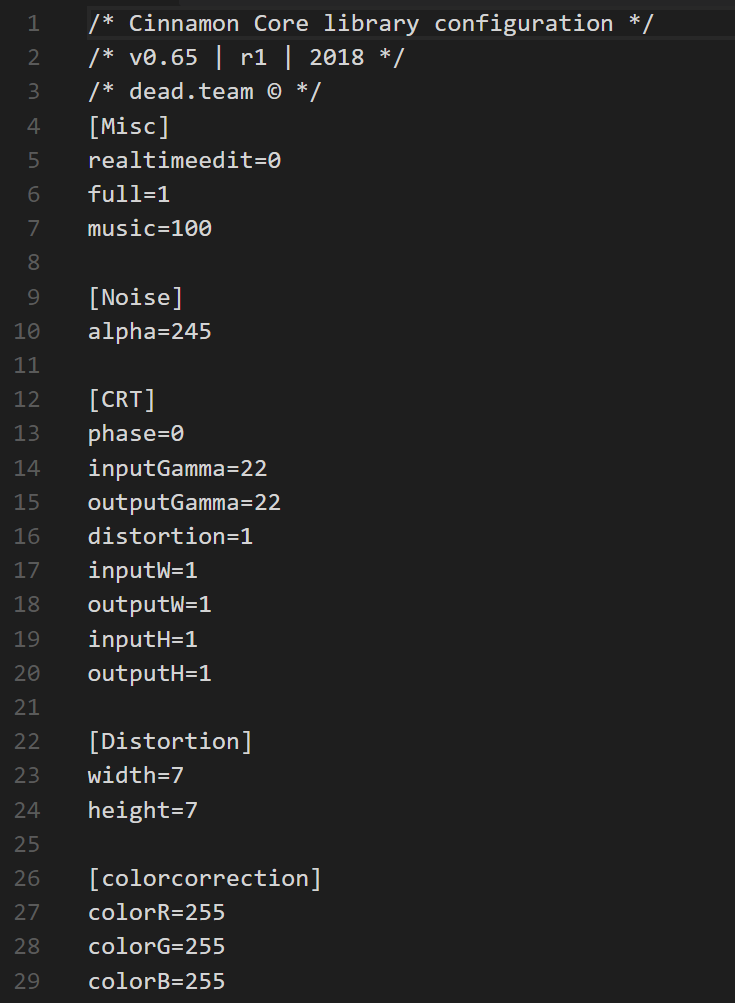


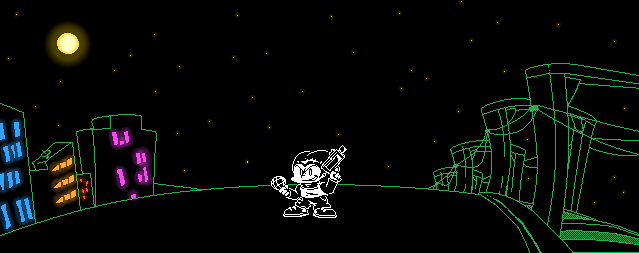
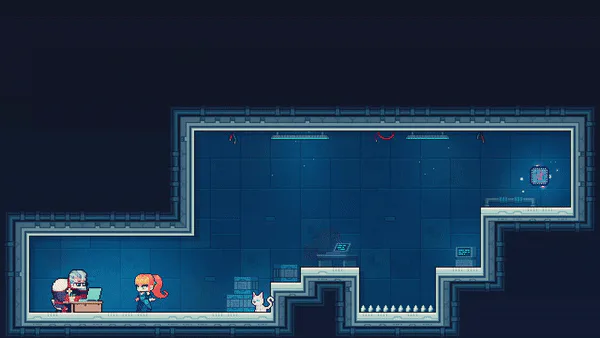


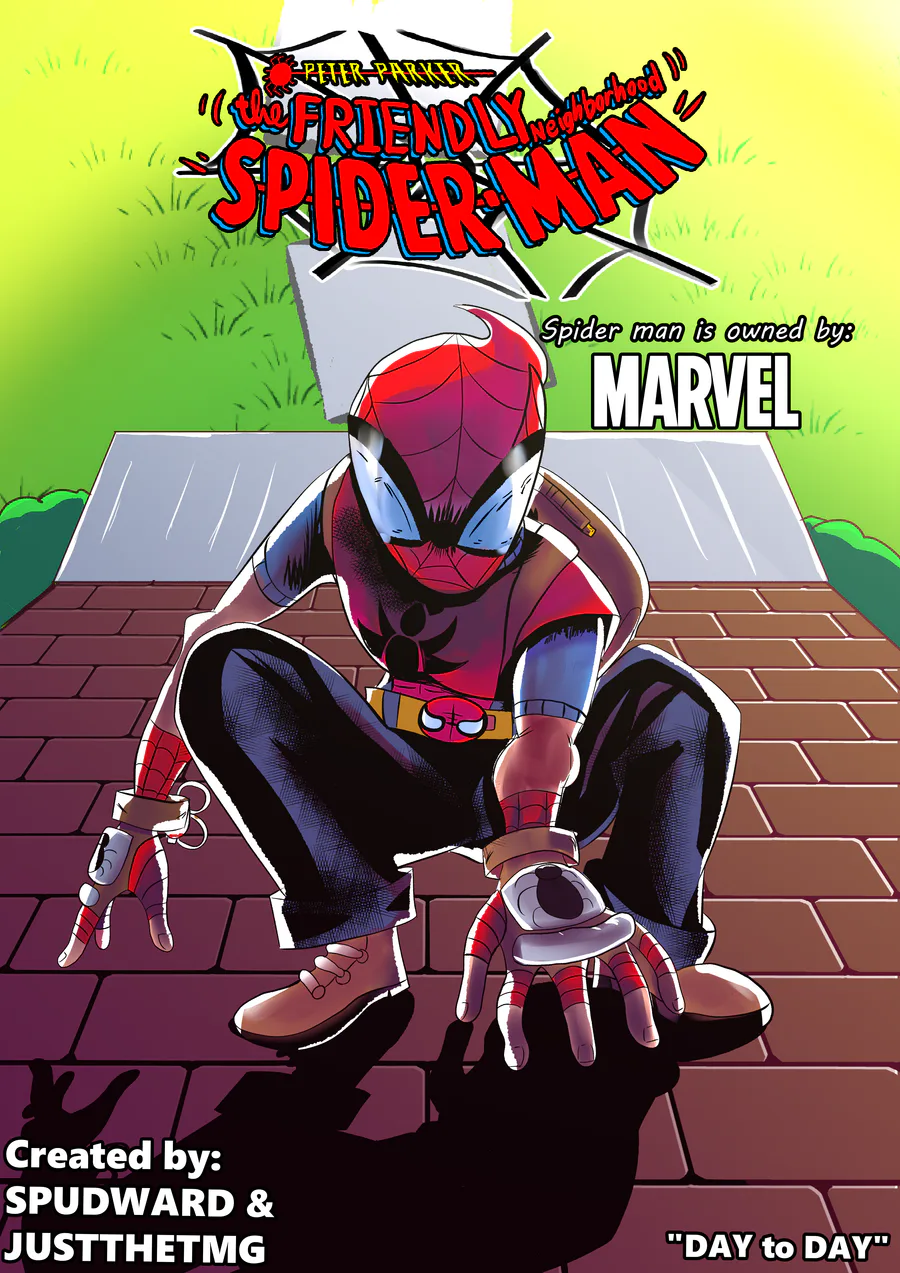



0 comments