Step By Step Solution:
1, Open your files
2, Scroll down till you see :) disk space or something like that
3, click it
4, go to program files
5, look through it to see if you any game files that are in there that aren't installed (for example, Epic games, EA launcher, Sims 4) and delete the file.
Important reminder: Do NOT delete important files that are important for your PC that are used to program your PC.











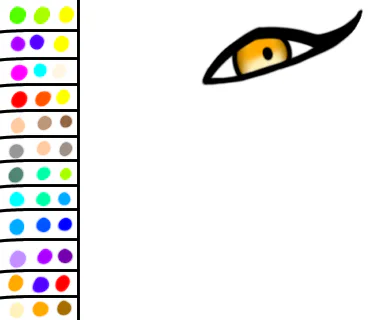

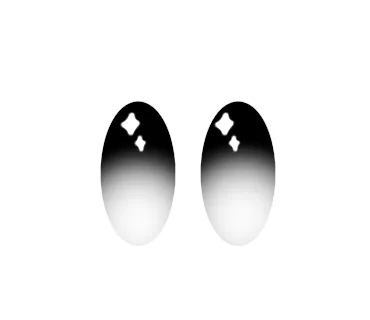




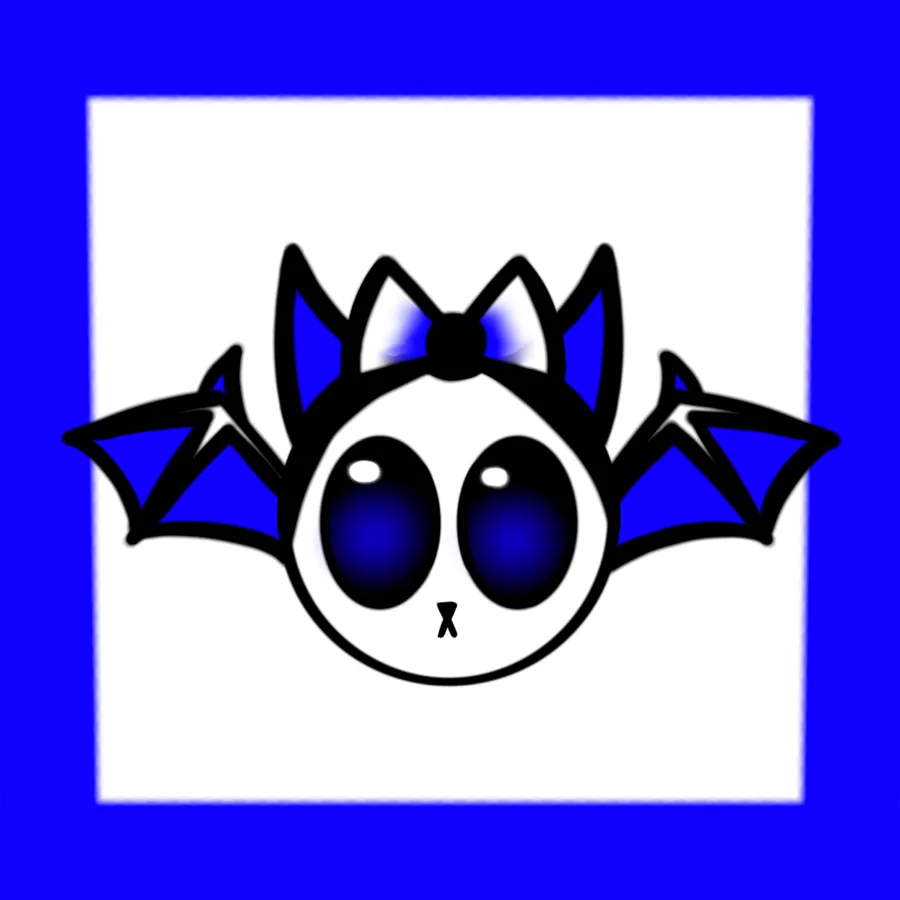
0 comments