(This Guide will only do Terraria and will use Lime3DS and not citra)
First Step! Download the Latest Version of Lime3DS Apk here >https://github.com/Lime3DS/Lime3DS/releases
second: Dump Your Digital or Physical Terraria 3DS Game to CIA to your SD Card, Guide can be found here >https://3ds.hacks.guide/dumping-titles-and-game-cartridges.html
Fourth: Create the folders you will use for Lime like Your Game folders and the folder for the internal stuff Lime
Fourth: Install the APK for Lime and go through the permissions and choose the folders your gonna use for Lime
fifth: put the CIA File inside the Game folder your using and finally boot up Lime and tap Add game and tap open the CIA To play it
And there you go! Your done! (Note: you may need to decrypt The Game if its not automatically done using gm9 (or godmode9)
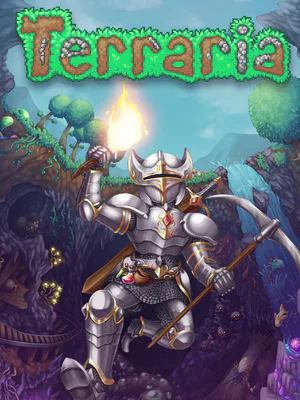







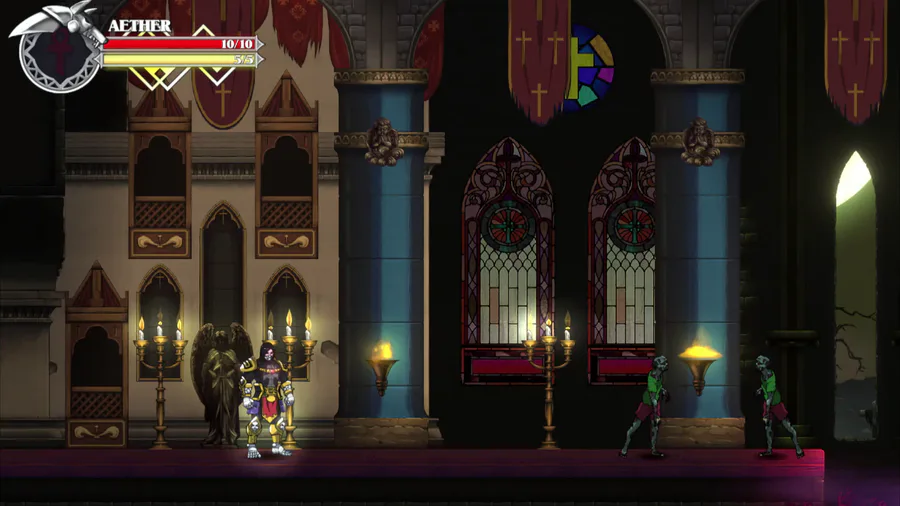



0 comments