Many people have trouble starting the game, running the game smoothly, encounter crashes etc
__For the d3dx9_37 error, you’ll need to redownload and reinstall Microsoft DirectX9.0c (google it, download from microsoft.com, install)__
Also, to get the game contents out of the zip file, right-click open, then drag all of the contents onto the desktop ( or wherever you want)
Make sure the fmodel.dll file is in the same folder as the .exe (Application) file, or the game refuses to start.
The desktop itself does count as a folder, so throwing all the contents onto your desktop shouldn’t be any problem.
Lastly, need I say this, double click the .exe file to start the game.






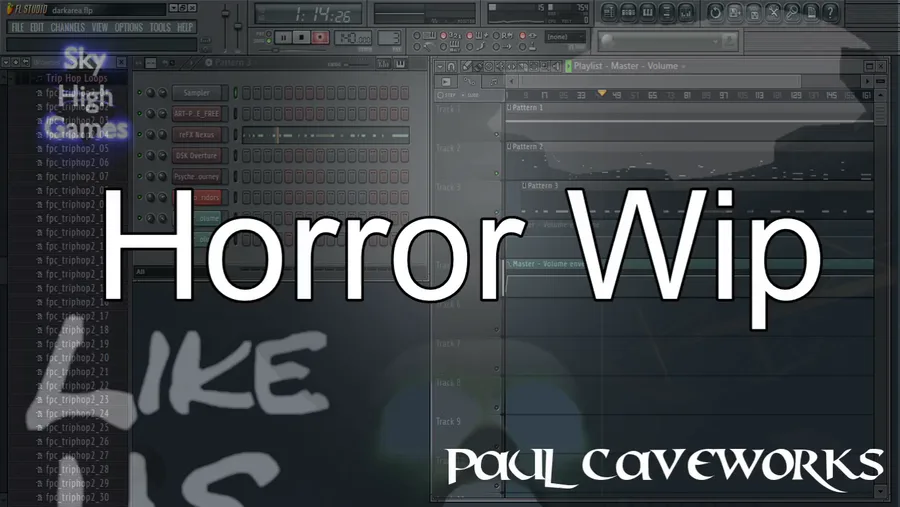

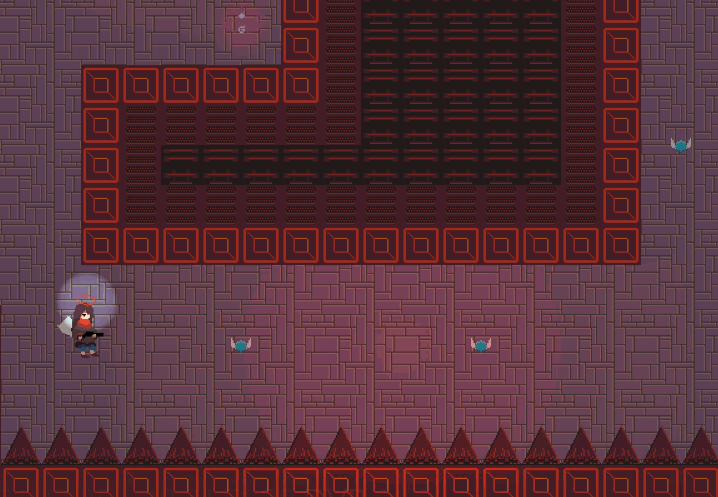
11 comments