
I made my first entity model in Blockbench. It's gorgeous
Next up
In order to create your own room, you need to go to 192.168.0.1 (your router), and then find the DMZ there, which you need to enable. When you turn on the DMZ, insert your IPv4 into it. Now your friend can connect to you
Чтобы создать свою собственную комнату, вам нужно перейти на 192.168.0.1 (ваш маршрутизатор), а затем найти там DMZ, которую вам нужно включить. Когда вы включаете DMZ, вставьте в нее свой IPv4. Теперь ваш друг может подключиться к вам (RUS version)
Update 1: -Now you can change selected text color -Music volume scrollbar
Did more builds on minecraft of @gamejolt ![]() x Minecraft #Gamejolt #Minecraft #builds #screenshot
x Minecraft #Gamejolt #Minecraft #builds #screenshot
Микроинструменты для прикола по приколу🛠
Playing around with Vibrant Visuals in Minecraft Bedrock
Have you had a chance to try the new directional lighting, volumetric fog, etc?
What do you think?
My redesign https://youtu.be/r-ILGVaEeAs
Update:
-Changed interface style -Added "Start with OC" function
Minecraft Medieval Sunthatch Shack
In order to create your own room, you need to go to 192.168.0.1 (your router), and then find the DMZ there, which you need to enable. When you turn on the DMZ, insert your IPv4 into it. Now your friend can connect to you

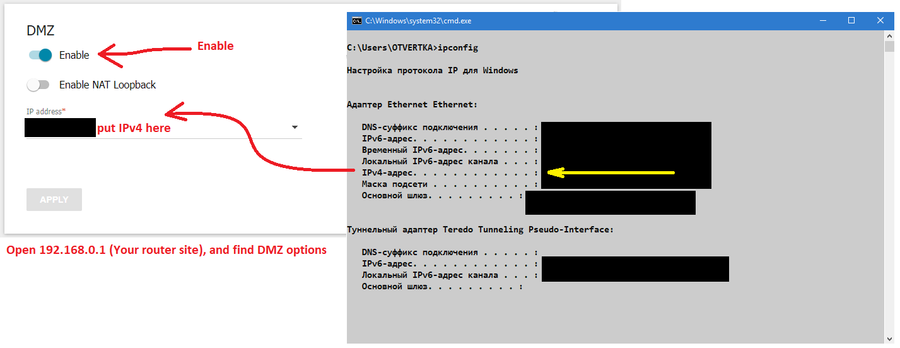
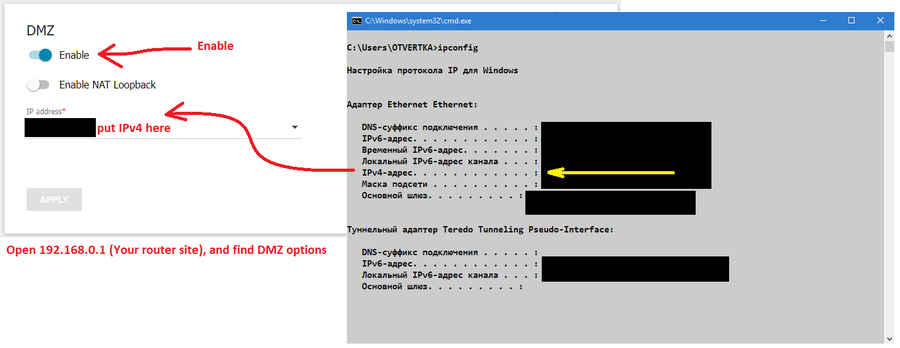
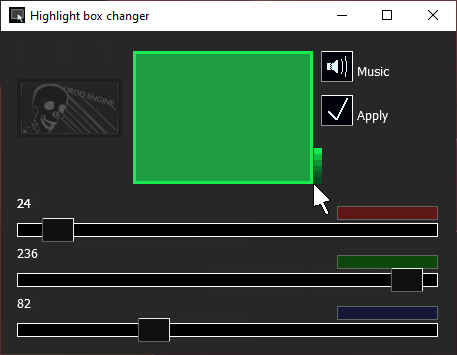
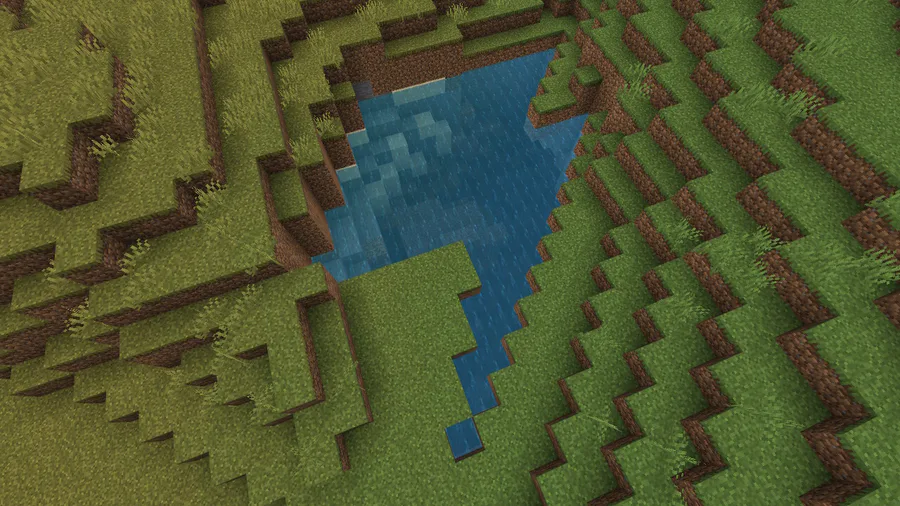
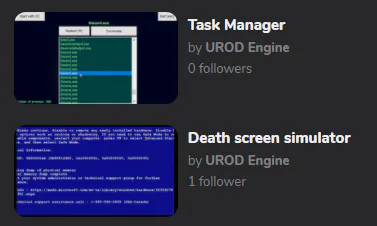
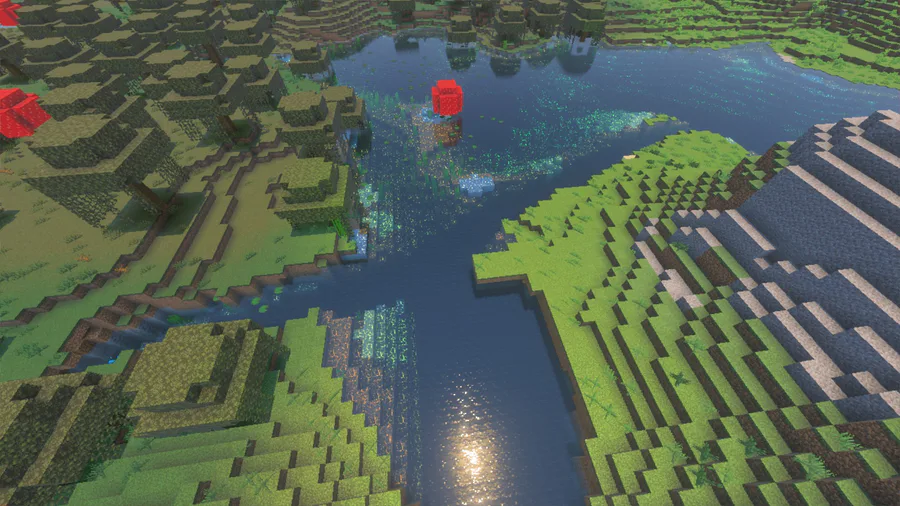

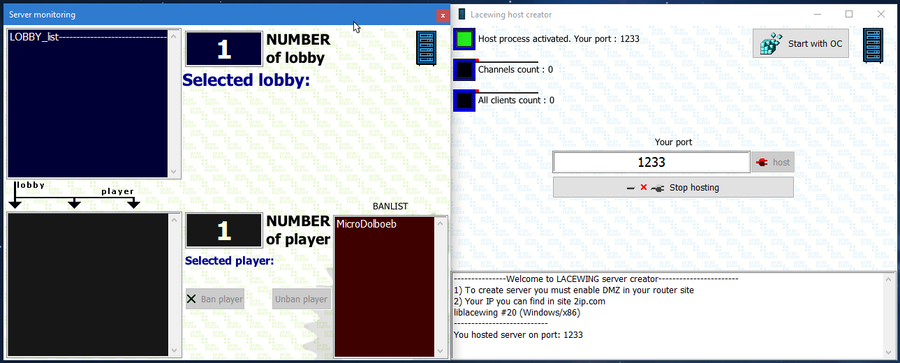


1 comment