So, if you haven't downloaded these banners yet, now's the time to do so!
To download this to your Splatoon 3 account, you will need the Nintendo Switch Online app. You just login with your Nintendo account.
Once you have the NSO app installed and logged in, you should be able to select Splatoon 3. Once your in, scroll down and you will see the QR Code reader button.
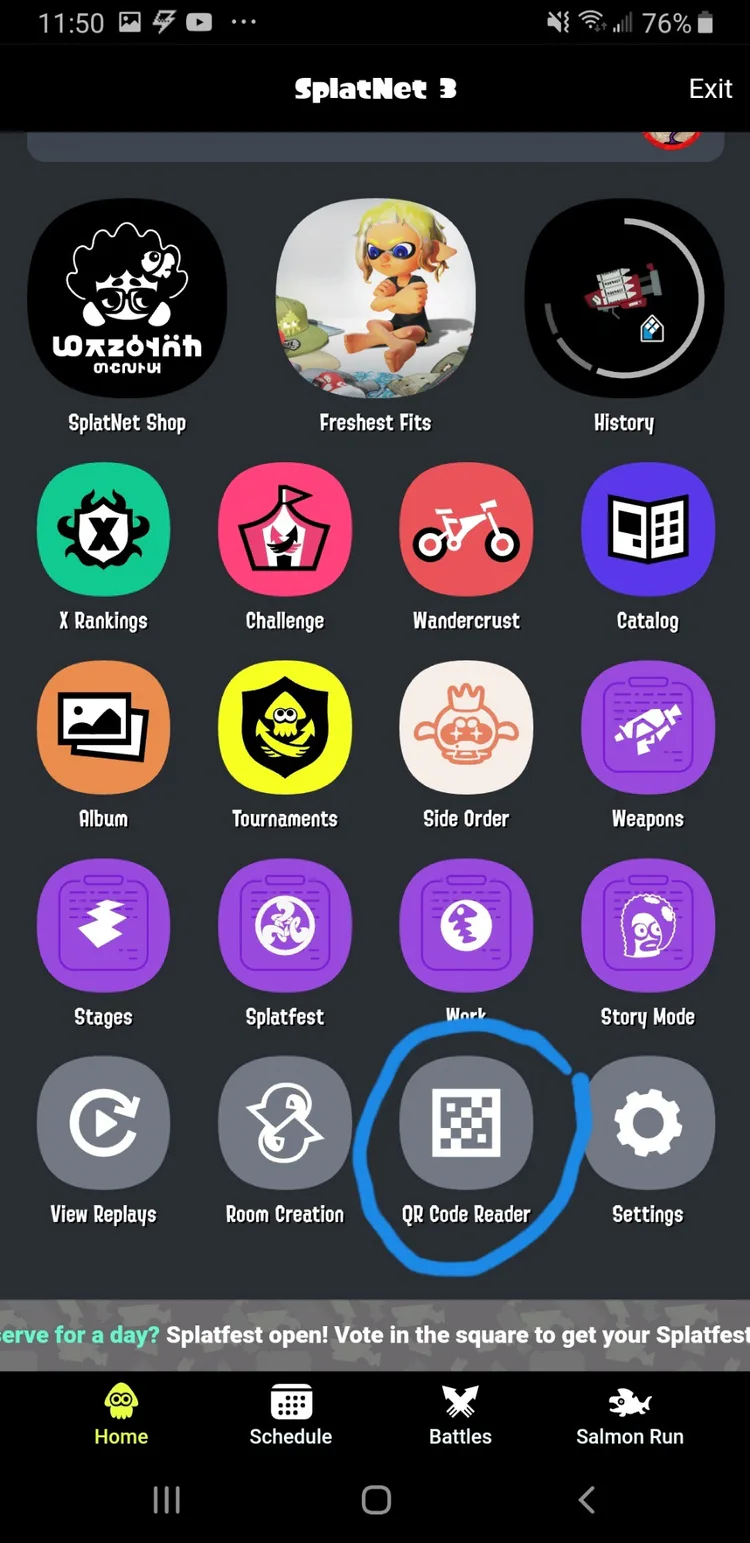
Click on it. It takes you to another page and then you select the "Use your smarphone camera to scan a QR Code. You click on that and you should be able to scane the QR Code.
Another option is to "Scan a QR Code from a saved image.
If you took a screenshot of the QR Code on your phone, you can use that to redeem the code.
#splatoon3 #splatoon #splatoon3QRCodes #QRcodes #splatoonQRcodes
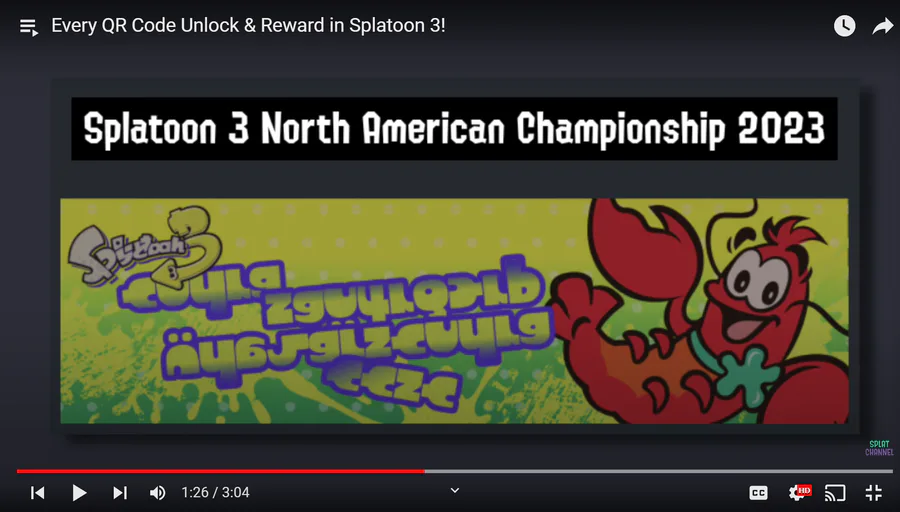






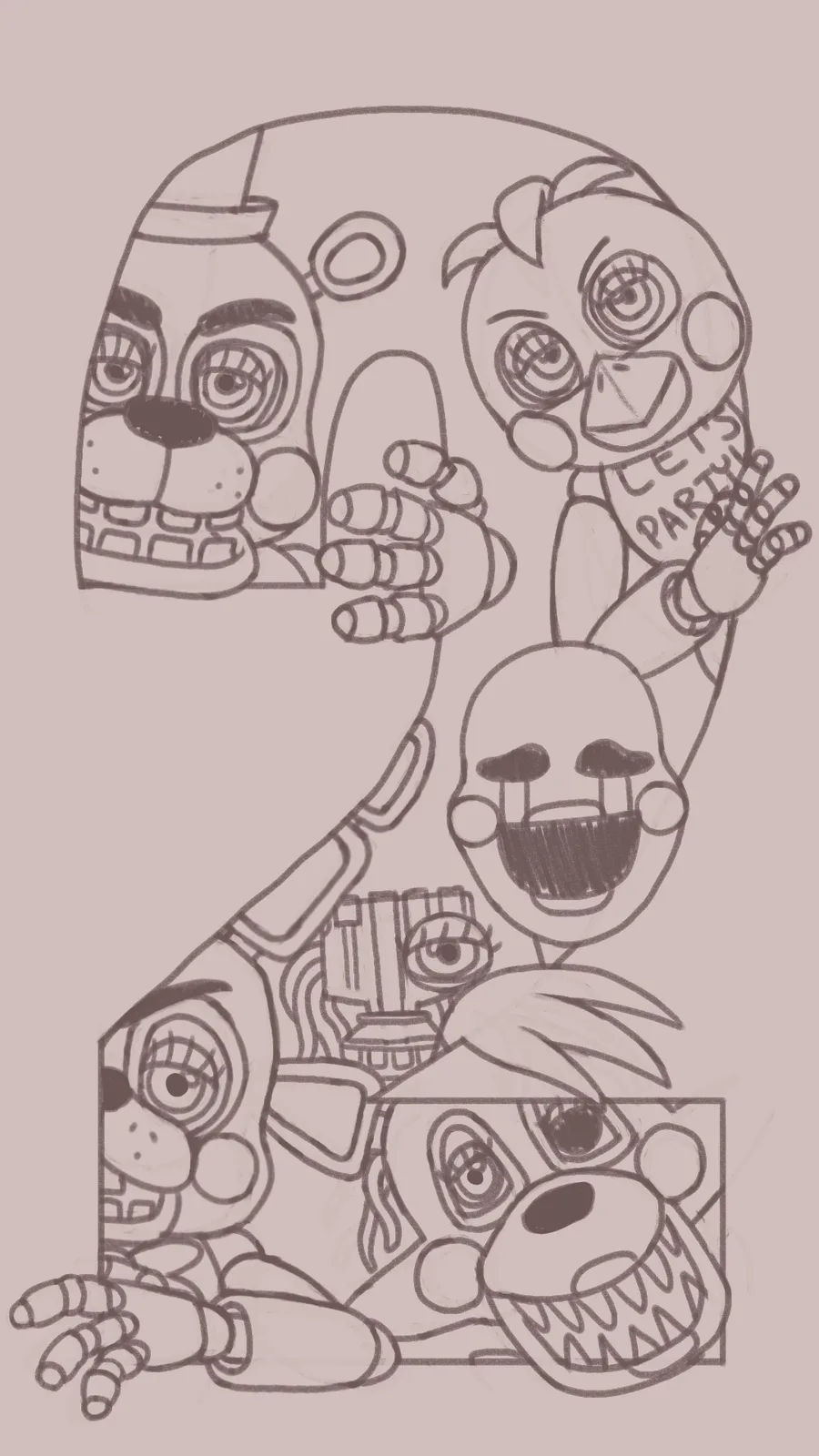
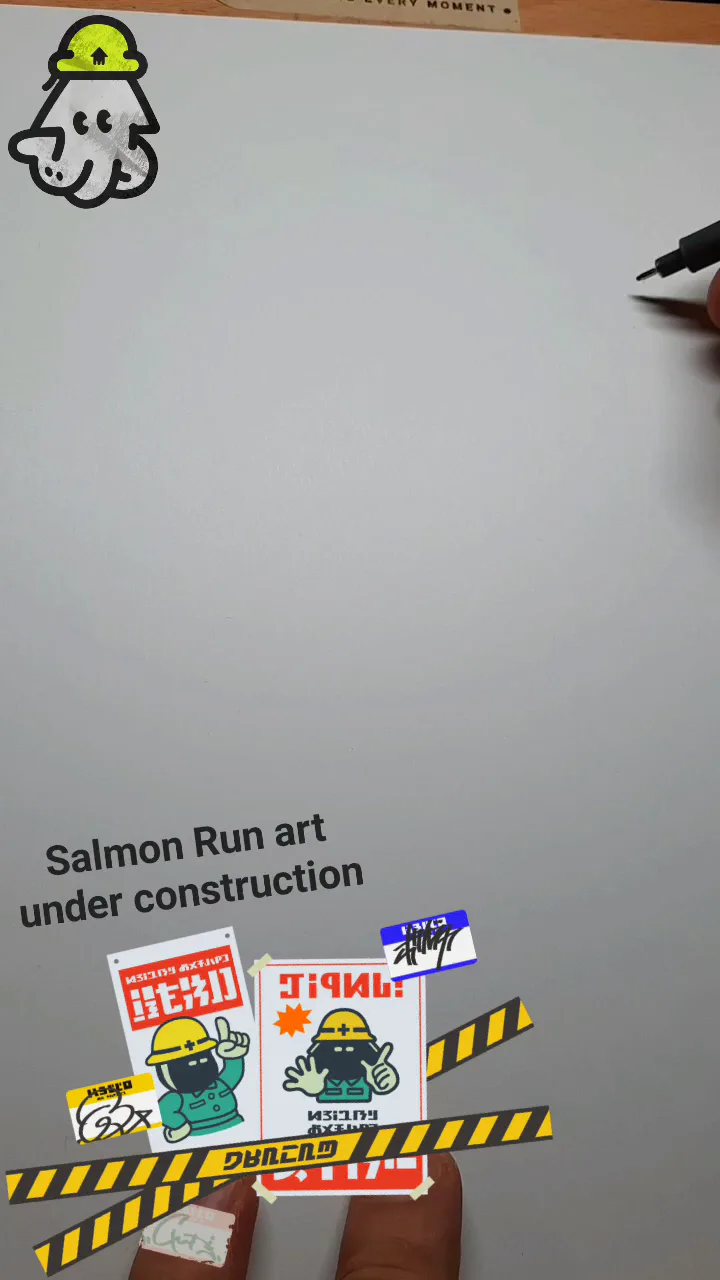
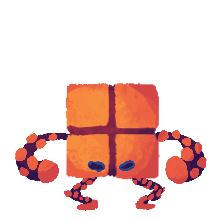
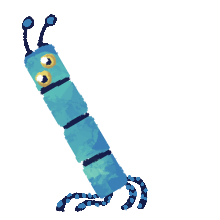

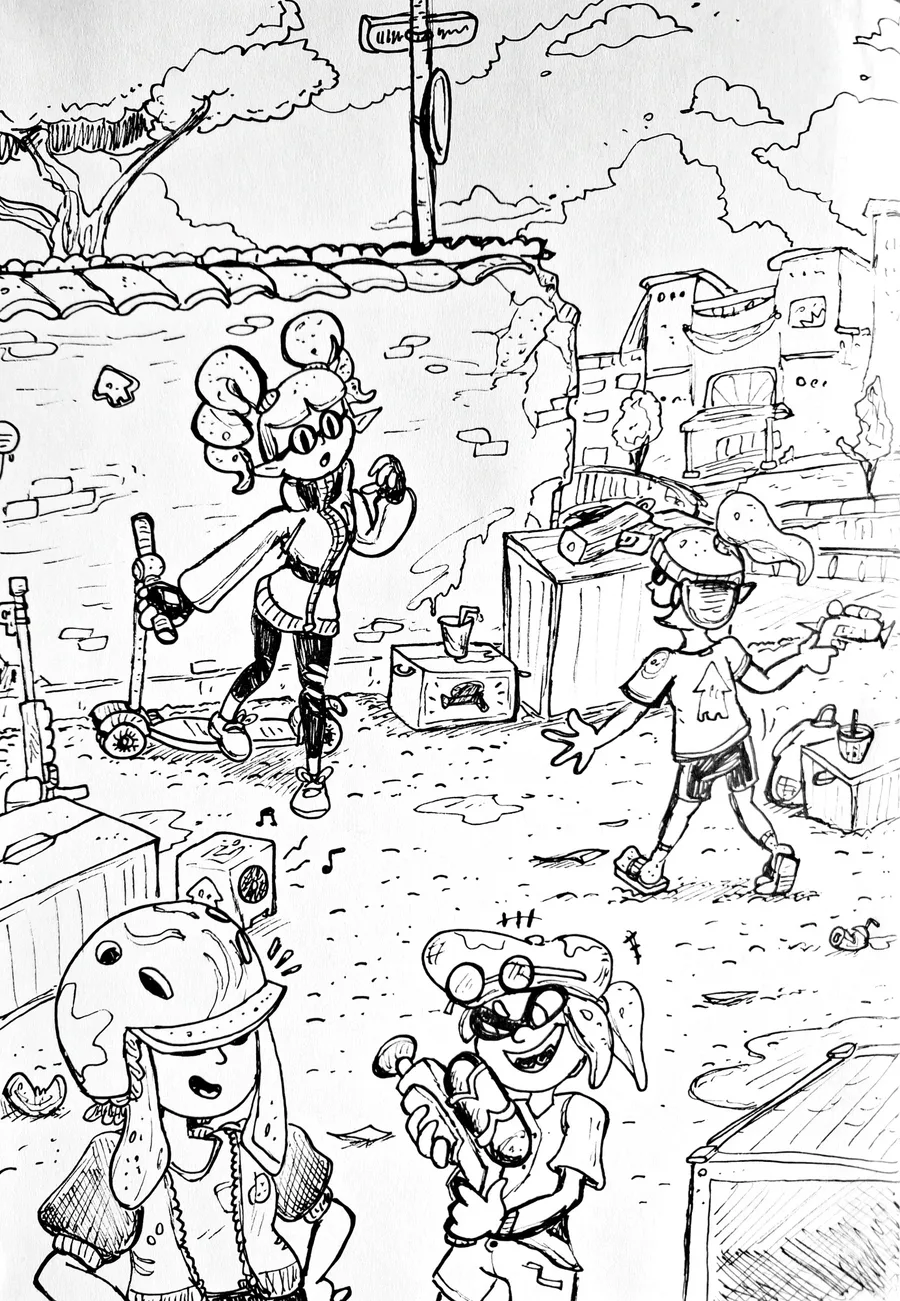






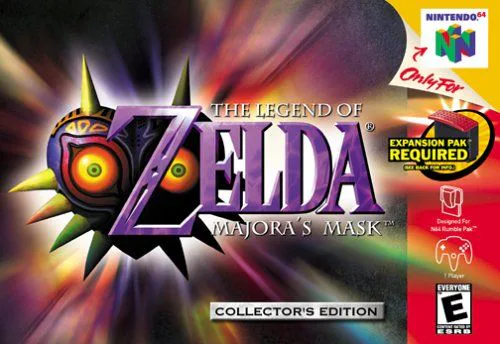
0 comments