
First, you can type in chat the command /namestyle {number from 0 to 6}. In the screenshot, I used namestyle 4, my personal favorite. (commands can only be entered in public chat.)
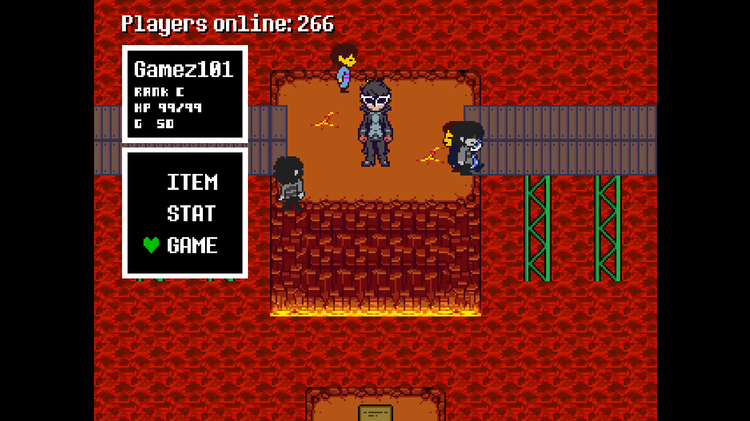
If you don't like commands, press C/Control to enter the pause menu. Go to the GAME section.
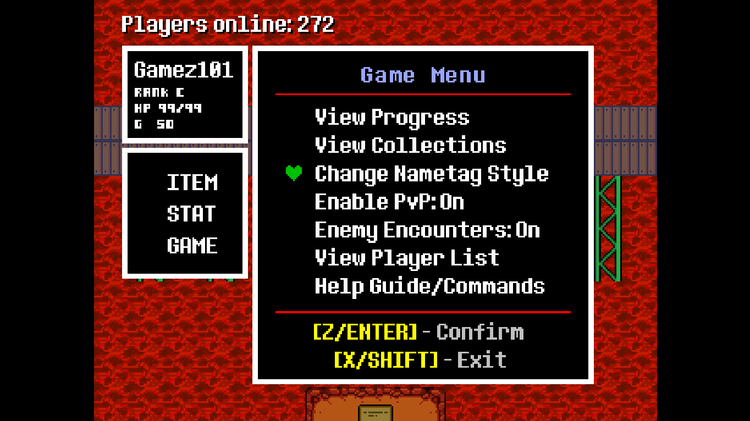
Once in the game menu, open the "change nametag style" section.
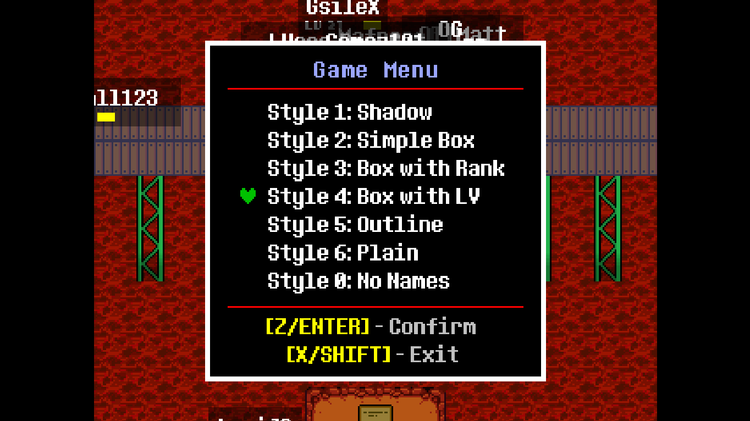
Here, you can select which nametag style you prefer through this menu. I would recommend style 4, which shows the LV and HP of the player.

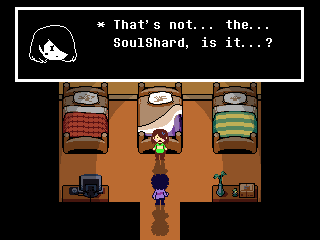







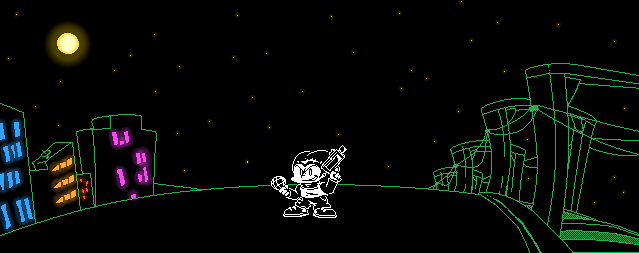

1 comment