Hello!
This will be an introductory devlog where I will talk about who I am, my part in this project and what I have done so far during the first week of development.
My name is Richard, and I am one out of two programmers in a development team of five. When it comes to game development, my big interest lies in the technology behind the game. One day I wish to create my own fleshed out game engine with its own editor and tools, but for now (in this project) I will create tools/plugins for Unity that my team can use and will ease the process of developing this game.
Planned tools:
During the first week of development I have spent much of my time talking to our designers, trying to figure out what type of tools could be useful for this game. I have given my ideas as well as listen to the designers needs and wishes. Since this is only an 8 week project, I will not have time to create all of the tools we can think of, but here is a list of the tools that are currently planned to be created:
Mesh combiner - This tool is currently being worked on and will be explained in more detail later in this very devlog!
Creature wizard - This tool will be used by the teams designers to ease the creation of new creatures in the game. In a later devlog I will go through all the planning of this tool and its creation.
Tag search and selection - This will be a very basic tool that designers can use to find all the objects in a scene with a specific tag.
As you can see the different tools have different purposes. Some of them are just for ease of development, while others (the mesh combiner) are mainly for performance reasons. Depending on how fast and easy I am able to create these tools, we might add more to this list in the future.
Mesh combiner:
This was the first tool to be planned and it was thought of during the first game I was a part of creating in Unity when I noticed the amount of draw calls going through the roof when our level designers started adding a bunch of props to the levels. Since we are working with VR, optimizations are very important and it was very easy to create a very basic version of this tool and the performance increase is too good to simply be ignored.
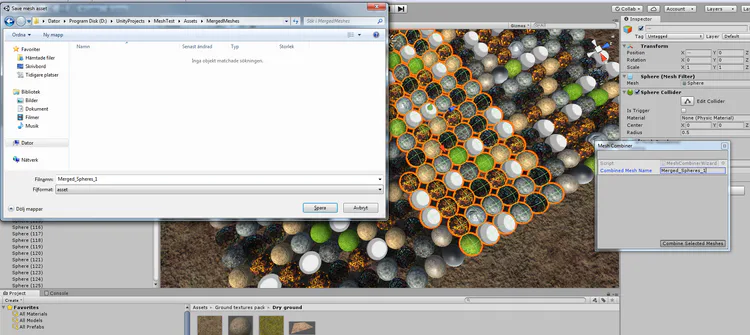
The purpose of the mesh combiner is to combine two or more meshes in order to reduce the amount of draw calls in game. The tool in its current state is made so that the designer has to select the objects in the scene that have meshes they want to combine. The tool then creates a new object with the new combined mesh and a mesh renderer. The tool also puts all old objects as child to another newly created object that is deactivated, so that the designer later on can make changes if they want. When you click the button to combine all selected meshes, the user get up a new window where they can choose to save the new mesh as an .asset file if they want.
The way the tool works might change in the future, so that it can also auto-detect static meshes in the scene when we are making a build and then combine them automatically.
I have worked on this tool in an isolated environment since it will be packed as a .unitypackage before being added to the project. I have created a very simple test where I have added about 400 spheres with a bunch of different materials. As you can see in the following screenshots you can see how the amount of batches goes way down after combining a bunch of spheres.
Before combine:
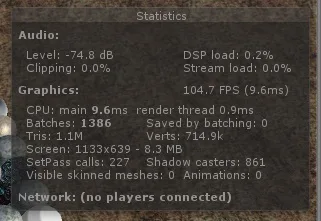
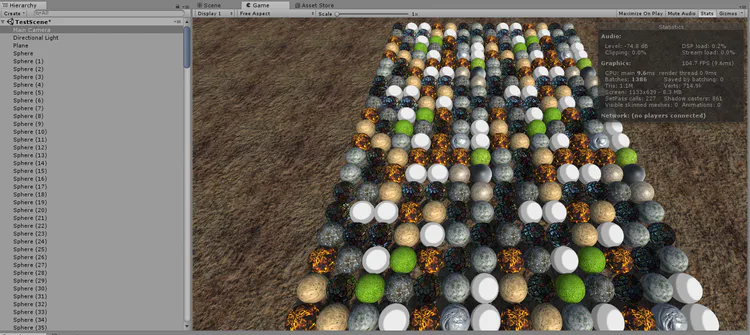
After combine:
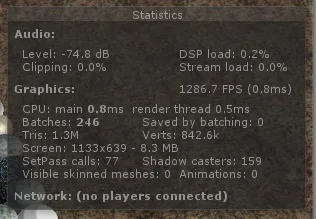
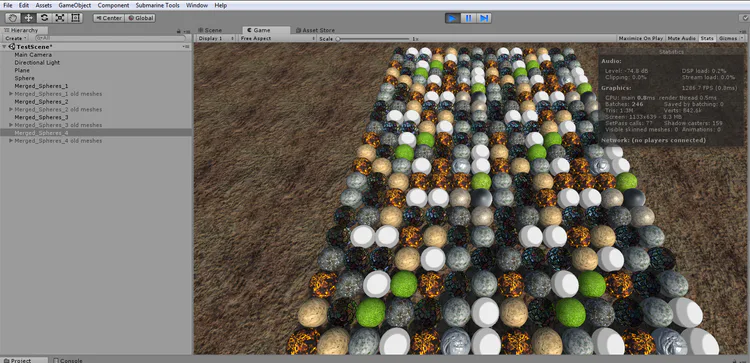
This was everything from me in this update. Next time you hear from me I will talk more about how the development of this tool is going and how the rest of the development team have used it and found it useful, as well as some of the drawbacks of the tool.




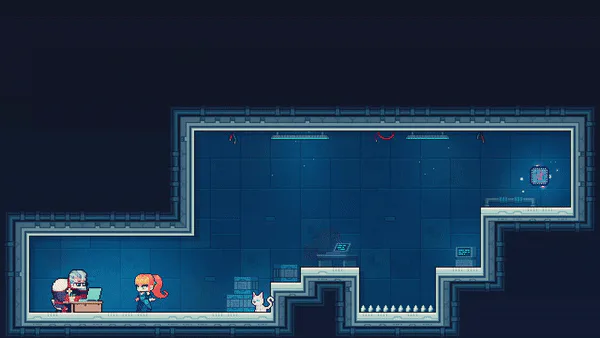

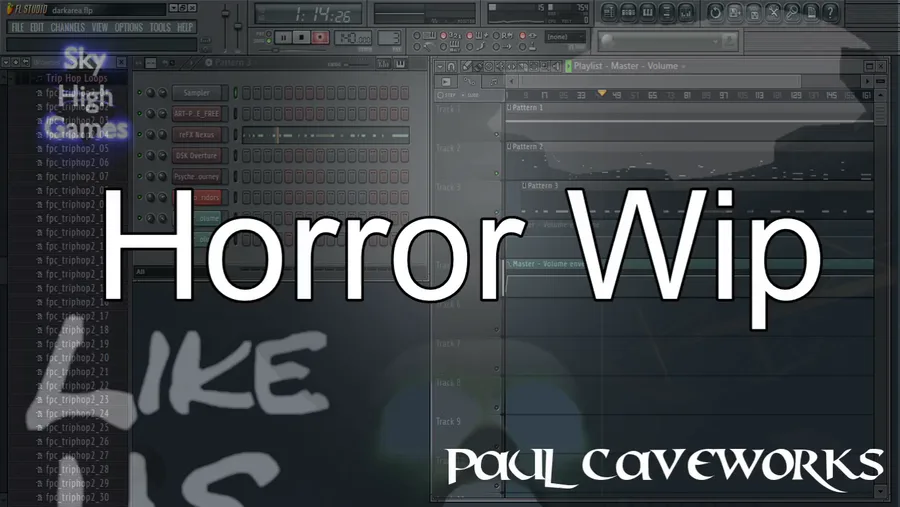



0 comments