Psst… it’s ya pal Clyde Slicker. Outta charge? Missed a daily quest on Game Jolt, huh? No sweat— a chest of Emergency Charge Refills fell off a truck and I snuck them into the Game Jolt Shop. (I even pulled a fast one on Vending Vance who thinks they’re just normal sticker packs.)
Snag one, and the quest “Emergency Charge Refill” will pop up in your quest log. Just click it, claim ya rewards, and BAM— your charge meter will be completely refilled.
How to use your Emergency Charge Refill
Step 1: Purchase enough Joltbux from the shop
Step 2: Find and buy the Emergency Charge Refill in the shop using your Joltbux
Step 3: Check your quest log for the quest called “Emergency Charge Refill” and tap Claim Rewards. Ta-da! You're fully charged!
You can get a refill as many times as you want! It's a great way to refill your charge meter on demand.
What is a charge meter and why do I need it filled?

Your charge meter is located in your quest log and it fills up with 7 charged orbs earned by completing daily quests on Game Jolt. Once fully charged, you can place a charged sticker on any creator's post. This adds you as a supporter on that creator's profile and and allows Game Jolt creators to convert the charged stickers they earn into real money. Woo-hoo! Everybody wins!
Developer note: For those of you that have asked for this, enjoy!!! 
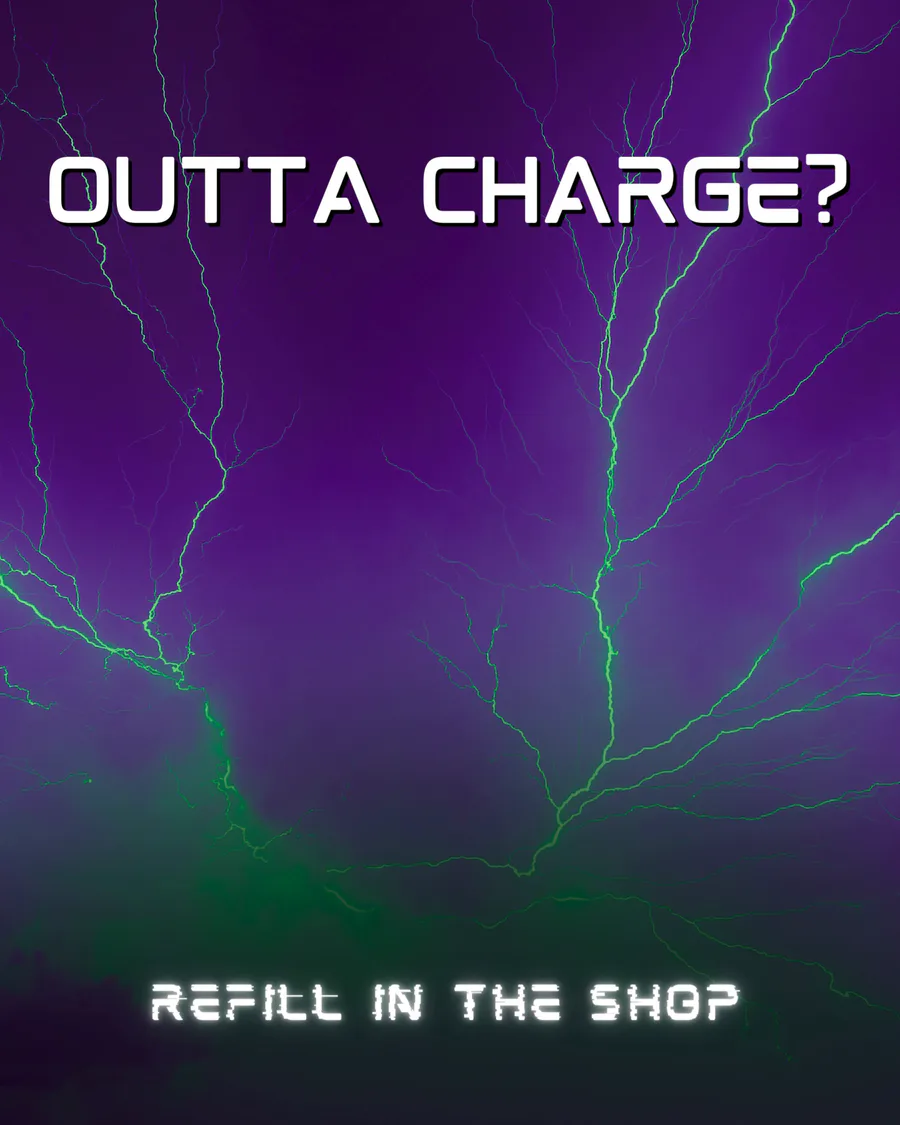

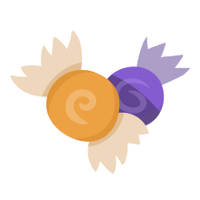
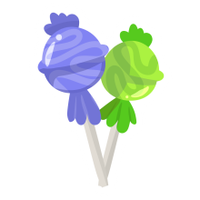







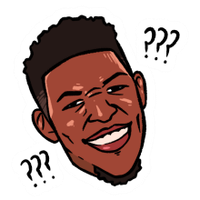


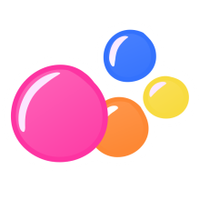






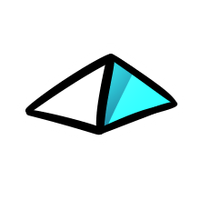














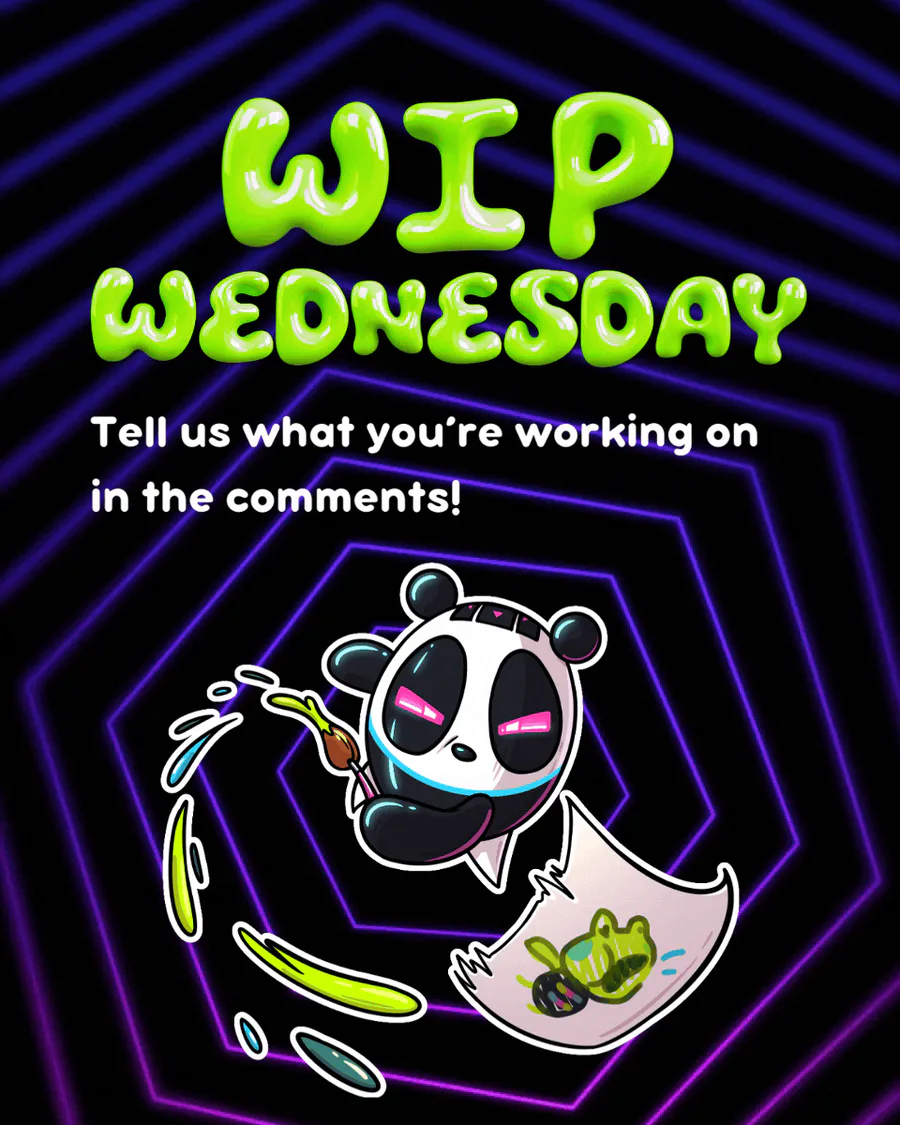
22 comments