Normally we wouldn't be releasing this patch, but this is the last one for the first release. All that has been changed was the recognition of new language folders so that people can make fan-translations for the game.
Now, there's the few steps to add, and if you've been familiar with TML's Undertale Engine, it'll be much easier for you to do all the steps.
First, go inside the locale folder in the game files. All the language data is stored inside it.
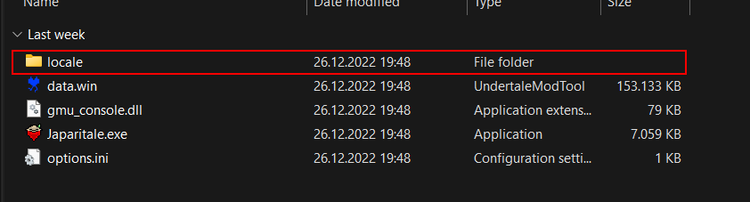
Then, copy the english folder and paste it with a new name.
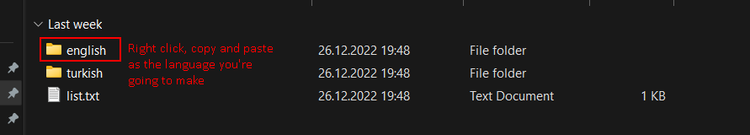
For the game to register the new data, open the list.txt file and write the name of the folder you've just created.
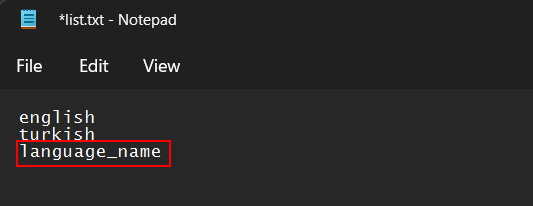
And that's all! To change the language just head over to the Settings Menu and change the language.
Hope the tutorial helped! I felt that this was an important thing we should've added before, but now it's here. Have a nice day!
- Animeliqite


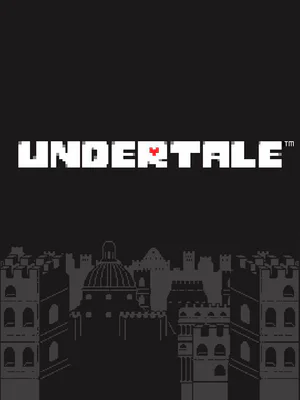


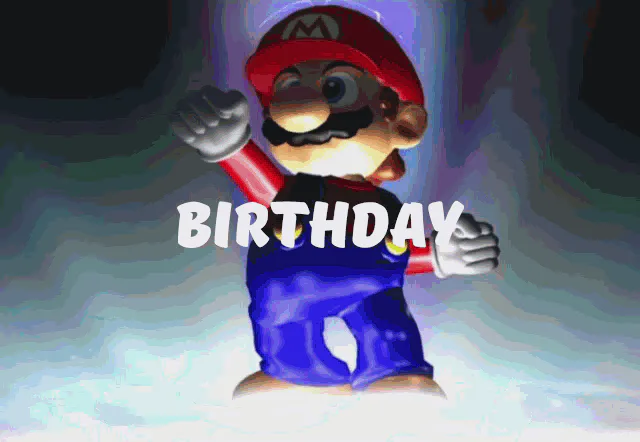







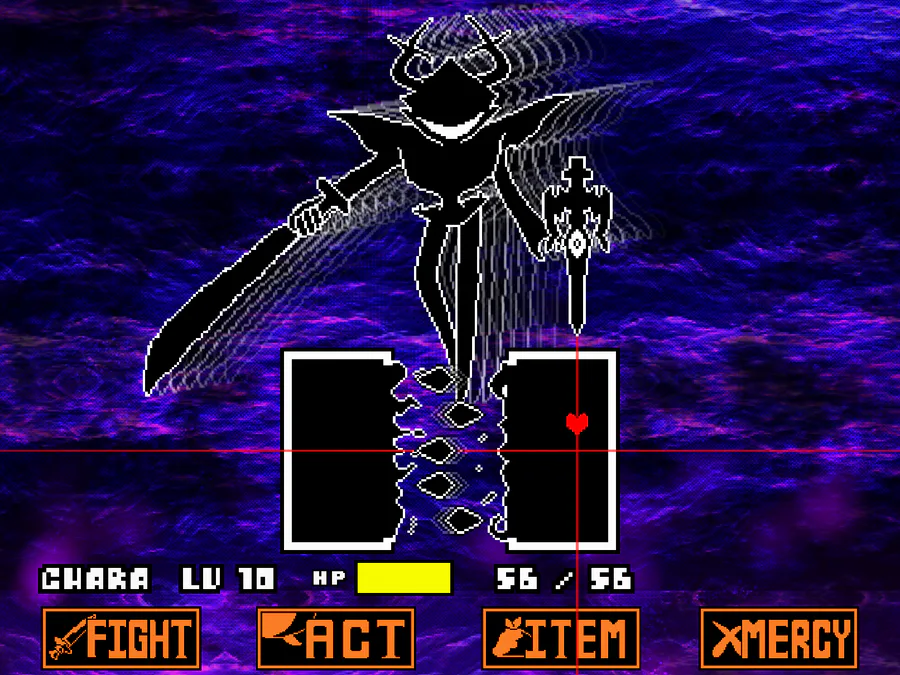
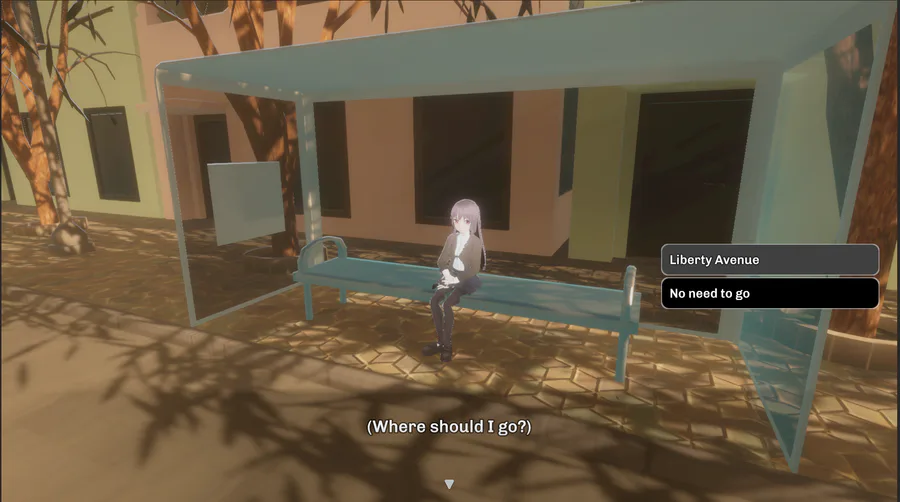
0 comments