Welcome to Party Jam!
As a participant in the game jam, you have free access to download and use Beamable for your games! It’s a fully Unity-integrated platform for adding social, commerce, and content management features to your jam title.
Why would you want to use Beamable?
You can rapidly add social features like leaderboards, chat, groups, and game messaging to your project!
You can define and manage all your game content inside Unity.
You can build game server features as C# microservices and host them on fully managed and fully scalable Amazon Web Services (AWS) cloud infrastructure without needing an AWS account or any knowledge of server operations!
You get full player analytics and access to a Liveops Portal to look up players, provide support, and manage your game!
You can rapidly build multiplayer titles with our Relay Server and Matchmaking capabilities.
You can use our sample projects to get up and running really quickly with all these features!
For a full list of game jam-specific features that might help your team, check out our documentation.
To download Beamable for Unity, head over to:
https://www.beamable.com/party-jam-download
Then start a new Unity game project and Import the package you just downloaded!
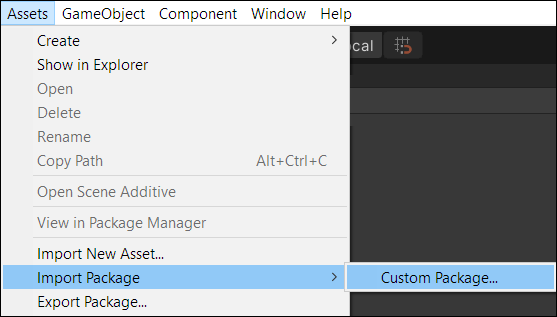
Now you will see Beamable_Installer is ready to import. Click “Import”
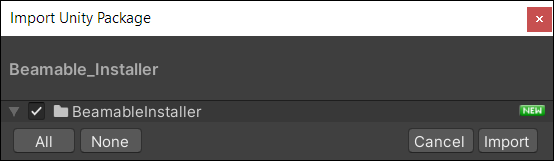
You will see the welcome screen. Click “Install Beamable SDK!”
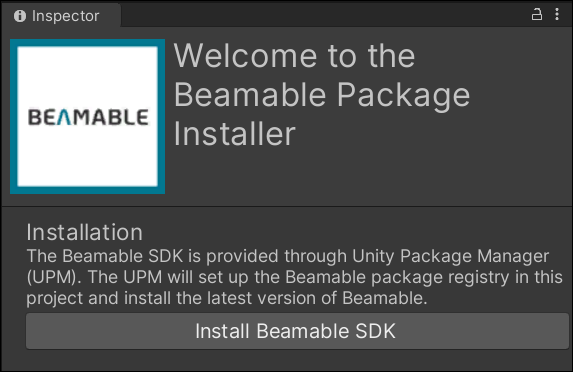
After it installs, you can remove the installer. It is no longer needed! Click “Remove the Installer.”
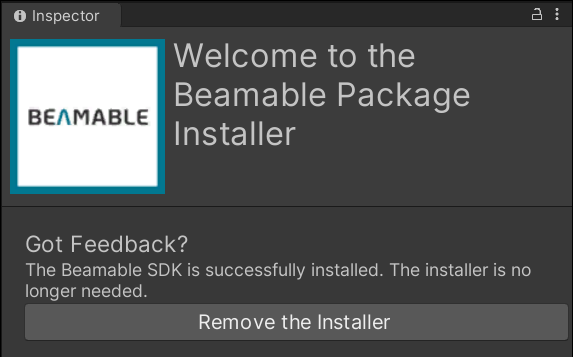
Now the SUPER IMPORTANT PART! From the Unity Menu, select "Unity → Window → Beamable → Open Toolbox” and fill out the registration information to activate Beamable and acquire cloud hosting resources for your game! You need a company name (Alias), a Game Name (Project for the Jam) and then your email and password for your Beamable account.
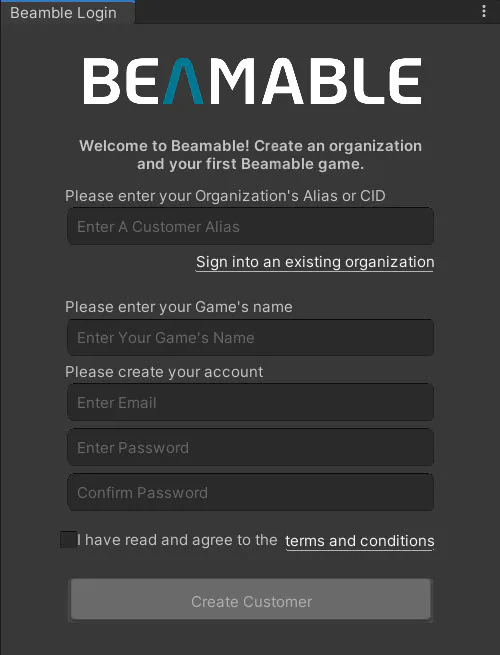
After that, you’ll be asked to verify some project dependencies and you are good to go. For more information about how to get started and to validate your installation, check out our getting started documentation at: https://docs.beamable.com/docs/getting-started
Our team will be active in this channel during the Jam, so if you have questions, put them here!
We look forward to seeing what you will build during Party Jam!


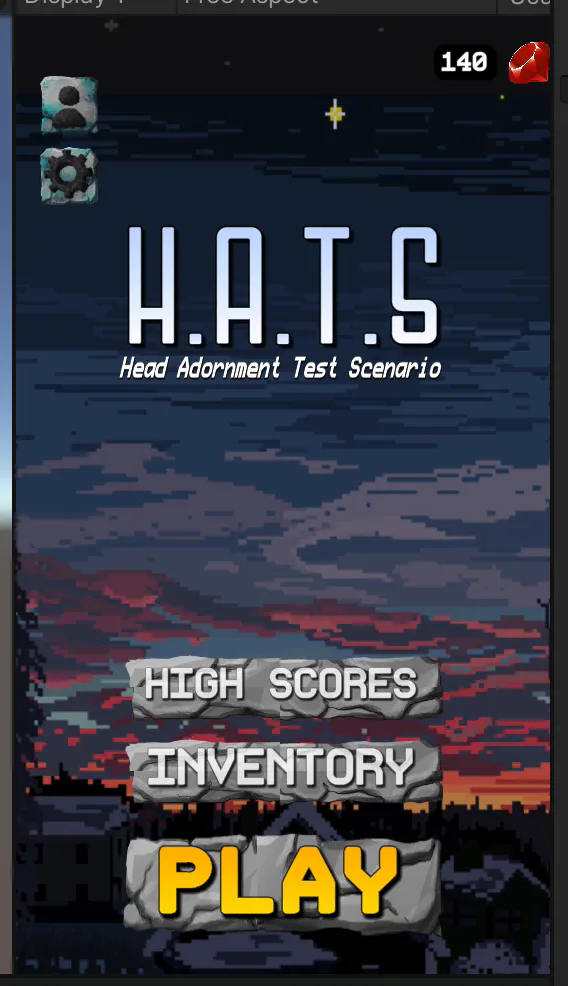
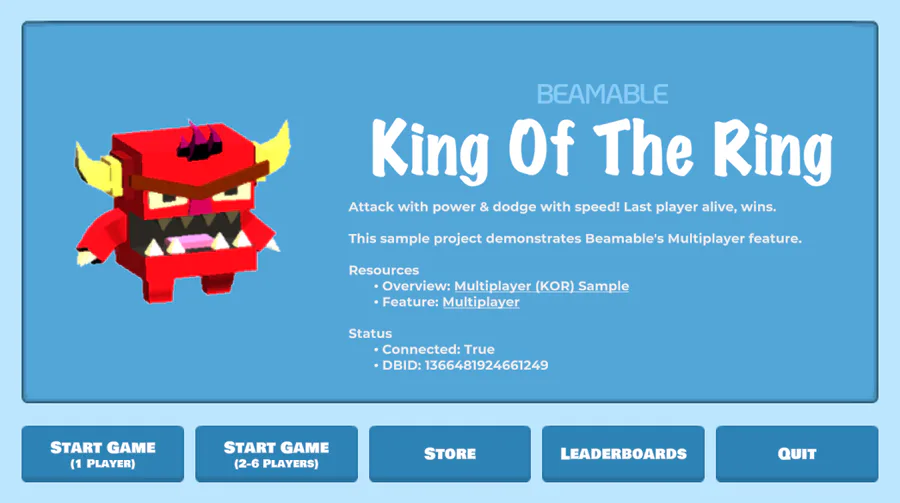




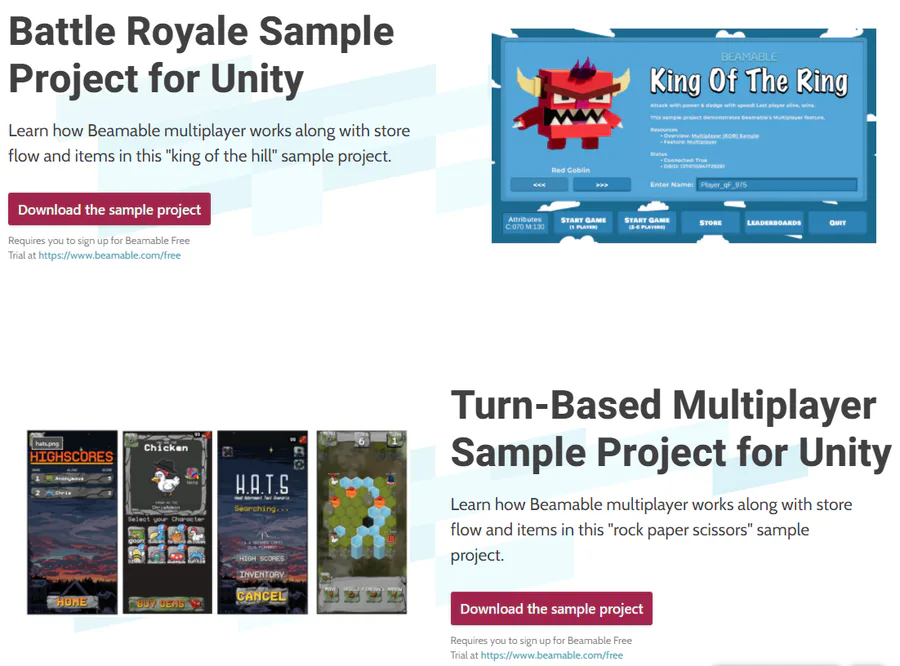



2 comments