Resonant Blade Devlog 37
Support ENEMIES and BUFFS!
And we're back with another devlog this week featuring a couple of new support enemies and some new player buffs! In case this is your first time here, this devlog is about my solo indiedev project, Resonant Blade, a 2d sci-fi action-adventure game inspired by Zelda and Hyperlight Drifter where you play as Atlas and fight off waves of Dark Synths harnessing the sonic power of the Resonant Blade. In the last video, I showed you all some of the new enemies I’ve been working on. I think these have really injected some more life into the game. Today, there’s a couple more enemies to go over today along with some new player abilities. Let’s jump into it!
REPAIR BOT
The enemies in today’s video are more supportive than offensive. This first one, the Repair Bot, is exactly as the name suggests.
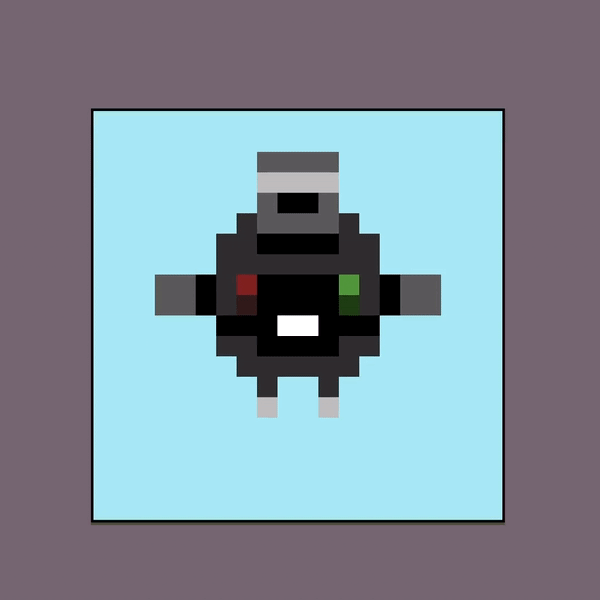
It’s a little floating robot that goes around healing other enemies. It’s fairly easy to destroy and doesn’t have a lot of HP. Repair Bots resemble your trusted droid companion, Otto. And just little background on Otto - Otto is the little AI Synth that saves Atlas at the beginning of the game. Otto used to be a Dark Synth, but changed over to the light side because... *spoilers*! The Repair Bots will wander around randomly until a nearby enemy is injured at which point they will fly over and heal it. I think the heal visual effects are ok, but I might add in something else like flashing the enemy’s sprite green when it’s healed or something like that. I still need to add in some SFX for the UI target-lock effect and when the Repair Bot is idling.

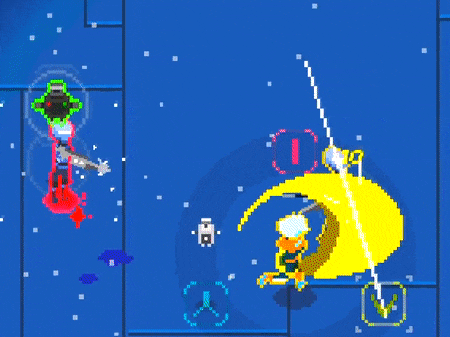
RESONANT SHIELD GENERATOR
This second enemy that I added in is more of a structure than an enemy. It’s a Resonant Shield Generator. It can generate a shield around a group of enemies or objects.
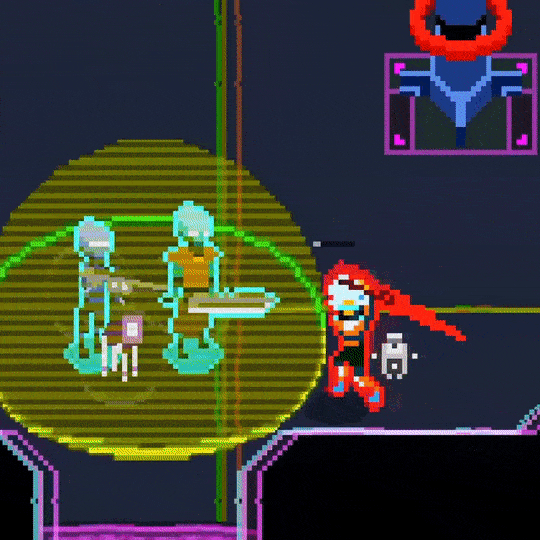
It has 3 rings around it each with a specific Resonant Frequency. Scanning it will reveal the colors and frequencies. Hitting the Shield Generator with those 3 frequencies in order (bot to top) will destroy the rings and disable the forcefield.
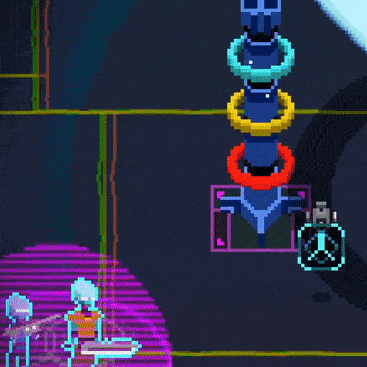
You will need to hit all 3 rings before they recharge and reset. Basically, there’s a timer that starts after you strike one of the rings, that upon reaching zero, will reset the rings back to normal. Crawlers and Swordfighters that are behind the forcefield will remain there until the forcefield is destroyed. After that they will resume their normal behavior and attack Atlas. Snipers, on the other hand, will still fire from within the forcefield but remain stationary until the forcefield is destroyed.

FEEDBACK FRENZY
Some other things that I’ve added to the game are more player abilities aka Triads. I chose the name, Triads, because you need 3 Resonant Charges to execute one of these abilities and it’s a music theory reference to a 3-note chord. The last new Triad I showed was the Time Stretch ability, which creates a slow-motion time dilation bubble around the player that slows down enemies and projectiles. Another new Triad I added in is called Feedback Frenzy. It requires three RED resonances to activate. This ability acts as a buff and will increase Atlas’s damage output for every consonant strike on an enemy up to 5x. Atlas’s damage will be reset to normal if he takes any damage or once the duration of the buff expires.

Maybe this will be OP, but it’s a really good way to make quick work of more beefy enemies like Golems or bosses. I still need to add some audio cues for starting and ending the frenzy and also some kind of indication for the current damage multiplier.
EQ AEGIS
Another Triad ability that I added to Atlas’s arsenal is the EQAegis. This one is also another buff-type ability that boosts your defense instead of offense. Damage received will be reduced by 50% and you will also be immune to any crowd control effects (Disabled Scanner, Knockdown, Stun). This can help you out in a pinch when you’re trying to take on a bunch of different enemies with different Resonances and let you take them out before you get killed.

SFX and UI
I also did some quick fixes and housekeeping with UI sound effects. I had to rebalance the volume for the menu sound effects. Apparently, I had generated the sound effects differently when I first created the menus a long time ago and forgot to remove that method. So, some of the sound effects like the selection sound in the Inventory menu were a lot louder than the selection sound in the Triad menu. Those were actually playing back twice making them louder. I also added in more of the Triad descriptions in the Triad menu and used a color changing effect on the title text of the selected Triad.
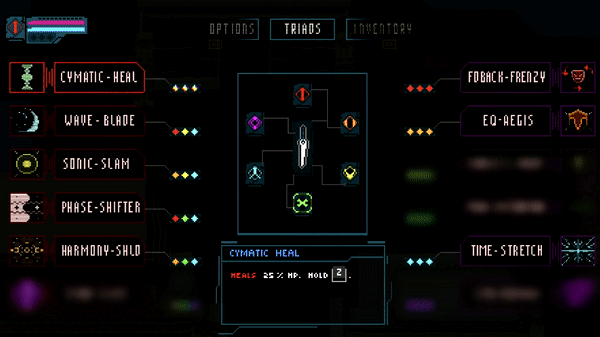
Alright, that's it for this week. Thanks for reading!
Youtube Devlog | Resonant Blade Website | Play the Demo! | Instagram | Follow on Twitter! | Discord







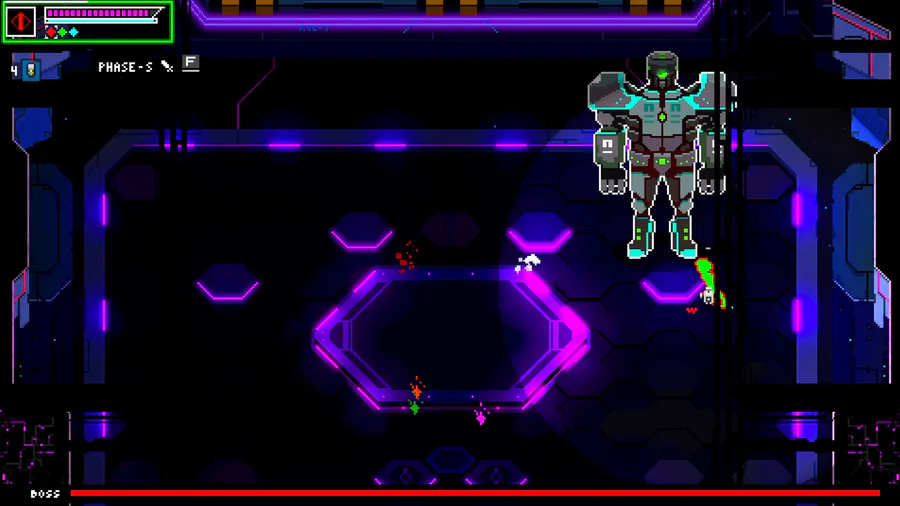
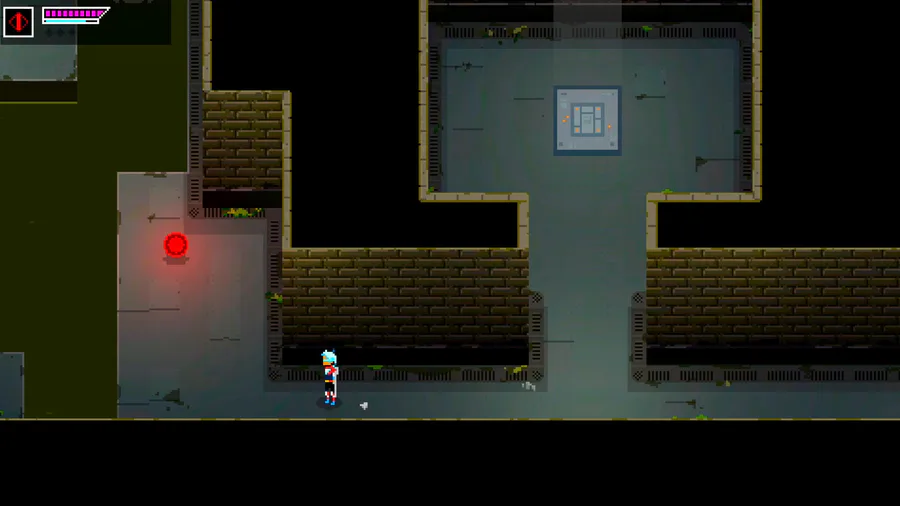



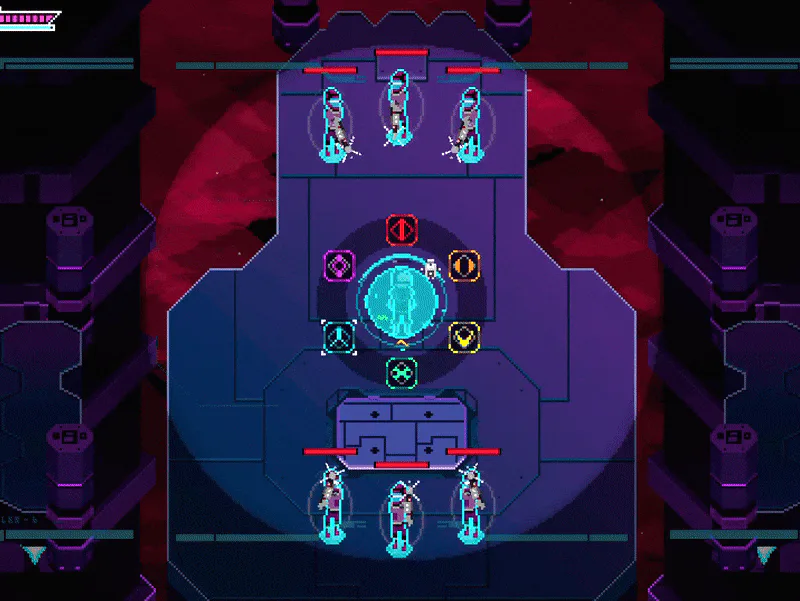


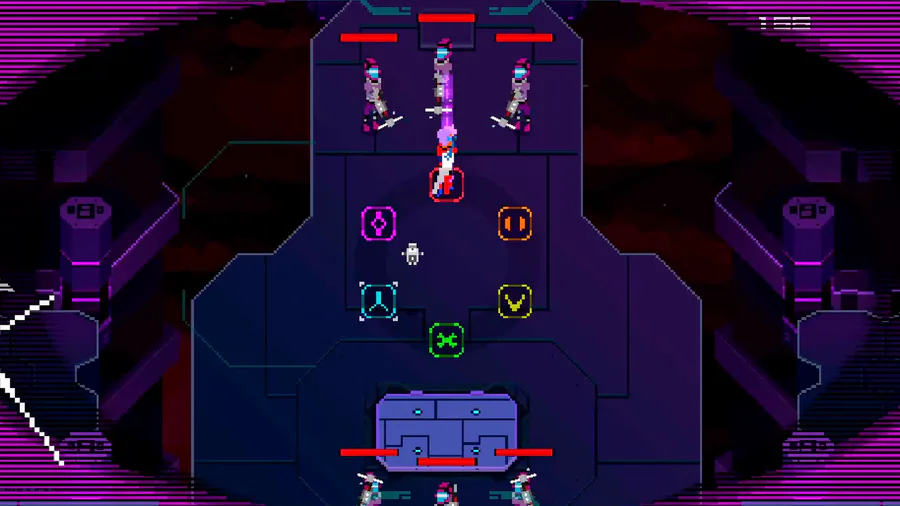


0 comments