Your client should automatically update for you with all this new stuff. You shouldn’t need to restart it or anything. It silently updates itself while running. Huzzah! 
New Settings
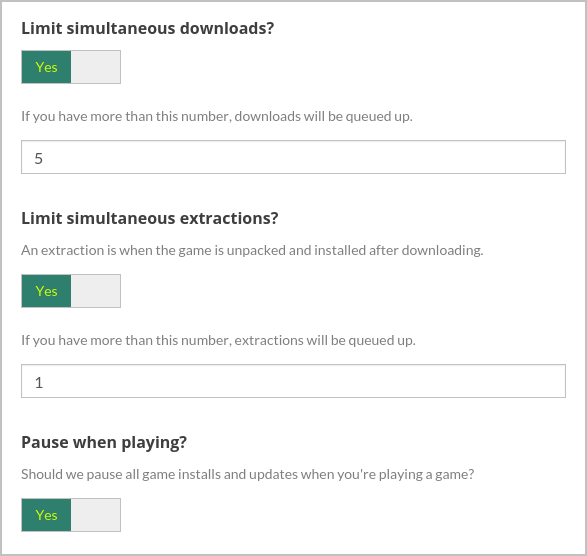
You can now tweak how installs/updates get queued up. This should allow you some fine-grained control depending on how fast your device and internet connection are.
If you don’t want to pause installs while playing games you can change that as well, though I recommend keeping it on so that your games always play buttery smooth. I like butter.
Windows Autostart
Client will now start when Windows starts by default (this way your games can be auto-updated in the background), but you can turn it off in your Client Settings page at any time. This only applies to Windows devices.
System Progress Bars


I made it so it now shows the progress of game installs/updates in your Windows taskbar or the Mac dock. This way you can keep an eye on things while doing other things. But, really, why would you be doing other things?
Linux Applications Entry
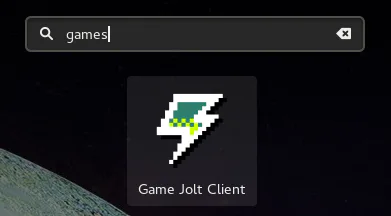
When launching Client it should now create a .desktop file for your Linux device and put in the appropriate place. This way it can be searched for and launched through your applications.
Various Tweaks & Fixes
You can now launch java applets (jar files) through the Client. It basically calls the correct
javacommand when it detects this is the case.Tray icon for Windows should be more visible on Windows 7 and 8. It’s still a bit light so I may make the gray outline a bit darker.
When minimized to tray, if you try launching the Client again, it should now correctly show and focus the window. It was keeping it hidden in the tray before which was really confusing.
That’s all for now! Look forward to even more stuff soon (as well as our engineering post about stuff we’re proud about with Client from the technical side).
~ CROS
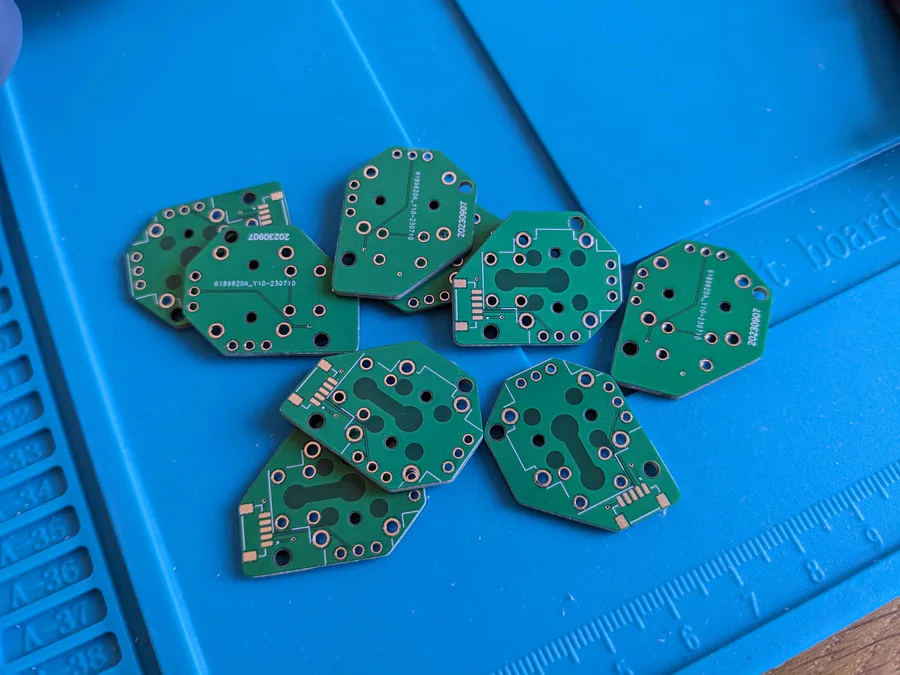
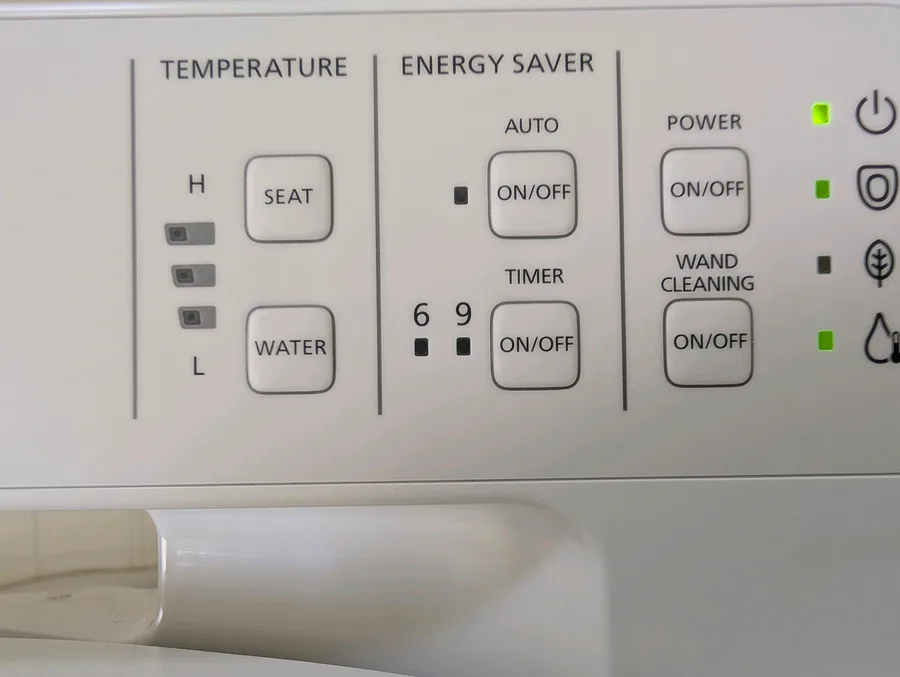



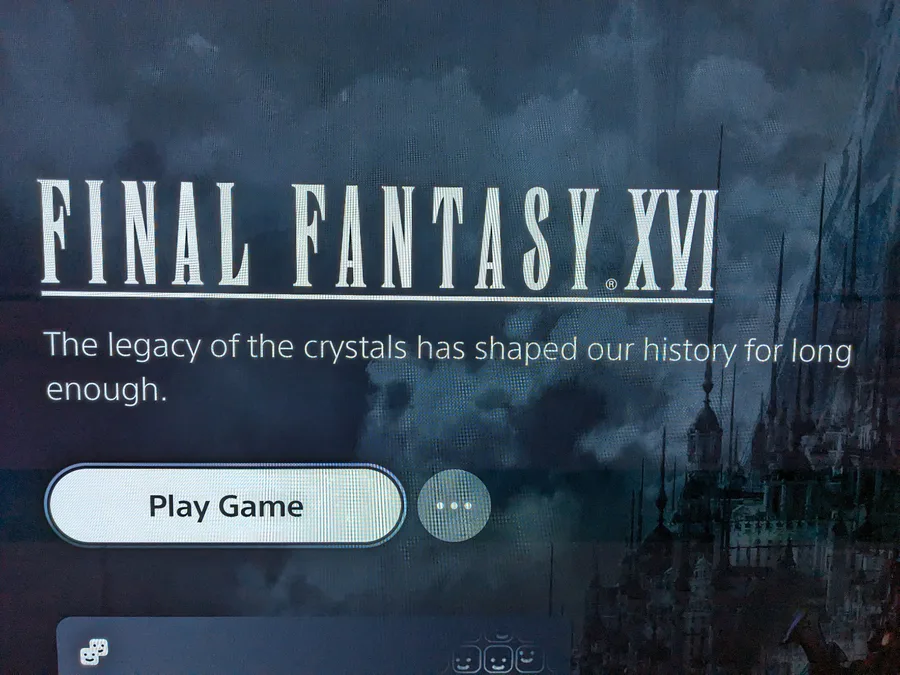
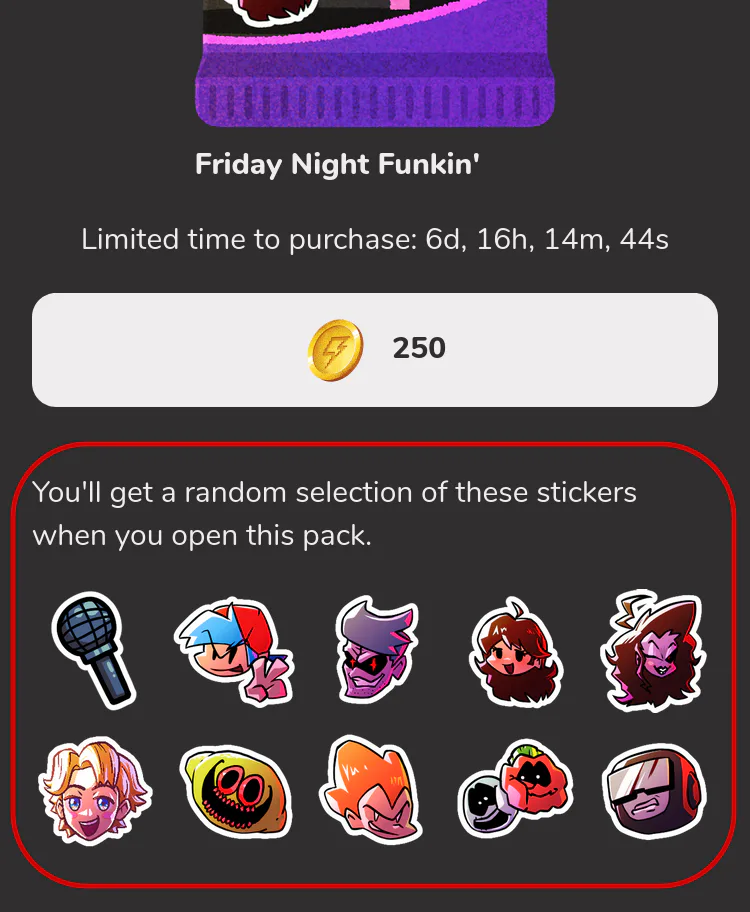
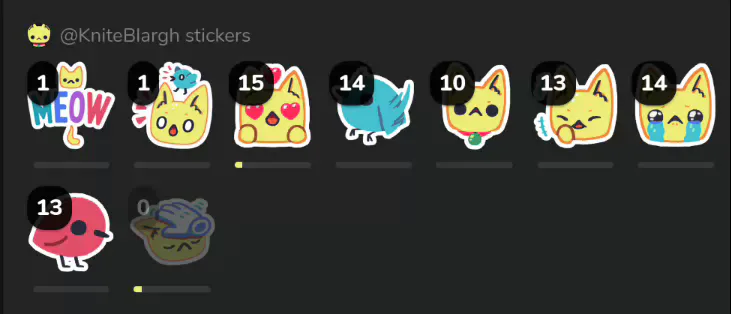

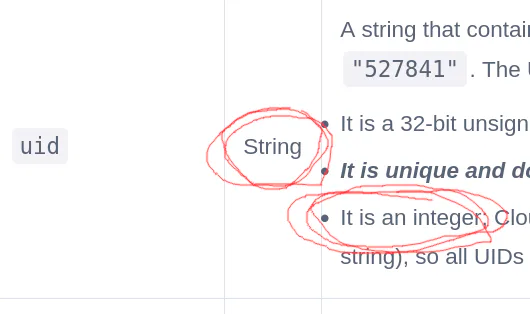
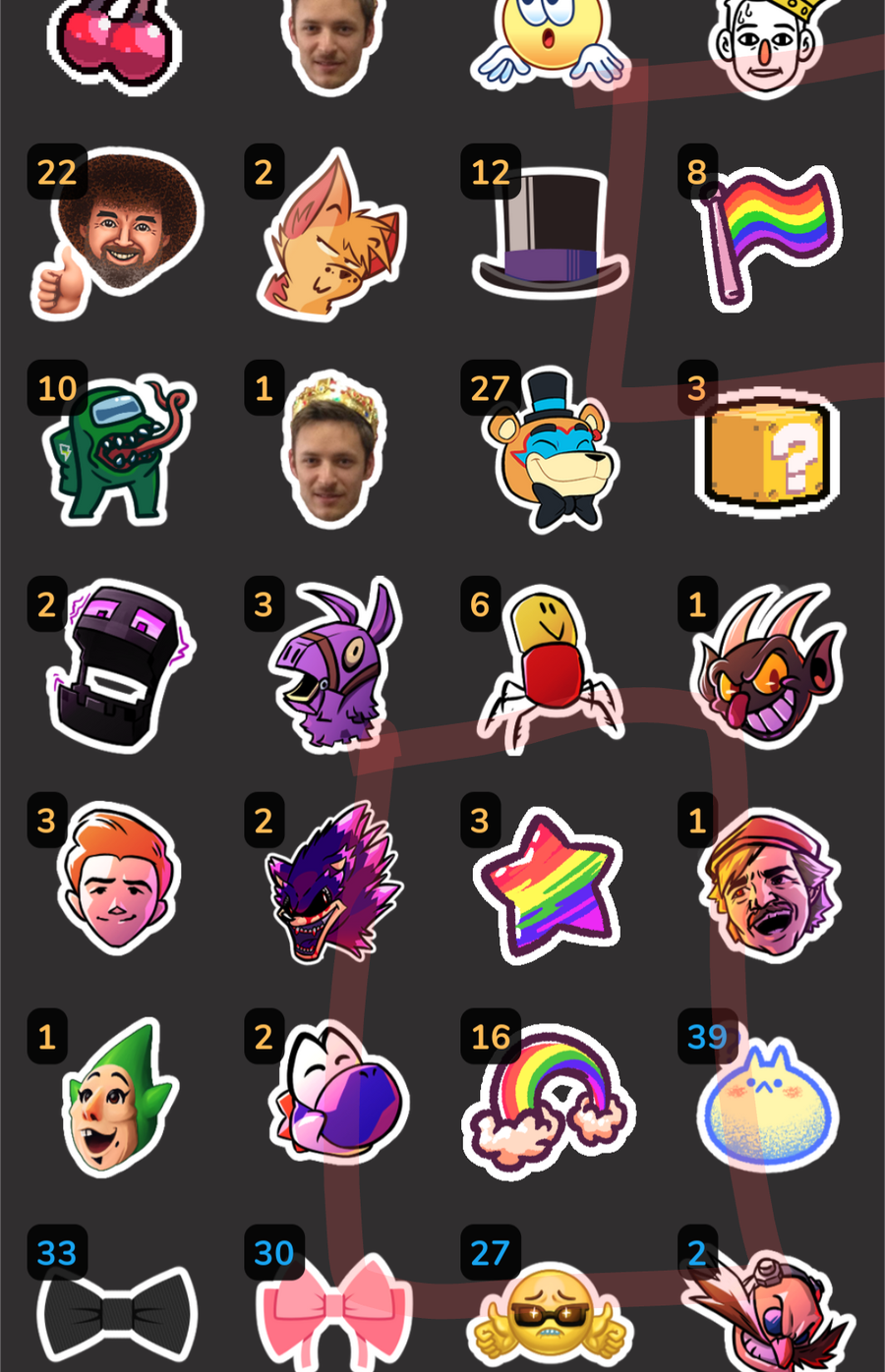
61 comments