Hello, fans of Crystals of Elements. I’ve been solving problems with scripts that enable certain functions, like Save/Load/Delete Save Slot confirmation. Check the updates below so you can see the updates and new functions.
And here’s a preview of the new title screen:

The fonts of the commands have been changed, as with the cursors. On the title screen and in menus, it is the SAO crystal-shape object that hovers over players indicating their status: green player, orange player and red player.
Here’s a preview of the intro:
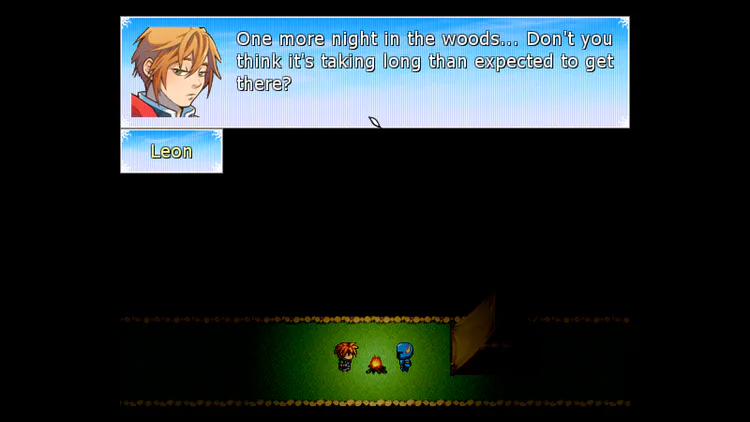
The windowskin has changed. That’s the only thing you can notice here. It was made by Ciruscat, from the RPG Maker Central community.
And here we have the pause menu:
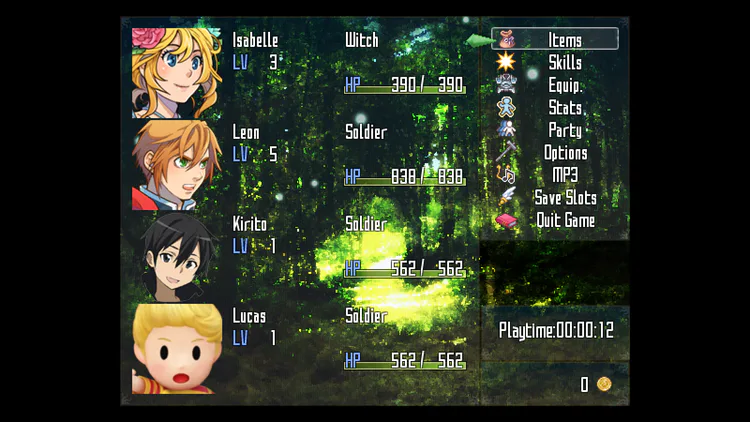
The wallpaper was made by Charles the Hurst. Borders were added to gauges for better visibility. There’s nothing else I can say with this.
Here we have… Sword Art Online related stuff:
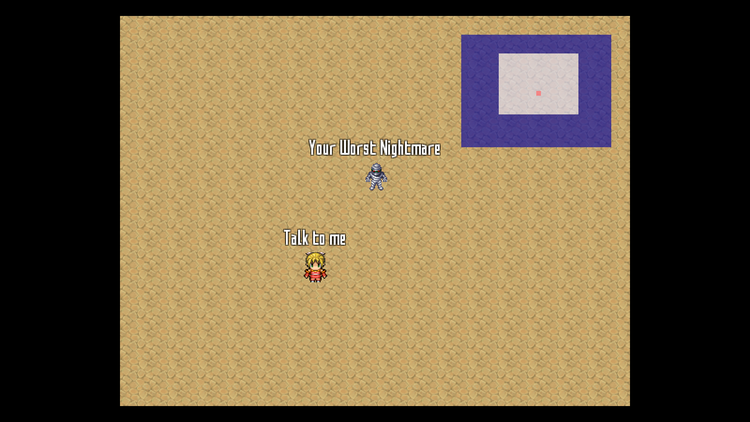
In this pic, we see NPCs with text above them. It is a little related to Sword Art Online. Some NPCs will have this. This pic is only a sample, a test.
We can also see a minimap. It shows the borders of the map. If you are in a house, those borders will be the walls.
And here we have the the Options Menu:
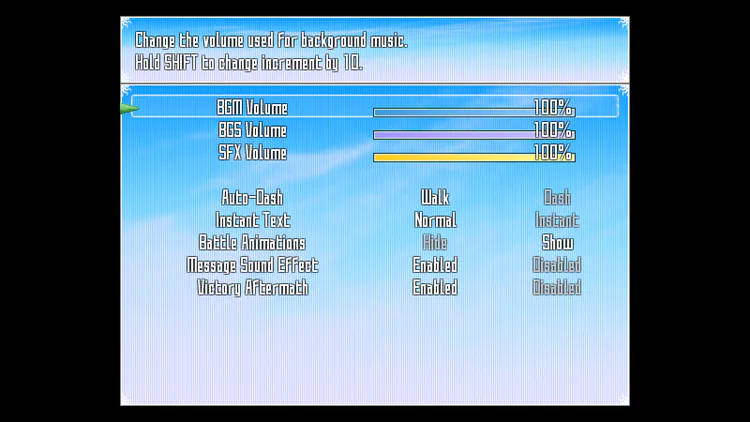
In here we can change the volume, change to Auto-Dash or not, hide Battle Animations or not, enable or disable the message sound effect (the sound that plays when text appears on messages) and enable or disable the victory aftermath (shows EXP and items gained).
Here we have the Save Menu:

You have up to 17 slots to save your game. In this menu, you can see what you can do: Load, Save and Delete Data of the slot you chose to save your game to.
This also means the old save screen is not in the game (obviously).
When a save file already exists, confirmation windows will appear:
Load:

Save:
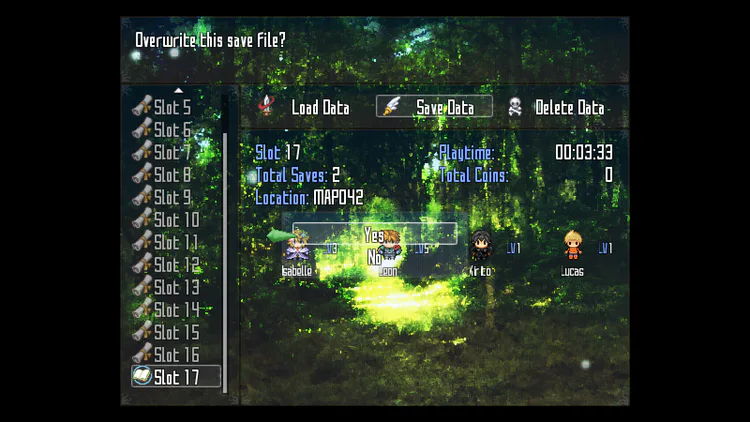
Delete:

And goes a final update:



Active Time Battle is back and better.
This time, escaping is possible. The ATB bars will turn gold when you select Run Away. You might take damage when escaping battles.
And that’s all for now. See you soon.



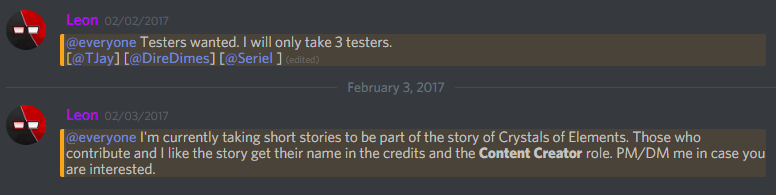
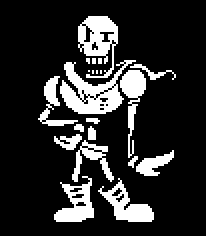

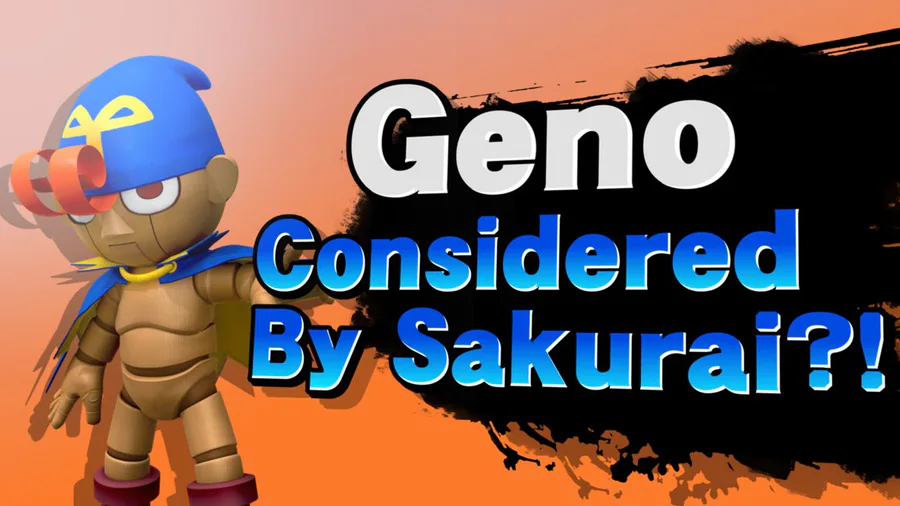



0 comments