It is with a very happy feeling that I release the version 1.0 of Go. You can consider this to be the definitive version of the game, and it is as close to the original intent as I can take it. I have tested and finished both the Linux and Windows builds (by the way, have you?. Why don’t you share you final time :)?).
There’s no new gameplay elements or map fixes in this version, bug crushing, small features and little tweaks here and there. A full list of changes is located below.
There are two things that will not be added to the game. One is the music… I have kept recording the music I wrote for Go during week but this morning I finally gave up. After many listens it became clear to me that the Gymnopedie 1 is the right piece for the game. Nothing I could write would go better with this game. The other is a proper documentation for the built-in level editor.
For anyone out there curious enough, you can start the game with the command line arguments “file #map_name#” to fire up the editor. Once there, press F1 to get a help screen with key bindings. Use F2 to enter and exit the game mode (you’ll need to save with F9 and create a spawn point with id 1 first) and draw your polygons both convex and clockwise!. Anything else, just contact me :).
Anyway, this is bound to be the final version: any updates that may come will fix bugs as they’re found but no new content will be added. It is tempting to make a bigger game (with more areas to explore and discover) but Go was meant to be small and I did not want to take it further.
Here’s the full list of noticeable changes:
Fixed collision code (sometimes the wind would collide with a wall a few inches away).
Revised windmill-door connections (there was a subtle error where two sets of windmills would open two different doors in opposite sides of the map).
Multiple screen resolutions.
Enable / disable in game help.
Fix windmill bug trick (did you know you could open doors by alternating only between two windmills?).
Added in-game map.
Tweaked the angle when entering a new room.
Added a small animation when leaving an element at the tree, so it doesn’t go unnoticed.
Single layer of parallax in background.
Finally, thanks everybody for the trip.
Peace.




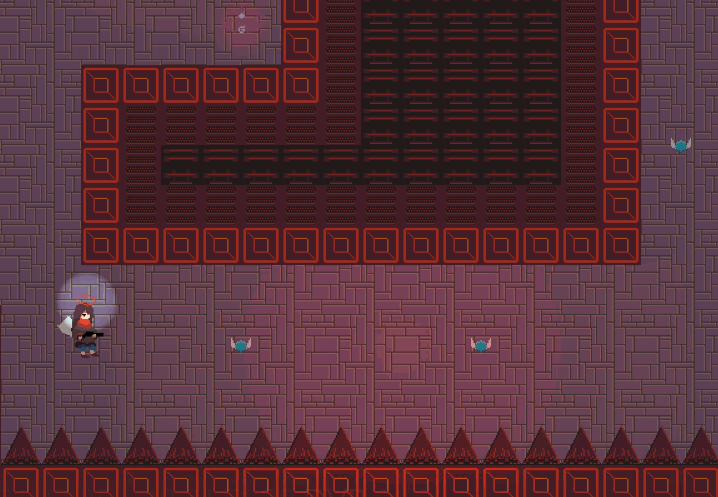

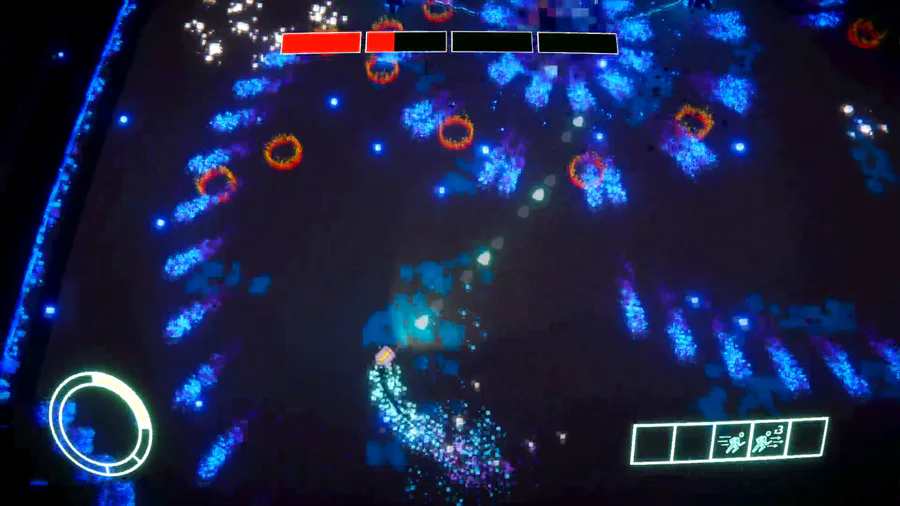



1 comment