color blend x (x value v) y (y value v)
This will blend the on-screen colours by every X or Y position. For instance, if every even horizontal pixel, there was a red colour- and every odd horizontal pixel, there was a yellow colour- simply set the color blend Y to 2 and it will turn into orange. It works by mathematically finding the perfect in-between of the colour. (By the way, colour palettes don't affect colour blend. Think of this as basically your "retro composite mode maker.")
limit color palette (24 bits v)
Now this might be the important retro-themed one. Since most modern computers work with 24-bit colour, this block just, simply, limits the colours used per project. It can't create colours on its own- so instead it just results to any of these values:
3-bit colour (8 colours)
4-bit colour (16 colours)
6-bit colour (64 colours)
9-bit colour (512 colours)
12-bit colour (4096 colours)
15-bit colour (32,768 colours)
18-bit colour (262,144 colours)
24-bit colour (16,777,216 colours)
30-bit colour is also possible, but that's only on newer graphics cards- and most operating systems don't support it yet- so no 30-bit.
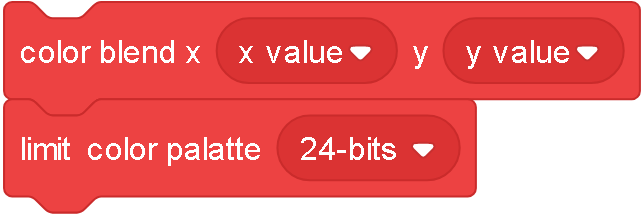



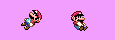
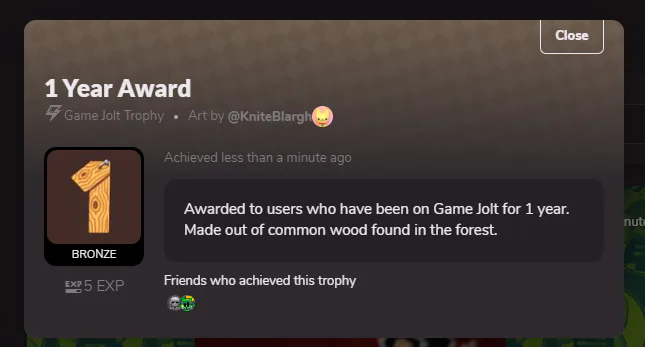
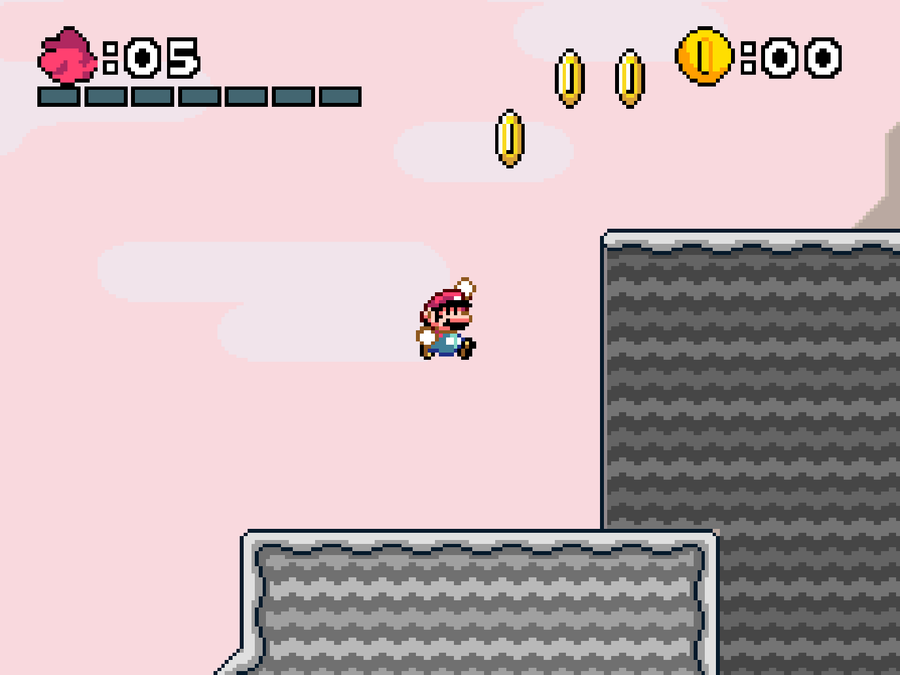
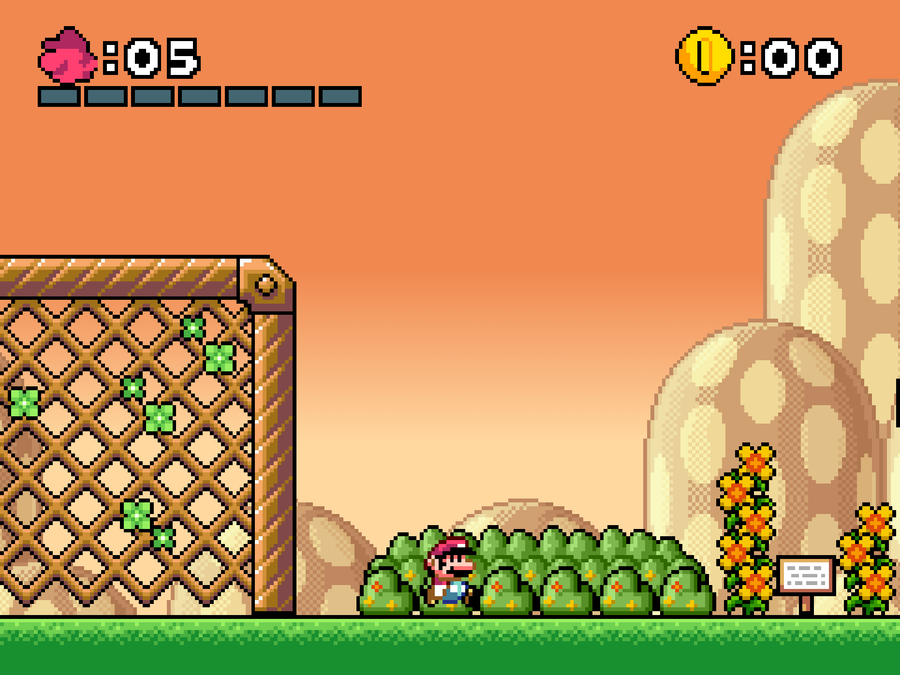





1 comment