Download the game via >> this link << , it will download an .exe file. Run it using Wine, and it will ask you where you'd like to extract the game to. Extract it wherever you're most comfortable with, easiest place is Desktop. You can then find "TNaF 6am Demo.exe" which you should run via Wine or Proton.
To Steam Deck players:
After installing the game via the above instructions, add "TNaF 6am Demo.exe" to your Steam library as a non steam game, and in game properties, under Compatibility, enable "Force the use of a specific Steam Play compatibility tool" and select Proton Experimental. From there the game will work just fine, run the game in Gaming Mode. It is required to edit your controller layout for the game. You need to enable the track pads as mouse, and clicking the track pad as left mouse click. This is required for using the title screen, cams and pause screen. The regular controls are all done with the controller buttons. The game runs best on Medium graphics settings, but can be pushed to High settings if you can tolerate occasionally dipping down to 50fps.
With all that said, please, enjoy!
Halloween Edition:
The same instructions as above, however use >> this link << to download the game
Christmas Edition:
Same instructions again, however use >> this link << to download the game
The downloaded exe file is a self extracting 7zip archive file. It is functionally the same as a zip file, except it extracts itself when you run it. You are also able to right click it and open it via whatever zip archive software you have, and extract the game manually, if you so wish

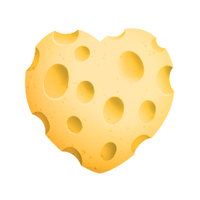
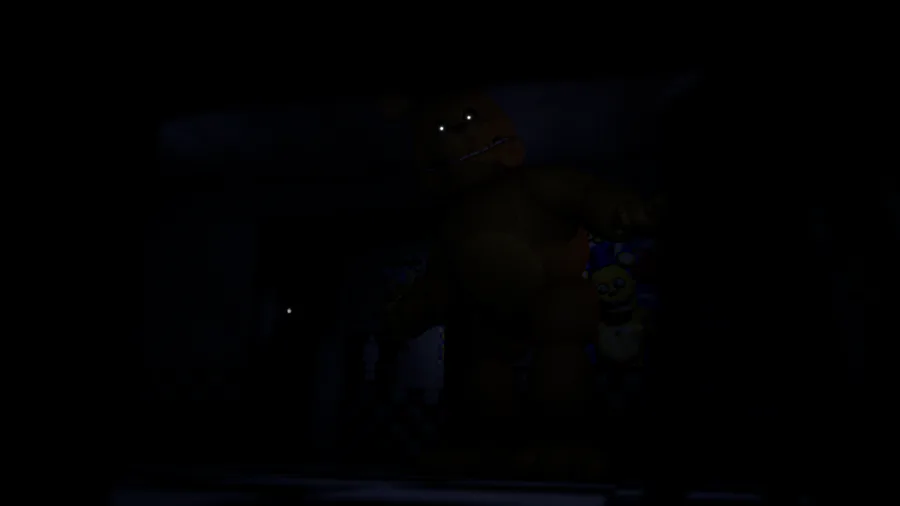








10 comments